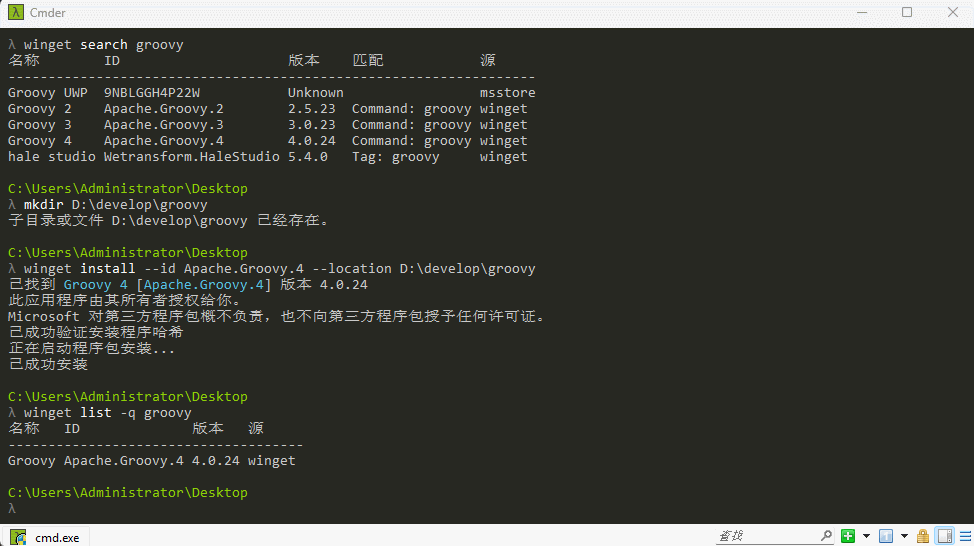重要
- ① 本人计算机的操作系统是 Win11 。
- ② 在 Windows 11、 Windows 10 1709(版本 16299)或更高版本上以及 Windows Server 2025 中,Windows 开箱支持 WinGet 程序包管理器。
- ③ 如果在上述版本的操作系统中,发现 winget 命令不可用,在 PowerShell 中执行
Add-AppxPackage -RegisterByFamilyName -MainPackage Microsoft.DesktopAppInstaller_8wekyb3d8bbwe命令。 - ④ WinGet 程序包管理器所管理的程序包可能会托管到 GitHub 中,因此需要你进行科学上网。
第一章:Gradle 简介
第二章:Groovy 安装
1.1 手动安装
1.2 winget 命令安装
- 查询 Groovy 版本:
shell
winget search groovy1
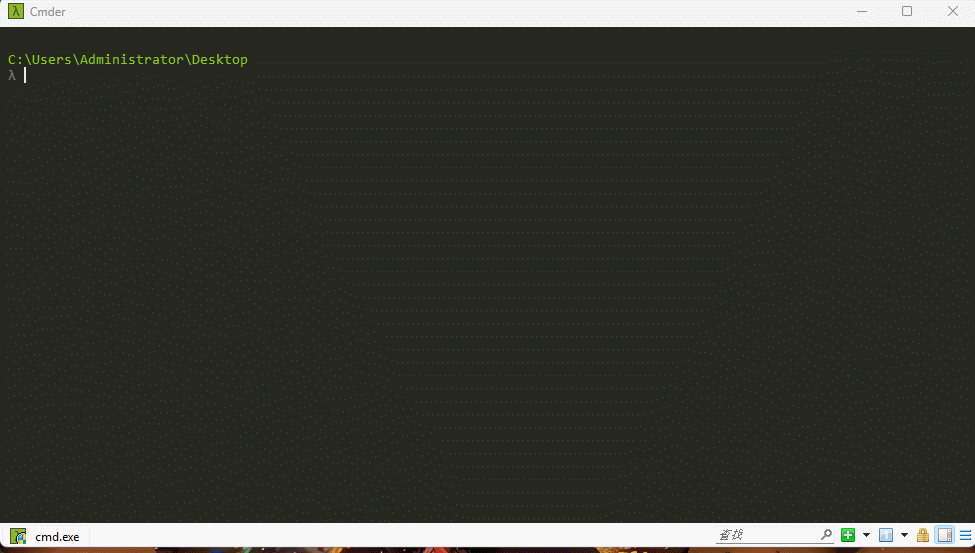
- 创建目录并安装到指定位置:
shell
# 创建目录
mkdir D:\develop\groovy
# 安装到指定目录
winget install --id Apache.Groovy.4 --location D:\develop\groovy1
2
3
4
2
3
4
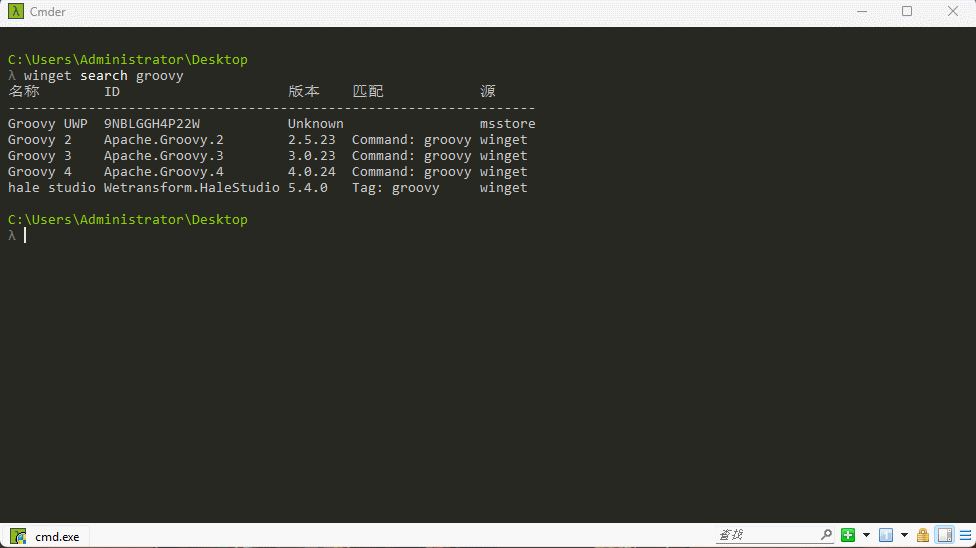
- 查询是否安装成功:
shell
winget list -q groovy1
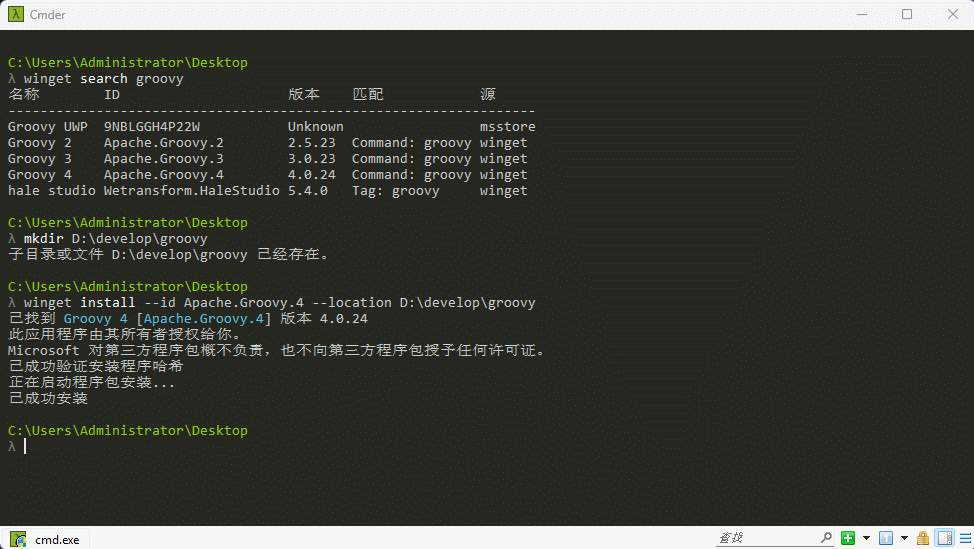
- 卸载 Groovy(可选):
shell
winget uninstall groovy1