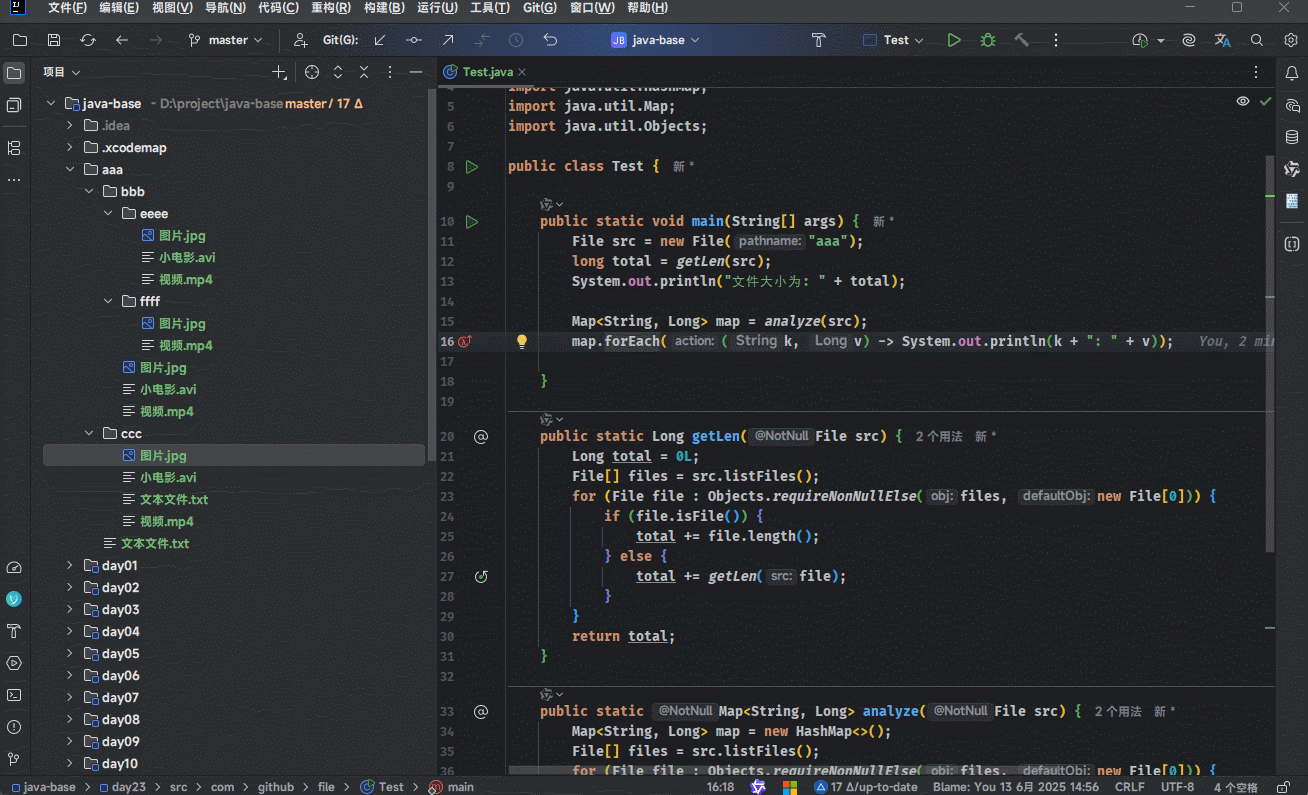第一章:前言
1.1 为什么要学习 File 和 IO 流?
- 假设我们现在正在玩《黑悟空》游戏:

- 突然,这个时候,我们需要上厕所(很急):
提醒
网络烂梗:我知道你很急,但你先别急;我都不急,你急什么?
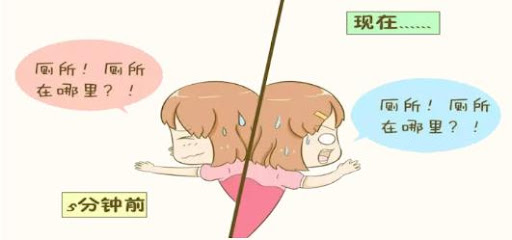
- 此时,我们非常希望能将当前游戏的进度保存下来,以便下次读档继续玩(不想从头再玩):
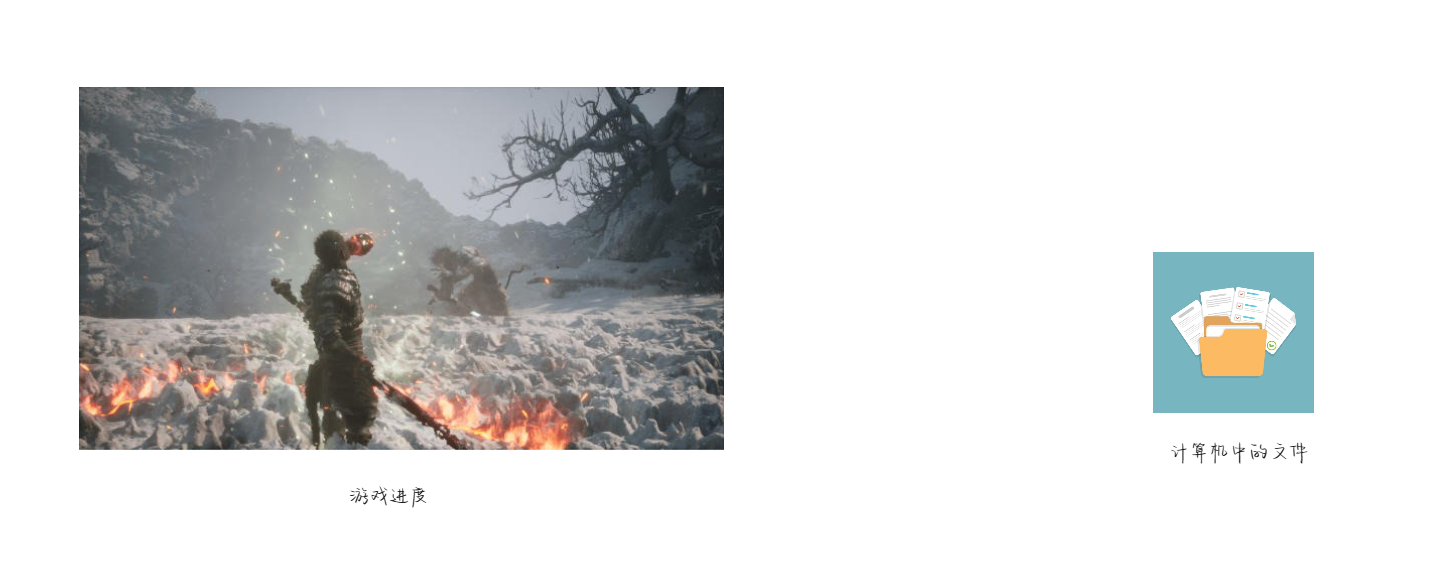
- 这个背后就涉及到了两个知识点:
- 文件在哪里(文件的位置)?
- 如何传输数据(如何将数据保存到文件中,如何从文件中读取数据)?
提醒
- ① 在 Java 中,如何传输数据,需要使用 IO 流技术(存储和读取数据的解决方案)。
- ② 在 Java 中,文件的位置(文件的路径),需要使用到 File 类。
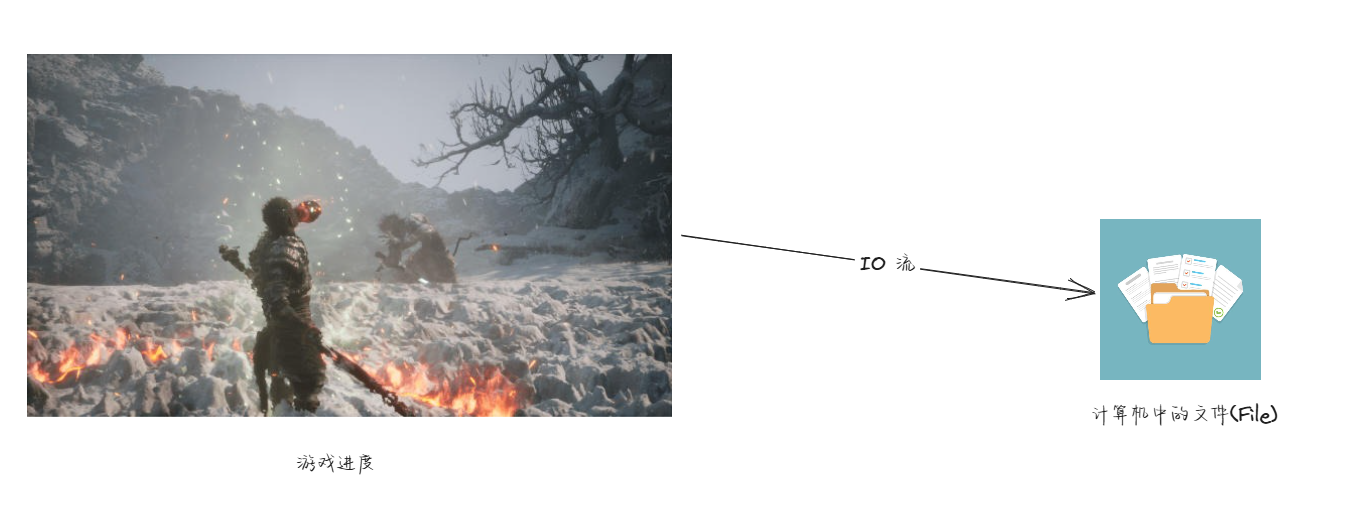
1.2 学习 File 和 IO 流的意义
- ①
程序与外部数据的交互:程序的运行往往需要依赖外部数据(用户输入、配置文件、日志文件等),而 IO 操作是程序读取和写入这些数据的唯一途径。 - ②
持久化存储:程序运行时的数据通常存储在内存中,但断电或程序关闭后会丢失。通过 IO 操作将数据写入文件或数据库,可以实现数据的持久化存储。 - ③
系统功能的基础:许多系统级功能(日志记录、文件管理、网络通信)都依赖 IO 操作,如:Web 服务器需要读取静态文件、接收客户端请求并返回响应。 - ④
提升程序的灵活性和可维护性:通过读取配置文件或命令行参数,程序可以在不修改代码的情况下调整行为,从而提高灵活性和可维护性。
第二章:File(⭐)
2.1 概述
- FIle 类的对象就表示一个路径,可以是
文件的路径,也可以是目录的路径。
提醒
- ① File 类是用于操作
本地文件系统的资源(文件或目录),即:只能处理file://协议的 URI。 - ② File 类并不能处理网络上的资源,如:
https://xxx。
- File 类的对象表示的路径,可以是存在的,也可以是不存在的。
2.2 创建 File 对象
- File 类提供了一系列的重载构造方法用于创建 File 对象:
| 构造方法 | 说明 |
|---|---|
public File(String pathname){} | 根据文件路径创建 File 对象 |
public File(File parent,String child){} | 根据父路径对应的文件对象和子路径字符串创建文件对象 |
public File(String parent,String child){} | 根据父路径字符串和子路径字符串创建文件对象 |
提醒
- ① 之所以创建 File 对象,是因为 File 对象身上有我们想要的方法。
- ② 对于 Java 而言,字符串路径仅仅只是字符串而已(和 "abc" 没什么区别),不能和本地文件系统上的文件产生联系!!!
- ③ 对于 Java 而言,只有将字符串路径转换为 File 对象之后,此时的字符串路径才是真实的文件路径。
- 示例:
java
package com.github.file;
import java.io.File;
public class Test {
public static void main(String[] args) {
// 字符串路径
String pathName = "D:\\develop\\apache-maven-3.9.9\\README.txt";
// 将字符串表示的路径,变为 File 对象
File file = new File(pathName);
System.out.println(file);
}
}1
2
3
4
5
6
7
8
9
10
11
12
13
14
15
16
2
3
4
5
6
7
8
9
10
11
12
13
14
15
16
- 示例:
java
package com.github.file;
import java.io.File;
public class Test {
public static void main(String[] args) {
/* 字符串路径 */
// 父路径
String parentPath = "D:\\develop\\apache-maven-3.9.9";
// 子路径
String child = "README.txt";
// 将字符串表示的路径,变为 File 对象
File file = new File(parentPath, child);
System.out.println(file);
}
}1
2
3
4
5
6
7
8
9
10
11
12
13
14
15
16
17
18
19
2
3
4
5
6
7
8
9
10
11
12
13
14
15
16
17
18
19
- 示例:
java
package com.github.file;
import java.io.File;
public class Test {
public static void main(String[] args) {
/* 字符串路径 */
// 父路径
String parentPath = "D:\\develop\\apache-maven-3.9.9";
// 子路径
String child = "README.txt";
// 将字符串表示的路径,变为 File 对象
File file = new File(new File(parentPath), child);
System.out.println(file);
}
}1
2
3
4
5
6
7
8
9
10
11
12
13
14
15
16
17
18
19
2
3
4
5
6
7
8
9
10
11
12
13
14
15
16
17
18
19
2.3 常用 API
2.3.1 判断系列
- 判断 File 对象表示的文件(目录)是否可读、可写、可执行:
java
public boolean canRead() {}1
java
public boolean canWrite() {}1
java
public boolean canExecute() {}1
- 判断 File 对象表示的文件(目录)是否是文件还是目录:
java
public boolean isFile() {}1
java
public boolean isDirectory() {}1
- 判断 File 对象表示的文件(目录)是否存在:
java
public boolean exists() {}1
- 示例:
java
package com.github.file;
import java.io.File;
public class Test {
public static void main(String[] args) {
/* 字符串路径 */
String parentPath = "D:\\develop\\apache-maven-3.9.9";
String child = "README.txt";
// 将字符串表示的路径,变为 File 对象
File file = new File(new File(parentPath), child);
// 判断系列的方法
System.out.println(file.canRead()); // true
System.out.println(file.canWrite()); // true
System.out.println(file.canExecute()); // true
System.out.println("--------------------------");
System.out.println(file.isFile()); // true
System.out.println(file.isDirectory()); // false
System.out.println("--------------------------");
System.out.println(file.exists()); // true
}
}1
2
3
4
5
6
7
8
9
10
11
12
13
14
15
16
17
18
19
20
21
22
23
24
2
3
4
5
6
7
8
9
10
11
12
13
14
15
16
17
18
19
20
21
22
23
24
2.3.2 获取系列
- 获取文件的大小:
java
public long length() {}1
提醒
- ① 该方法只能获取单个文件的大小(单位是 B(字节)),不能获取文件夹的大小。
- ② 如果想要获取文件夹的大小,需要遍历文件夹下的所有文件,并就每个文件的大小累加起来。
- 获取文件或目录的绝对路径:
java
public String getAbsolutePath() {}1
- 获取构造方法中的路径:
java
public String getPath() {}1
- 获取名称:
java
public String getName() {}1
提醒
- ① 如果是文件,包含文件名(
README)和后缀名(.md),即:README.md。 - ② 如果是目录,就是目录名。
- 获取文件最后修改时间(毫秒值):
java
public long lastModified() {}1
- 示例:
java
package com.github.file;
import java.io.File;
public class Test {
public static void main(String[] args) {
/* 字符串路径 */
String parentPath = "D:\\develop\\apache-maven-3.9.9";
String child = "README.txt";
// 将字符串表示的路径,变为 File 对象
File file = new File(new File(parentPath), child);
// 获取系列方法
// 只能获取单个文件的大小,单位是 B(字节)
System.out.println(file.length()); // 1279
// 不能获取文件夹的大小,不同操作系统上的行为可能不一致
System.out.println(new File(parentPath).length()); // 4096
}
}1
2
3
4
5
6
7
8
9
10
11
12
13
14
15
16
17
18
19
20
2
3
4
5
6
7
8
9
10
11
12
13
14
15
16
17
18
19
20
- 示例:
java
package com.github.file;
import java.io.File;
public class Test {
public static void main(String[] args) {
/* 字符串路径 */
String parentPath = "D:\\develop\\apache-maven-3.9.9";
String child = "README.txt";
// 将字符串表示的路径,变为 File 对象
File file = new File(new File(parentPath), child);
// 获取系列方法
// 可以获取文件的绝对路径 D:\develop\apache-maven-3.9.9\README.txt
System.out.println(file.getAbsolutePath());
// 可以获取目录的绝对路径 D:\develop\apache-maven-3.9.9
System.out.println(new File(parentPath).getAbsolutePath());
}
}1
2
3
4
5
6
7
8
9
10
11
12
13
14
15
16
17
18
19
20
2
3
4
5
6
7
8
9
10
11
12
13
14
15
16
17
18
19
20
- 示例:
java
package com.github.file;
import java.io.File;
public class Test {
public static void main(String[] args) {
/* 字符串路径 */
String parentPath = "D:\\develop\\apache-maven-3.9.9";
String child = "README.txt";
// 将字符串表示的路径,变为 File 对象
File file = new File(new File(parentPath), child);
// 获取系列方法
// 获取构造方法中的路径 D:\develop\apache-maven-3.9.9\README.txt
System.out.println(file.getPath());
// 获取构造方法中的路径 D:\develop\apache-maven-3.9.9
System.out.println(new File(parentPath).getPath()); // apache-maven-3.9.9
}
}1
2
3
4
5
6
7
8
9
10
11
12
13
14
15
16
17
18
19
20
2
3
4
5
6
7
8
9
10
11
12
13
14
15
16
17
18
19
20
- 示例:
java
package com.github.file;
import java.io.File;
public class Test {
public static void main(String[] args) {
/* 字符串路径 */
String parentPath = "D:\\develop\\apache-maven-3.9.9";
String child = "README.txt";
// 将字符串表示的路径,变为 File 对象
File file = new File(new File(parentPath), child);
// 获取系列方法
// 可以获取名称,如果是文件,就包括文件名和后缀名
System.out.println(file.getName()); // README.txt
// 可以获取名称,如果是目录,就是目录名
System.out.println(new File(parentPath).getName()); // apache-maven-3.9.9
}
}1
2
3
4
5
6
7
8
9
10
11
12
13
14
15
16
17
18
19
20
2
3
4
5
6
7
8
9
10
11
12
13
14
15
16
17
18
19
20
- 示例:
java
package com.github.file;
import java.io.File;
import java.time.Instant;
import java.time.LocalDateTime;
import java.time.ZoneId;
import java.time.format.DateTimeFormatter;
public class Test {
static DateTimeFormatter df = DateTimeFormatter.ofPattern("yyyy-MM-dd HH:mm:ss");
public static void main(String[] args) {
/* 字符串路径 */
String parentPath = "D:\\develop\\apache-maven-3.9.9";
String child = "README.txt";
// 将字符串表示的路径,变为 File 对象
File file = new File(new File(parentPath), child);
// 获取系列方法
System.out.println(file.lastModified()); // 1723596528000
final LocalDateTime localDateTime = LocalDateTime.ofInstant(
Instant.ofEpochMilli(file.lastModified()), ZoneId.systemDefault());
System.out.println(df.format(localDateTime)); // 2024-08-14 08:48:48
}
}1
2
3
4
5
6
7
8
9
10
11
12
13
14
15
16
17
18
19
20
21
22
23
24
25
26
27
2
3
4
5
6
7
8
9
10
11
12
13
14
15
16
17
18
19
20
21
22
23
24
25
26
27
2.3.3 创建系列
- 创建一个空的文件:
java
public boolean createNewFile() throws IOException {}1
提醒
- ① 细节 1:
- 如果当前路径表示的文件是不存在的,则创建成功,返回 true 。
- 如果当前路径表示的文件是存在的,则创建失败,返回 false。
- ② 细节 2:如果当前路径的父路径是不存在的,方法会抛出 IOException 异常。
- ③ 细节 3:该方法只能创建文件,不能创建文件夹;如果路径中不包含后缀名,那么创建的就是一个没有后缀名的文件。
- 创建单级文件夹(不常用):
java
public boolean mkdir() {}1
提醒
- ① 细节 1:在 Windows 中,文件夹中是不能包含同名的文件或文件夹的。
- ② 细节 2:该方法只能创建单级文件夹,不能创建多级文件夹。
- 创建多级文件夹(单级文件夹,常用):
java
public boolean mkdirs() {}1
- 示例:如果当前路径表示的文件是不存在的,则 createNewFile() 创建成功,返回 true
java
package com.github.file;
import java.io.File;
import java.io.IOException;
public class Test {
public static void main(String[] args) throws IOException {
File file = new File("a.txt");
boolean newFile = file.createNewFile();
System.out.println(newFile); // true
}
}1
2
3
4
5
6
7
8
9
10
11
12
2
3
4
5
6
7
8
9
10
11
12
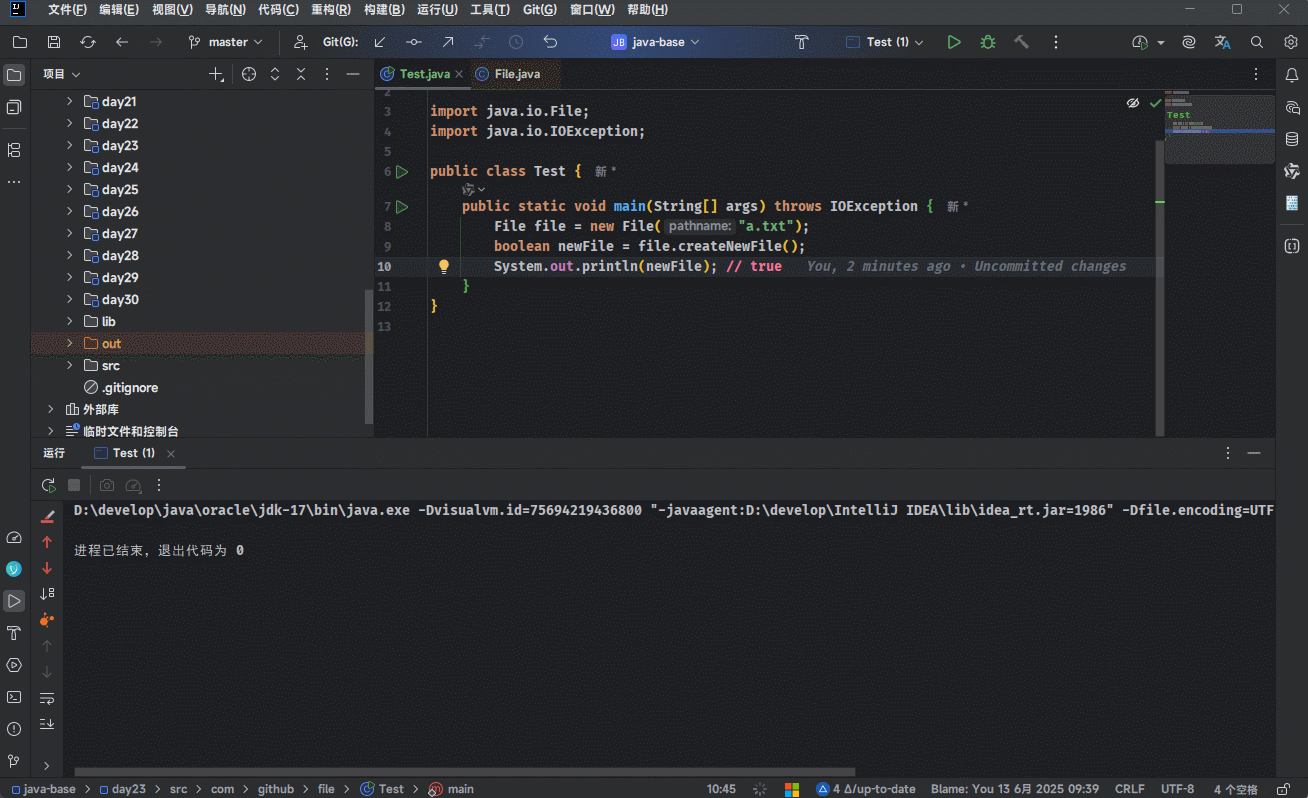
- 示例:如果当前路径表示的文件是不存在的,则 createNewFile() 创建失败,返回 false
java
package com.github.file;
import java.io.File;
import java.io.IOException;
public class Test {
public static void main(String[] args) throws IOException {
File file = new File("a.txt");
boolean newFile = file.createNewFile();
System.out.println(newFile); // false
}
}1
2
3
4
5
6
7
8
9
10
11
12
2
3
4
5
6
7
8
9
10
11
12
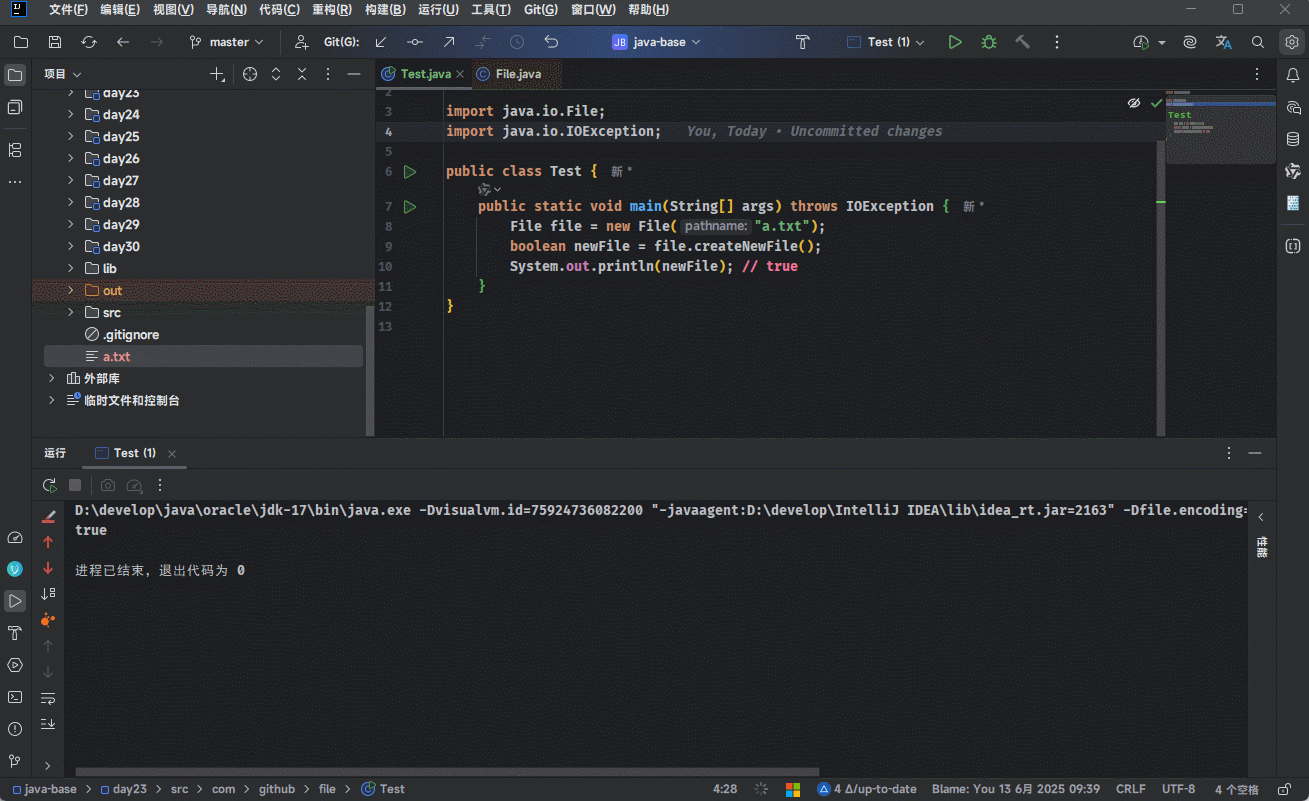
- 示例:如果当前路径中的父路径是不存在的,则 createNewFile() 会抛出异常
java
package com.github.file;
import java.io.File;
import java.io.IOException;
public class Test {
public static void main(String[] args) throws IOException {
File file = new File("aaa/a.txt");
// ❌ 由于父路径不存在,将会抛出异常
boolean newFile = file.createNewFile();
System.out.println(newFile); // false
}
}1
2
3
4
5
6
7
8
9
10
11
12
13
2
3
4
5
6
7
8
9
10
11
12
13
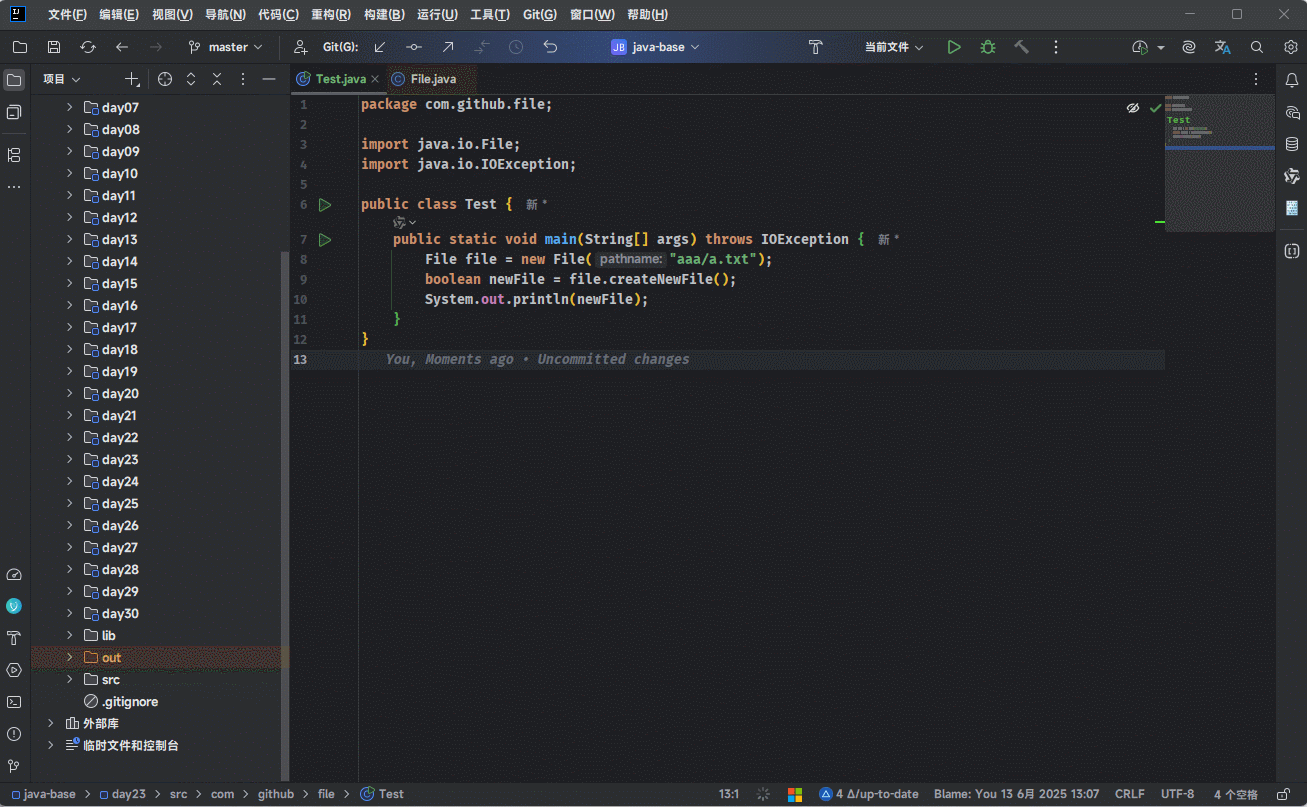
- 示例:createNewFile() 方法只能创建文件,不能创建文件夹
java
package com.github.file;
import java.io.File;
import java.io.IOException;
public class Test {
public static void main(String[] args) throws IOException {
// 如果路径中不包含后缀名,那么创建的就是一个没有后缀名的文件
File file = new File("abc");
boolean newFile = file.createNewFile();
System.out.println(newFile);
}
}1
2
3
4
5
6
7
8
9
10
11
12
13
2
3
4
5
6
7
8
9
10
11
12
13
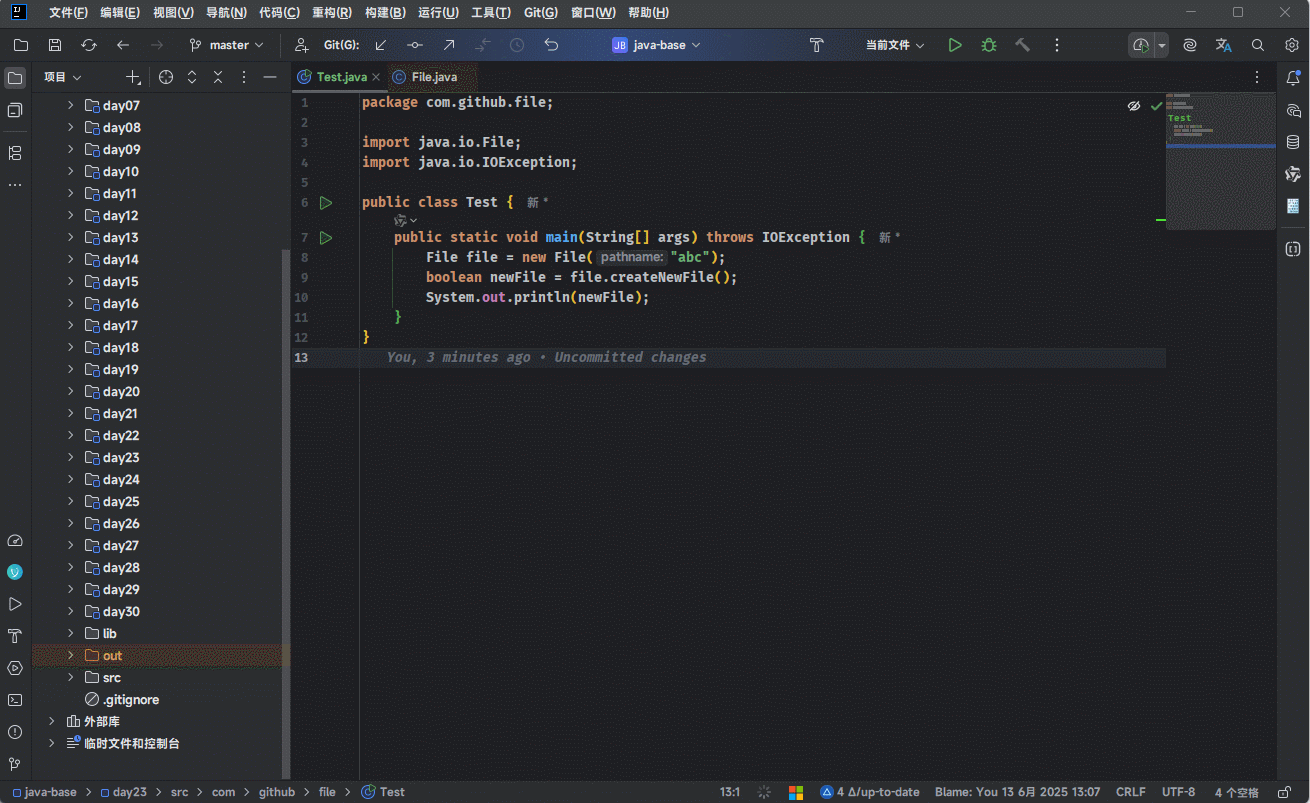
- 示例:mkdir() 方法只能创建单级文件夹
java
package com.github.file;
import java.io.File;
public class Test {
public static void main(String[] args) {
File file = new File("aaa");
boolean b = file.mkdir();
System.out.println(b);
}
}1
2
3
4
5
6
7
8
9
10
11
2
3
4
5
6
7
8
9
10
11
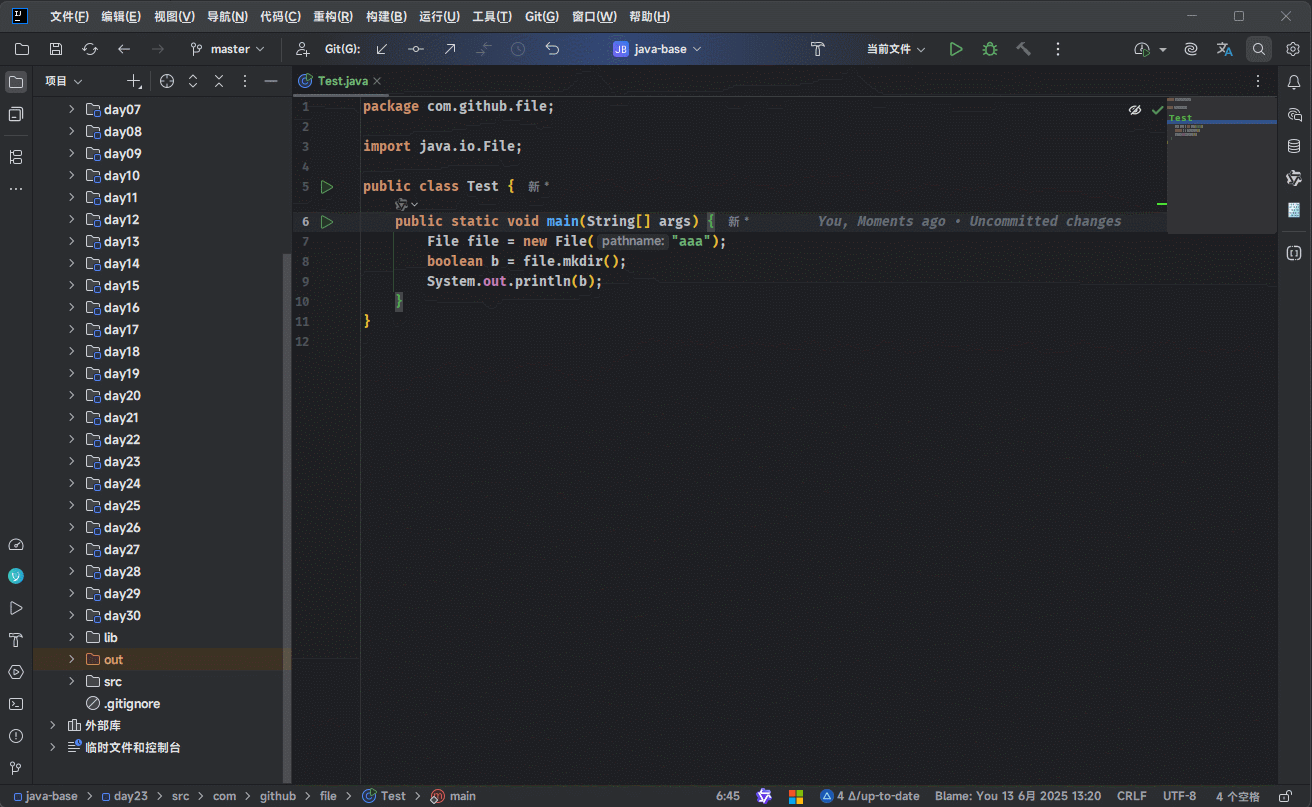
- 示例:mkdir() 方法不能创建多级文件夹
java
package com.github.file;
import java.io.File;
public class Test {
public static void main(String[] args) {
File file = new File("aaa/abc/ccc");
boolean b = file.mkdir();
System.out.println(b);
}
}1
2
3
4
5
6
7
8
9
10
11
2
3
4
5
6
7
8
9
10
11
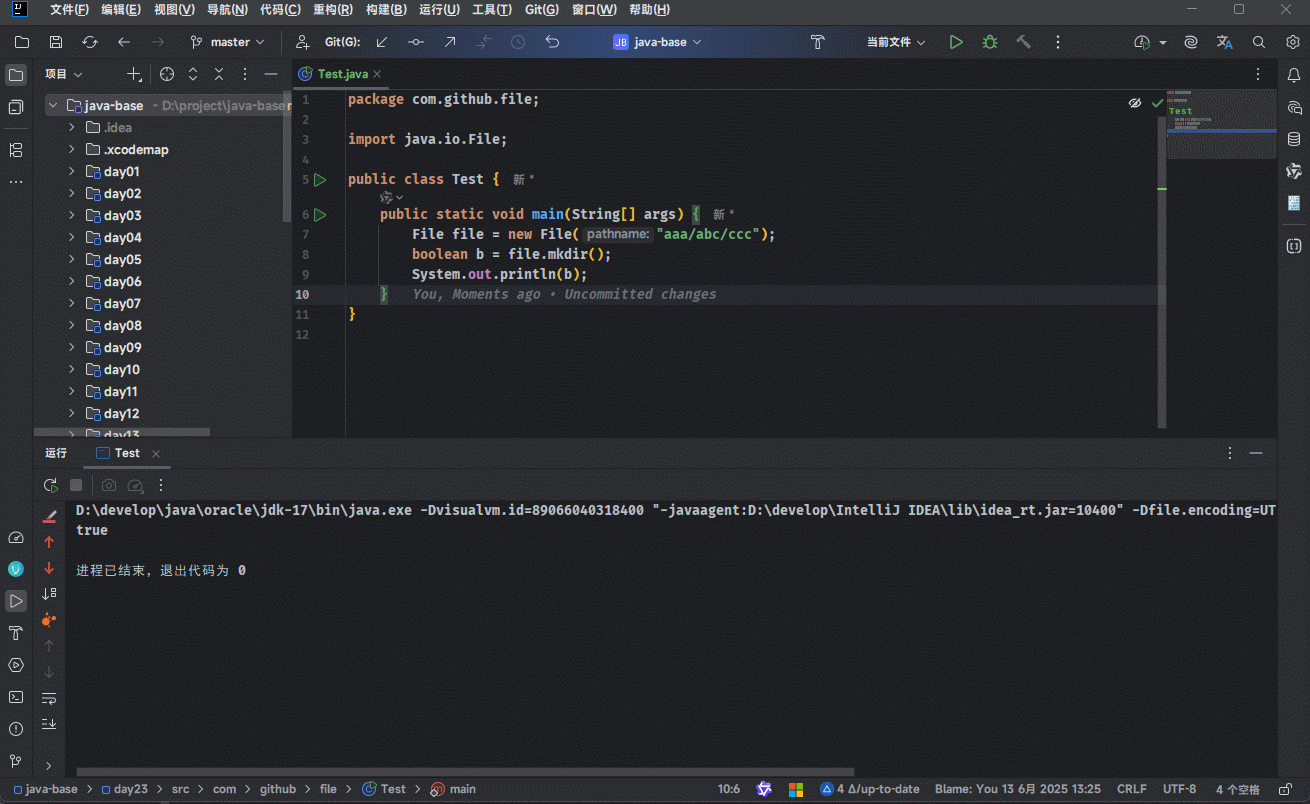
- 示例:mkdirs() 可以创建多级文件夹
java
package com.github.file;
import java.io.File;
public class Test {
public static void main(String[] args) {
File file = new File("aaa/abc/ccc");
boolean b = file.mkdirs();
System.out.println(b);
}
}1
2
3
4
5
6
7
8
9
10
11
2
3
4
5
6
7
8
9
10
11
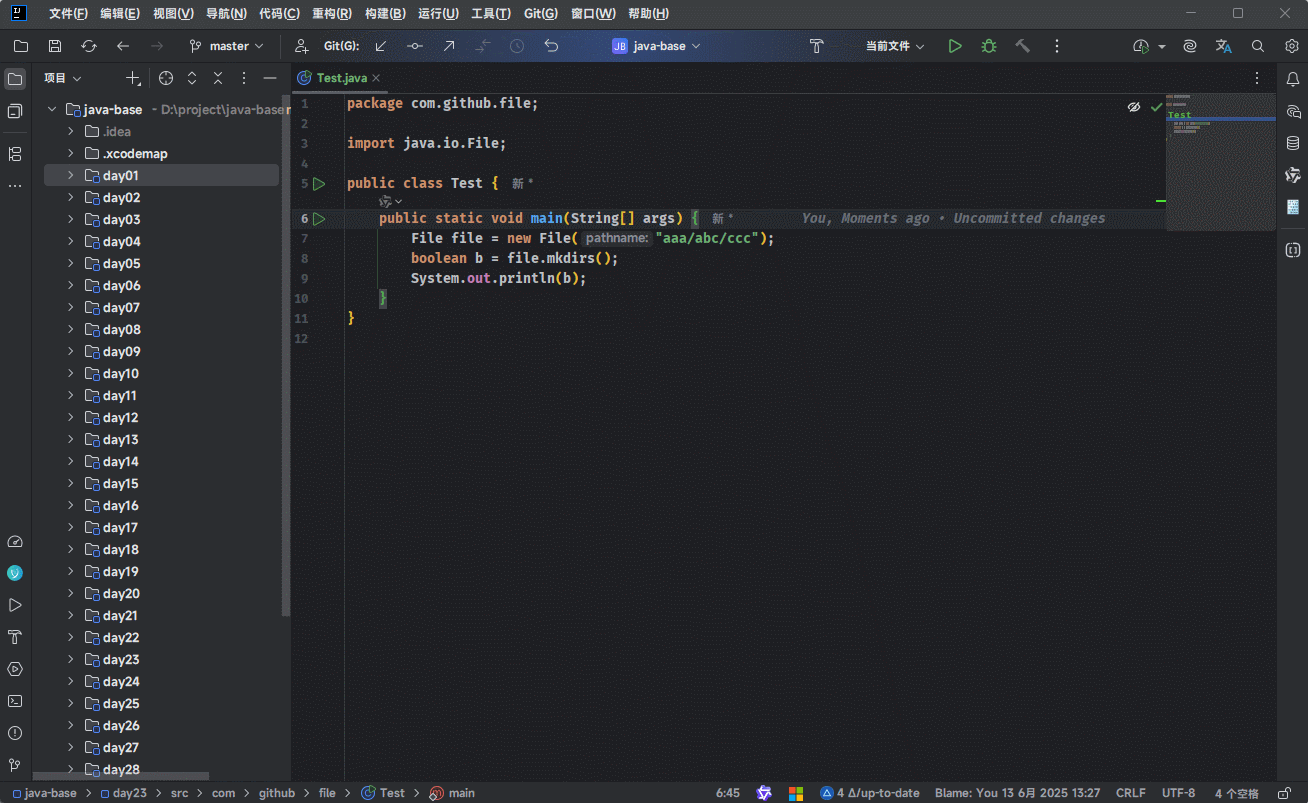
2.3.4 删除系列
- 删除文件(空文件夹):
java
public boolean delete() {}1
注意
- ① delete 方法默认只能删除文件和空文件夹!!!
- ② delete 方法是直接删除,并不走回收站!!!
- ③ 如果想实现删除文件夹,需要从最里面的文件夹一层一层向外删除子文件夹中的所有内容,最后再删除自己(递归)!!!
- 示例:删除文件
java
package com.github.file;
import java.io.File;
import java.io.IOException;
public class Test {
public static void main(String[] args) throws IOException {
File file = new File("aaa");
boolean b = file.delete();
System.out.println(b);
}
}1
2
3
4
5
6
7
8
9
10
11
12
2
3
4
5
6
7
8
9
10
11
12
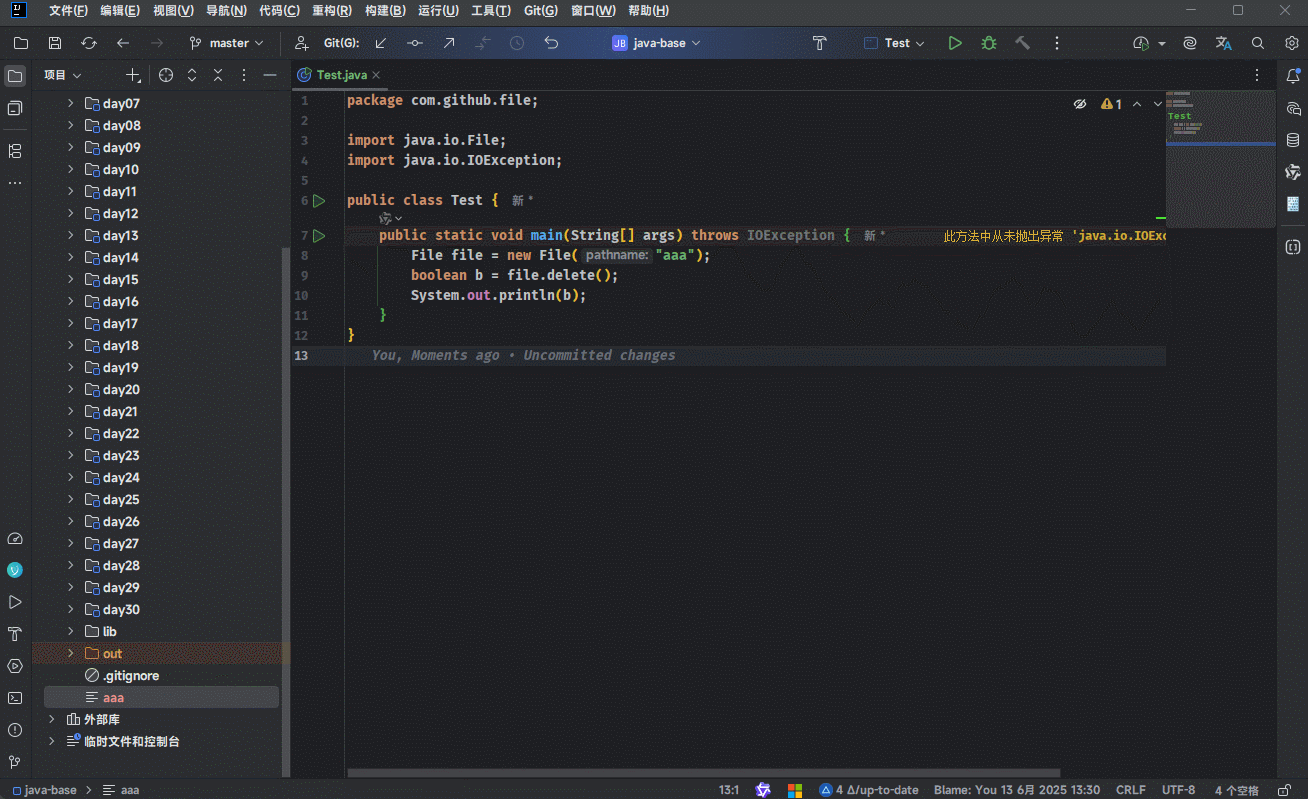
- 示例:删除空目录
java
package com.github.file;
import java.io.File;
import java.io.IOException;
public class Test {
public static void main(String[] args) throws IOException {
File file = new File("abc/bca/ccc");
boolean b = file.delete();
System.out.println(b);
}
}1
2
3
4
5
6
7
8
9
10
11
12
2
3
4
5
6
7
8
9
10
11
12
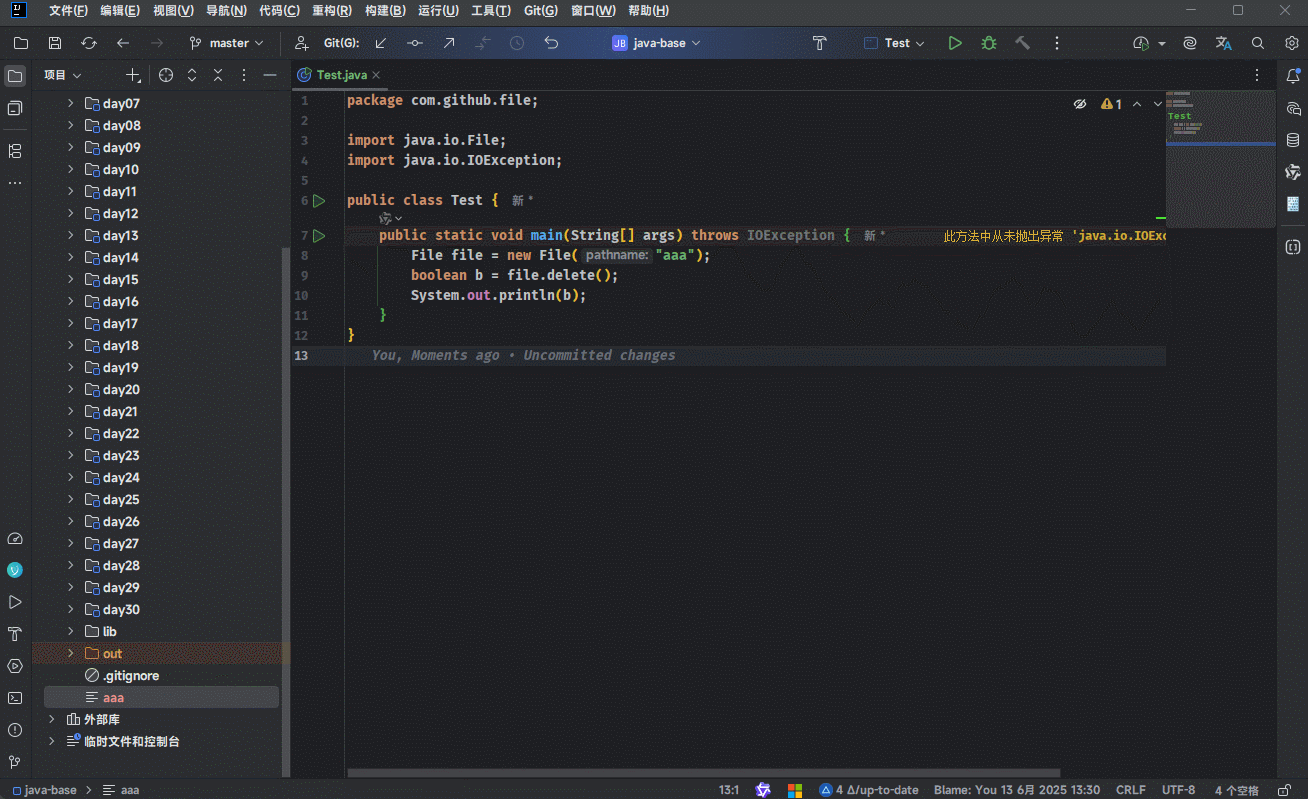
- 示例:不能删除有内容的文件夹
java
package com.github.file;
import java.io.File;
import java.io.IOException;
public class Test {
public static void main(String[] args) throws IOException {
File file = new File("abc");
boolean b = file.delete();
System.out.println(b);
}
}1
2
3
4
5
6
7
8
9
10
11
12
2
3
4
5
6
7
8
9
10
11
12
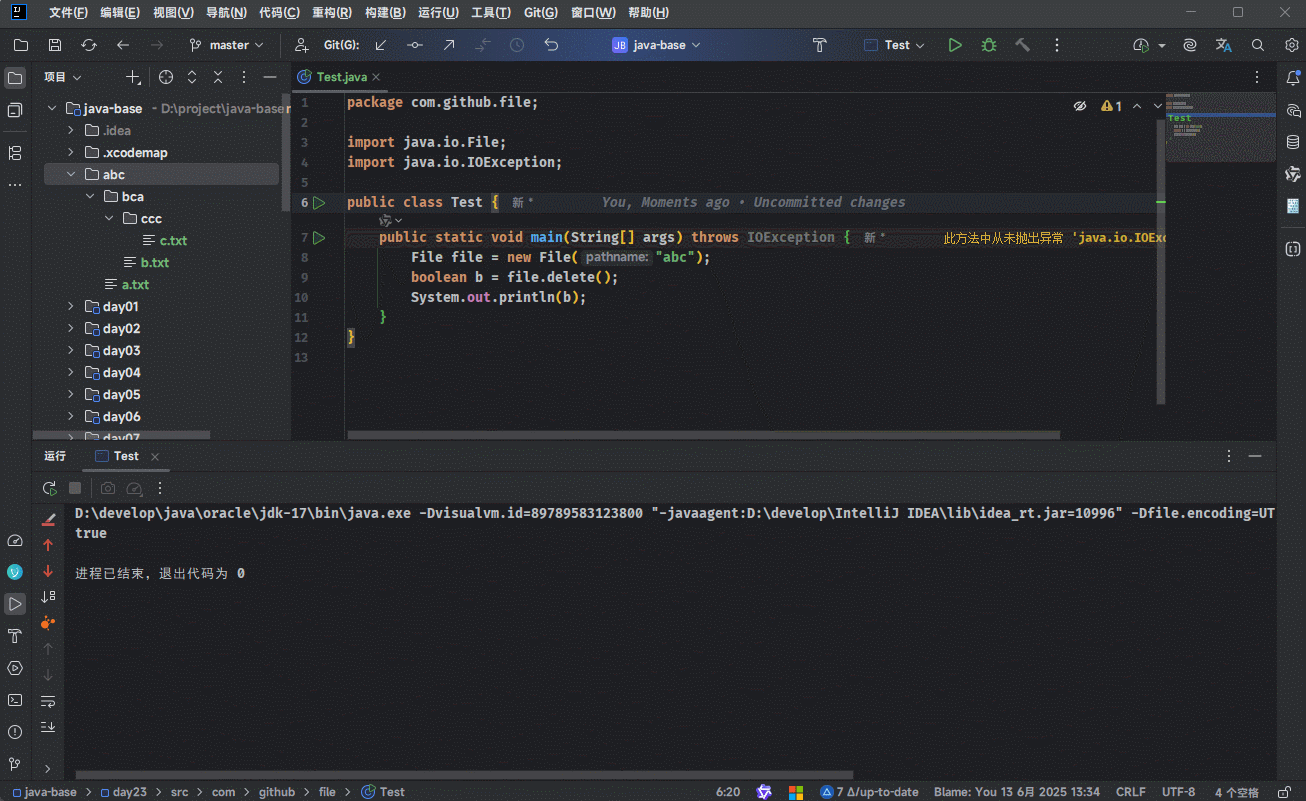
2.3.5 获取并遍历系列
- 获取当前路径下的所有内容(文件和文件夹):
java
public File[] listFiles() {}1
注意
- 细节:
- 当调用者 File 表示的路径不存在时,返回 null。
- 当调用者 File 表示的路径是文件时,返回 null。
- 当调用者 FIle 表示的路径是一个空文件时,返回一个长度为 0 的数组。
- 当调用者 File 表示的路径是一个有内容的文件夹时,将里面所有文件(包含隐藏文件)和文件夹的路径放在 File 数组中并返回。
- 当调用者 File 表示的路径需要访问权限时,返回 null。
- 解决 null 问题(空指针异常):直接调用
Objects.requireNonNullElse(files, new File[0])方法,即:如果 files 返回 null ,就转换为一个长度为 0 的数组。
- 示例:
java
package com.github.file;
import java.io.File;
import java.io.IOException;
public class Test {
public static void main(String[] args) throws IOException {
File file = new File("abc");
boolean b = file.delete();
System.out.println(b);
}
}1
2
3
4
5
6
7
8
9
10
11
12
2
3
4
5
6
7
8
9
10
11
12
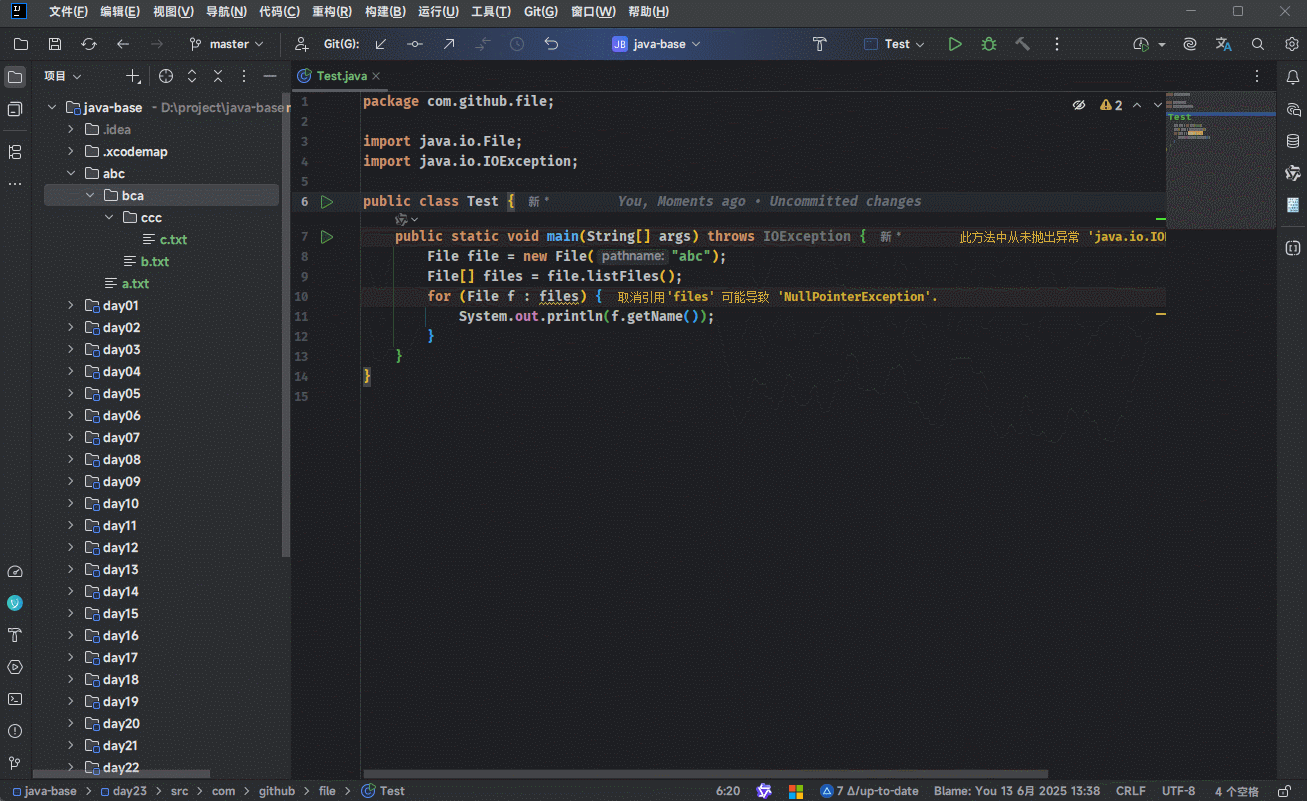
- 示例:
java
package com.github.file;
import java.io.File;
import java.io.IOException;
import java.util.Objects;
public class Test {
public static void main(String[] args) throws IOException {
File file = new File("abc");
File[] files = file.listFiles();
for (File f : Objects.requireNonNullElse(files, new File[0])) {
System.out.println(f.getName());
}
}
}1
2
3
4
5
6
7
8
9
10
11
12
13
14
15
2
3
4
5
6
7
8
9
10
11
12
13
14
15
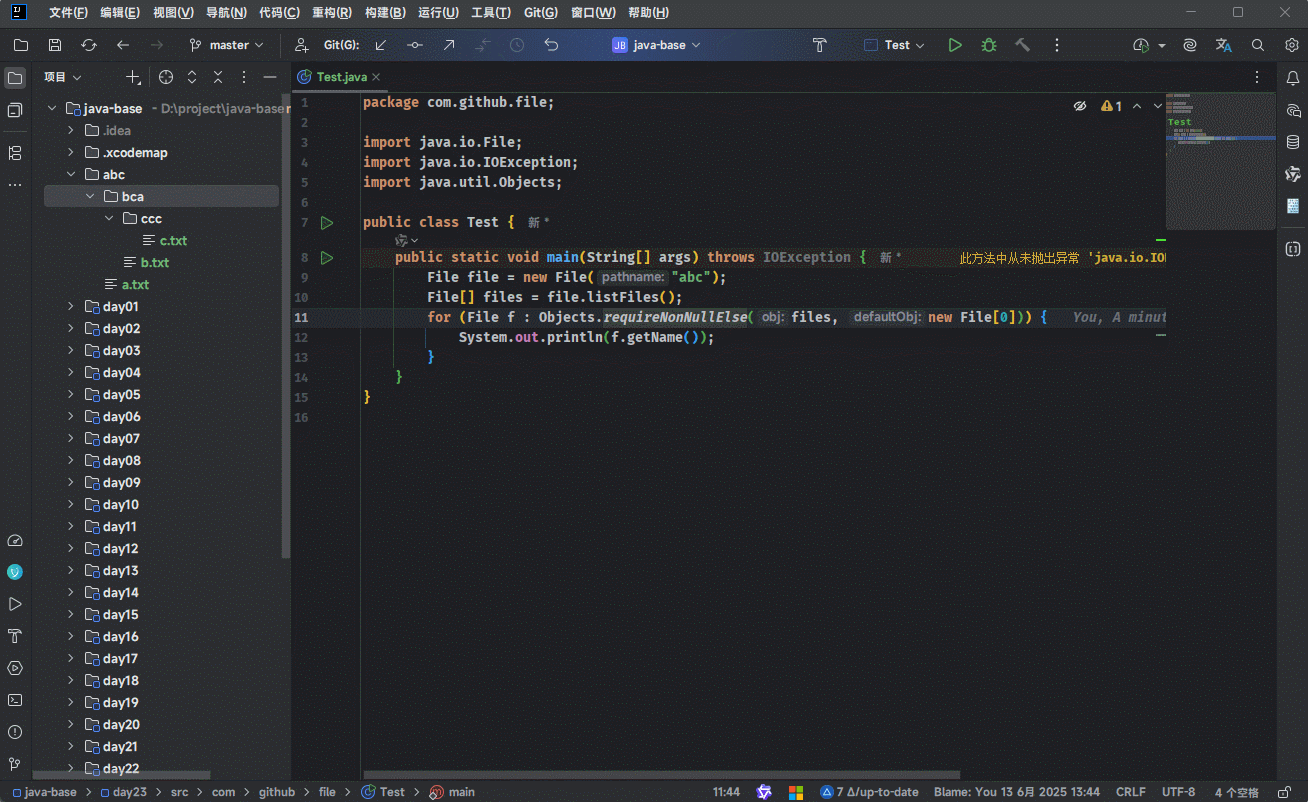
2.3.6 所有获取并遍历系列
- 列出可用的文件系统根:
java
public static File[] listRoots() {}1
提醒
- 对于 Windows 系统而言,所谓的文件系统根,就是盘符,如:C 盘、D 盘、E 盘等(有几个盘符就有几个文件系统根)。
- 对于 Linux 系统而言,所谓的文件系统根,就是
/。
- 获取当前路径下所有内容(文件和文件夹)的名称(不常用):
java
public String[] list() {}1
- 利用文件名过滤器获取当前路径下所有内容(文件和文件夹)的名称(不常用):
java
public String[] list(FilenameFilter filter) {}1
- 获取当前路径下所有内容(文件和文件夹,常用):
java
public File[] listFiles() {}1
- 利用文件过滤器获取当前路径下所有内容(文件和文件夹,常用):
java
public File[] listFiles(FileFilter filter) {}1
- 利用文件过滤名获取当前路径下所有内容(文件和文件夹,常用):
java
public File[] listFiles(FilenameFilter filter) {}1
- 示例:
java
package com.github.file;
import java.io.File;
import java.io.IOException;
public class Test {
public static void main(String[] args) throws IOException {
final File[] files = File.listRoots();
for (File file : files) {
System.out.println(file.getPath());
}
}
}1
2
3
4
5
6
7
8
9
10
11
12
13
2
3
4
5
6
7
8
9
10
11
12
13
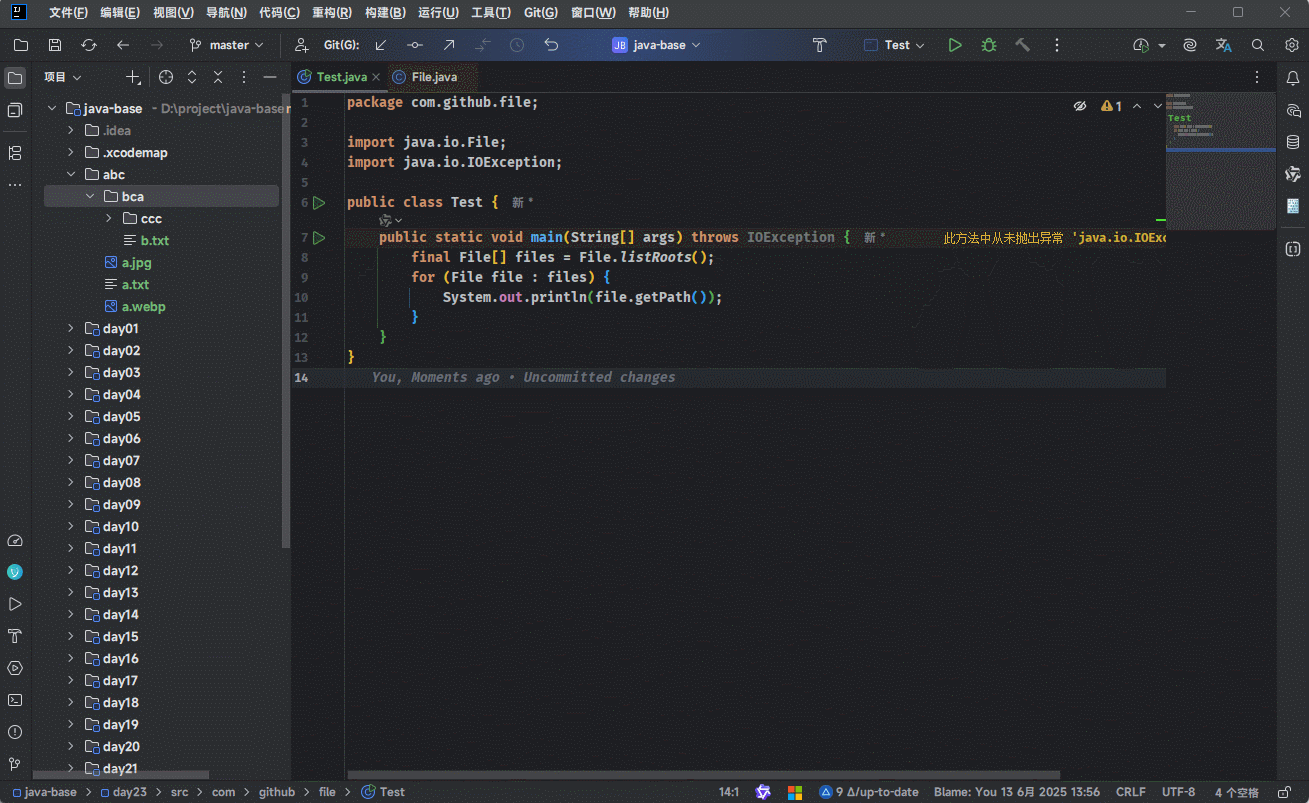
- 示例:
java
package com.github.file;
import java.io.File;
import java.io.IOException;
import java.util.Objects;
public class Test {
public static void main(String[] args) throws IOException {
File file = new File("abc");
File[] files = file.listFiles(f -> f
.getName()
.endsWith(".jpg"));
for (File f : Objects.requireNonNullElse(files, new File[0])) {
System.out.println(f);
}
}
}1
2
3
4
5
6
7
8
9
10
11
12
13
14
15
16
17
18
2
3
4
5
6
7
8
9
10
11
12
13
14
15
16
17
18
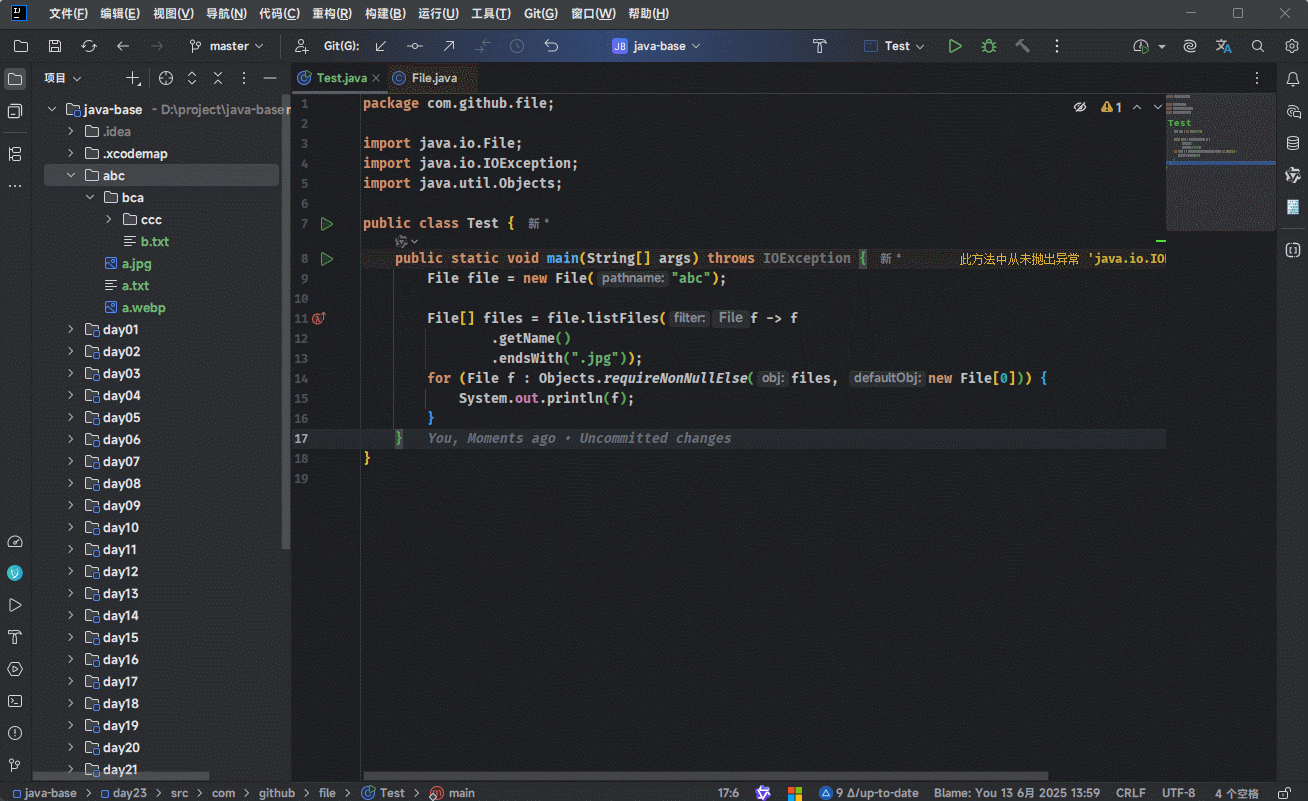
2.4 综合练习
2.4.1 综合练习一
需求:在当前项目中的 aaa 文件夹下创建一个 a.txt 的文件。
示例:
java
package com.github.file;
import java.io.File;
import java.io.IOException;
public class Test {
public static void main(String[] args) throws IOException {
File file = new File("aaa/a.txt");
boolean newFile = file.createNewFile();
System.out.println(newFile ? "创建成功" : "创建失败");
}
}1
2
3
4
5
6
7
8
9
10
11
12
2
3
4
5
6
7
8
9
10
11
12
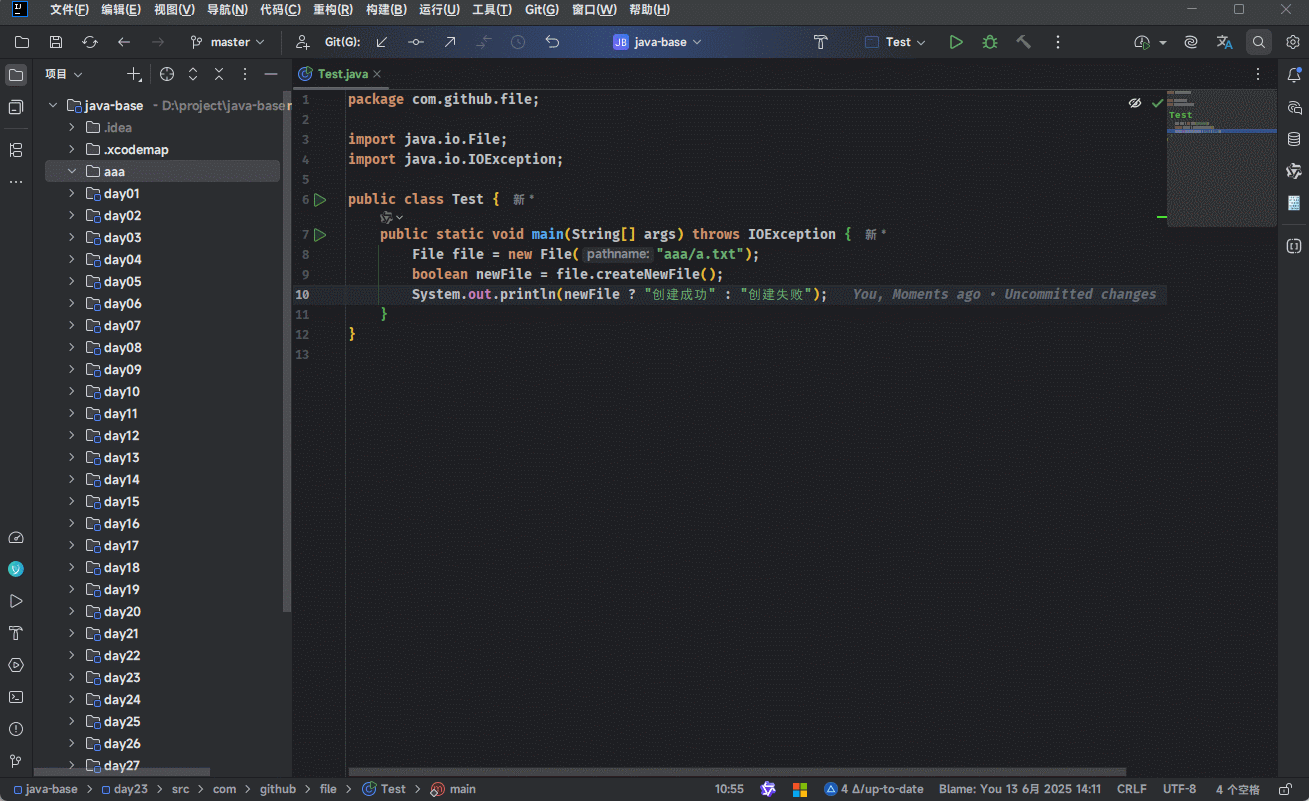
2.4.2 综合练习二
- 需求:定义一个方法,用于寻找某一个文件夹中,是否有以 avi 结尾的小电影。
提醒
暂时不需要考虑子文件夹,即:
- 示例:
java
package com.github.file;
import java.io.File;
import java.io.IOException;
import java.util.Objects;
public class Test {
public static void main(String[] args) throws IOException {
File file = new File("aaa/ccc");
System.out.println(isExistAVI(file) ? "存在" : "不存在");
}
public static boolean isExistAVI(File src) {
// 判断参数
if (null == src || !src.exists() || src.isFile()) {
return false;
}
// 获取当前路径下的所有内容
File[] files = src.listFiles();
// 遍历数组
for (File file : Objects.requireNonNullElse(files, new File[0])) {
if (file.isFile() && file.getName().endsWith(".avi")) {
return true;
}
}
return false;
}
}1
2
3
4
5
6
7
8
9
10
11
12
13
14
15
16
17
18
19
20
21
22
23
24
25
26
27
28
2
3
4
5
6
7
8
9
10
11
12
13
14
15
16
17
18
19
20
21
22
23
24
25
26
27
28
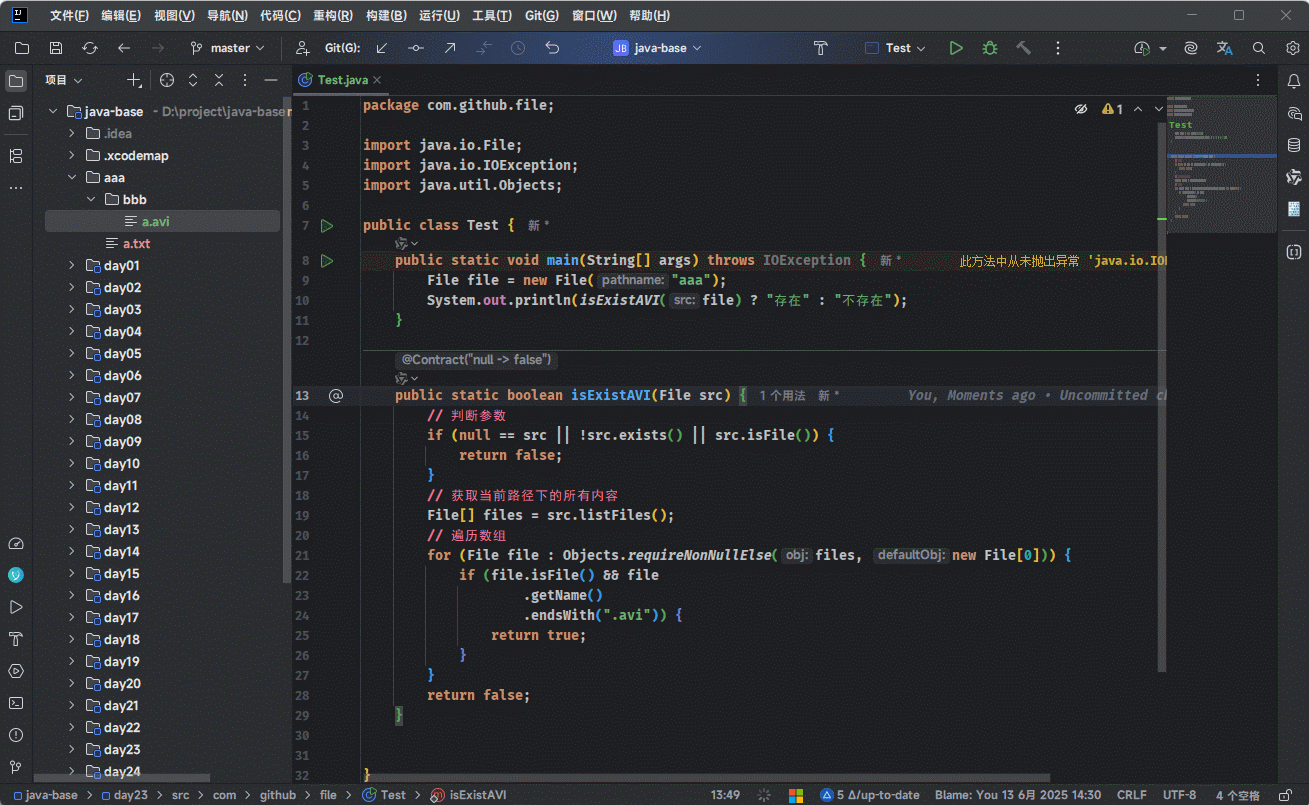
2.4.3 综合练习三
- 需求:定义一个方法,用于寻找某一个文件夹中,所有以 avi 结尾的小电影。
提醒
需要考虑子文件夹,即:
- 示例:
java
package com.github.file;
import java.io.File;
import java.io.IOException;
import java.util.ArrayList;
import java.util.List;
import java.util.Objects;
public class Test {
public static void main(String[] args) throws IOException {
File file = new File("aaa");
System.out.println(findAVI(file).size());
}
public static List<File> findAVI(File src) {
List<File> resultList = new ArrayList<>();
// 判断参数
if (null == src || !src.exists() || src.isFile()) {
return resultList;
}
// 获取当前路径下的所有内容
File[] files = src.listFiles();
// 遍历数组
for (File file : Objects.requireNonNullElse(files, new File[0])) {
// 如果是文件,并且是 avi 文件,则添加到结果列表中
if (file.isFile() && file.getName().endsWith(".avi")) {
resultList.add(file);
} else {
// 如果是文件夹,则递归调用 findAVI 方法
// 再次调用本方法的时候,参数一定是 src 的次一级路径,即:file
resultList.addAll(findAVI(file));
}
}
return resultList;
}
}1
2
3
4
5
6
7
8
9
10
11
12
13
14
15
16
17
18
19
20
21
22
23
24
25
26
27
28
29
30
31
32
33
34
35
36
2
3
4
5
6
7
8
9
10
11
12
13
14
15
16
17
18
19
20
21
22
23
24
25
26
27
28
29
30
31
32
33
34
35
36
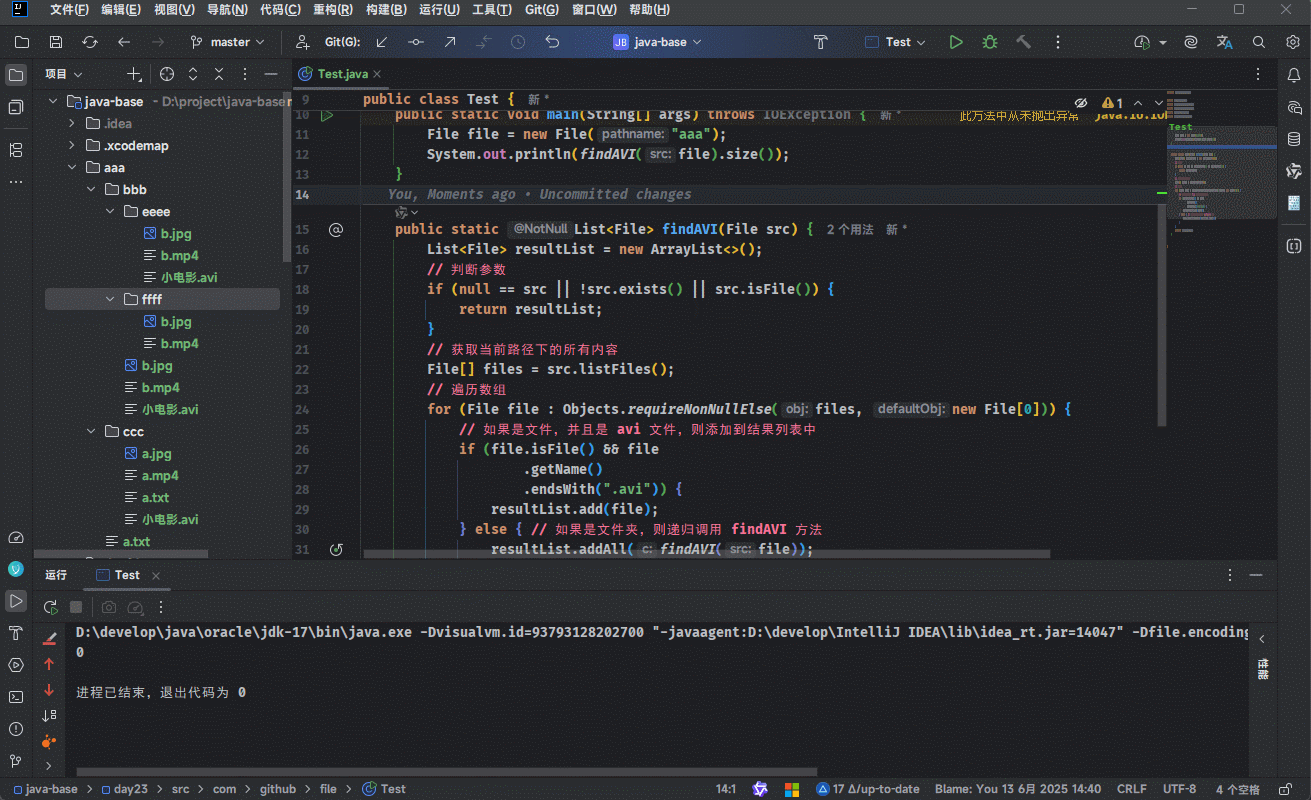
2.4.4 综合练习四
- 需求:定义一个方法,删除一个多级文件夹。
提醒
需要使用递归来实现!!!
- 示例:
java
package com.github.file;
import java.io.File;
import java.io.IOException;
import java.util.Objects;
public class Test {
public static void main(String[] args) throws IOException {
File file = new File("aaa/bbb/eeee");
remove(file);
}
public static void remove(File src) {
// 判断参数
if (null == src || !src.exists() || src.isFile()) {
return;
}
// 获取当前路径下的所有内容
File[] files = src.listFiles();
// 遍历数组
for (File file : Objects.requireNonNullElse(files, new File[0])) {
// 如果是文件,就删除
if (file.isFile()) {
System.out.println(file.getPath());
file.delete();
} else { // 如果是文件夹,则递归调用 findAVI 方法
remove(file);
}
}
// 最后需要删除自己
src.delete();
}
}1
2
3
4
5
6
7
8
9
10
11
12
13
14
15
16
17
18
19
20
21
22
23
24
25
26
27
28
29
30
31
32
33
2
3
4
5
6
7
8
9
10
11
12
13
14
15
16
17
18
19
20
21
22
23
24
25
26
27
28
29
30
31
32
33
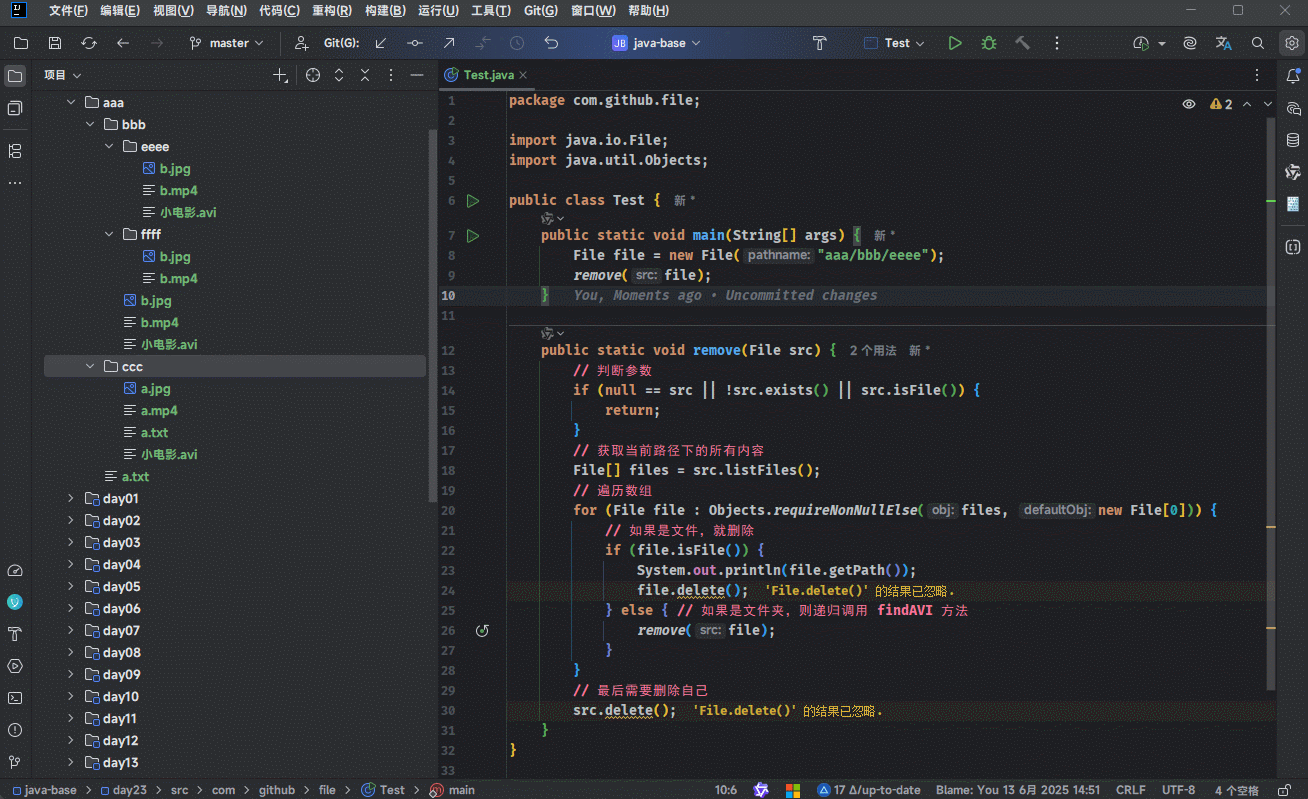
2.4.5 综合练习五
- 需求:统计一个文件夹中每种文件的个数并打印。
提醒
需要使用递归来实现!!!
- 示例:
java
package com.github.collection3;
import java.io.File;
import java.util.HashMap;
import java.util.Map;
import java.util.Objects;
public class Test {
public static void main(String[] args) {
File src = new File("D:\\src");
long total = getLen(src);
System.out.println("文件大小为: " + total);
Map<String, Long> map = analyze(src);
map.forEach((k, v) -> System.out.println(k + ": " + v));
}
public static Long getLen(File src) {
Long total = 0L;
File[] files = src.listFiles();
for (File file : Objects.requireNonNullElse(files, new File[0])) {
if (file.isFile()) {
total += file.length();
} else {
total += getLen(file);
}
}
return total;
}
public static Map<String, Long> analyze(File src) {
Map<String, Long> map = new HashMap<>();
File[] files = src.listFiles();
for (File file : Objects.requireNonNullElse(files, new File[0])) {
if (file.isFile()) {
String name = file.getName();
String suffix = name.substring(name.lastIndexOf(".") + 1);
map.merge(suffix, 1L, Long::sum);
} else {
Map<String, Long> map2 = analyze(file);
map2.forEach((key, value) -> map.merge(key, value, Long::sum));
}
}
return map;
}
}1
2
3
4
5
6
7
8
9
10
11
12
13
14
15
16
17
18
19
20
21
22
23
24
25
26
27
28
29
30
31
32
33
34
35
36
37
38
39
40
41
42
43
44
45
46
47
48
49
2
3
4
5
6
7
8
9
10
11
12
13
14
15
16
17
18
19
20
21
22
23
24
25
26
27
28
29
30
31
32
33
34
35
36
37
38
39
40
41
42
43
44
45
46
47
48
49