第一章:函数式编程
1.1 概述
- 2014 年 3 月,Oracle 推出了 JDK8 ,为我们带来了如下的特性:
- ①
Lambda 表达式:使得 Java 能够支持函数式编程。它允许我们以简洁的方式表达匿名函数,从而可以更灵活地处理集合、流等操作。 - ②
Stream API:提供了一种通过声明性方式处理集合的手段。它支持函数式编程中的流式操作,可以通过流水线式的方式进行数据转换、过滤、聚合等操作。Stream API 让我们能够在不改变原数据的情况下,以更高效、更清晰的方式进行数据处理。 - ③
接口中新增默认方法和静态方法:这样接口可以拥有实现,而不影响其实现类,即:避免了为接口添加新方法时破坏现有实现类的兼容性。 - ④
Optional 类:容器类,其目的是更优雅地防止空指针异常(NullPointerException)。 - ⑤
新的日期时间 API:ZoneId、Instant、DateTimeFormatter、LocalDateTime 等。 - ⑥
方法引用:是 Lambda 表达式的一种简化形式,它可以引用已有的方法,而不需要显式地写出 Lambda 表达式。
- ①
- 其中,最为重要的特性就是
Lambda 表达式和Stream API,极大地增强了 Java 对函数式编程范式的支持。
提醒
函数式编程强调:
- 不可变性:避免使用可变的对象,通过值传递数据而不是通过引用传递。
- 高阶函数:函数可以作为参数传递,或者返回值。
- 纯函数:没有副作用,输出仅仅依赖于输入。
- 通过
Lambda 表达式,Java 程序员可以编写更加简洁且具有表达力的代码。 - 与此同时,
Stream API提供的流水线式数据处理,符合函数式编程的思想,强调通过组合小的函数来实现复杂的操作。 Optional类的引入也是函数式编程中对空指针异常的优雅处理方式之一。
1.2 函数
1.2.1 什么是函数?
- 在初中,
函数是这么定义的:在一个变化过程中有两个变量 x 和 y,对于 x 的每一个值,都有唯一的一个 y 值与之对应,我们称 y 是 x 的函数,其中 x 是自变量,y 是因变量。
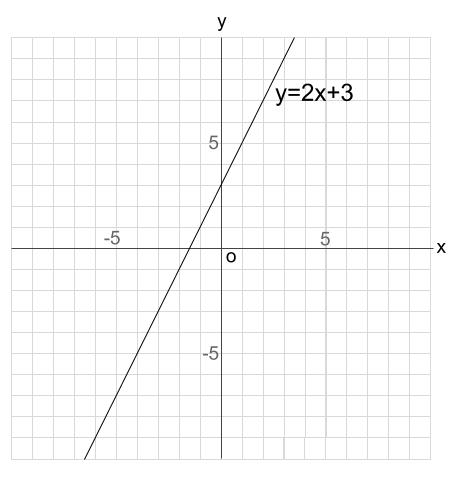
- 在高中,
函数是这么定义的:X、Y 是两个非空的数集,如果按照某种确定的对应关系 f,对于集合 X 的任意一个数 x ,在集合 Y 中都有唯一确定的 f(x) 和它对应,那么就称:X→Y 为从集合 X 到集合 Y 的一个函数,记作:y=f(x),x∈X 。
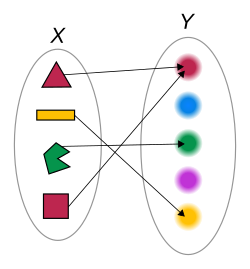
- 其实,
函数就是规则(类似于机器或黑箱),给予输入值 x 便产生唯一的输出值 y 。
提醒
- 假设有这样的一组数据,如下所示:
| 输入 x | 函数(规则,f) | 输出 y |
|---|---|---|
| 1 | ? | 3 |
| 2 | ? | 6 |
| 3 | ? | 9 |
| ... | ... | ... |
- 那么,这组数据对应的规则就是
y = f(x) = 3 * x,如下所示:
| 输入 x | 函数(规则,f) | 输出 y |
|---|---|---|
| 1 | 3 * 1 | 3 |
| 2 | 3 * 2 | 6 |
| 3 | 3 * 3 | 9 |
| ... | ... | ... |
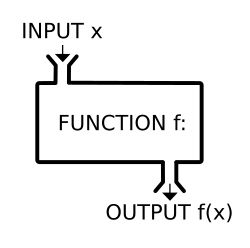
1.2.2 合格的函数
- 合格的函数:只要输入相同,无论多少次调用,无论什么时候调用,输出都相同(无副作用)。
提醒
- ①
相同的输入总是返回相同的输出:无论什么时候调用这个函数,只要给定相同的输入,函数的输出一定的相同的,即:合格的函数(纯函数)不依赖于外部的状态或者可变的数据,即:可以依赖外部不可变的数据,函数的行为仅仅取决于其输入输出,如:y = x * x,只要 x = 2 ,y 就是 4 。 - ②
没有副作用: 副作用是指在函数执行过程中对外部世界的任何影响,如:修改全局变量、改变输入参数的值、进行输入输出操作(打印或文件写入)、修改文件或数据库状态等。合格的函数(纯函数)不能有这些副作用,它只能依赖输入并计算出结果,而不改变外部状态。
注意
Java 中的成员方法也是合格的函数(纯函数)!!!
- 示例:合格的函数(纯函数)
package com.github.lambda;
public class Test {
public static void main(String[] args) {
System.out.println(square(4)); // 16
System.out.println(square(4)); // 16
System.out.println(square(4)); // 16
System.out.println(square(4)); // 16
System.out.println(square(4)); // 16
System.out.println(square(4)); // 16
System.out.println(square(4)); // 16
System.out.println(square(4)); // 16
System.out.println(square(4)); // 16
}
/**
* 合格的函数(纯函数)
* @param x 输入
* @return 输出
*/
public static int square(int x) {
return x * x;
}
}2
3
4
5
6
7
8
9
10
11
12
13
14
15
16
17
18
19
20
21
22
23
24
- 示例:不合格的函数
package com.github.lambda;
public class Test {
public static final Buddha buddha = new Buddha("满天神佛");
public static void main(String[] args) {
System.out.println(pray("张三"));
System.out.println(pray("张三"));
System.out.println(pray("张三"));
buddha.name = "魔王";
System.out.println(pray("张三"));
}
/**
* 不合格的函数(有副作用),依赖于外部可变的数据
* @param person 输入
* @return 输出
*/
public static String pray(String person) {
return person + "向【" + buddha.name + "】祈祷";
}
public static class Buddha {
String name;
public Buddha(String name) {
this.name = name;
}
}
}2
3
4
5
6
7
8
9
10
11
12
13
14
15
16
17
18
19
20
21
22
23
24
25
26
27
28
29
30
31
张三向【满天神佛】祈祷
张三向【满天神佛】祈祷
张三向【满天神佛】祈祷
张三向【魔王】祈祷2
3
4
- 示例:合格的函数(纯函数)
package com.github.lambda;
public class Test {
public static final Buddha buddha = new Buddha("满天神佛");
public static void main(String[] args) {
System.out.println(pray("张三"));
System.out.println(pray("张三"));
System.out.println(pray("张三"));
// buddha.name = "魔王";
System.out.println(pray("张三"));
}
/**
* 合格的函数(没有副作用),不依赖于外部的状态或者可变的数据
* 换言之,合格的函数(没有副作用)可以依赖于不可变的数据
* @param person 输入
* @return 输出
*/
public static String pray(String person) {
return person + "向【" + buddha.name + "】祈祷";
}
public static class Buddha {
final String name;
public Buddha(String name) {
this.name = name;
}
}
}2
3
4
5
6
7
8
9
10
11
12
13
14
15
16
17
18
19
20
21
22
23
24
25
26
27
28
29
30
31
32
张三向【满天神佛】祈祷
张三向【满天神佛】祈祷
张三向【满天神佛】祈祷
张三向【满天神佛】祈祷2
3
4
- 示例:合格的函数(成员方法)
package com.github.lambda.demo1;
public class Student {
String name;
public Student() {
}
public Student(String name) {
this.name = name;
}
/**
* 合格的函数(纯函数)
*/
public String getName(Student this) {
return name;
}
public void setName(String name) {
this.name = name;
}
}2
3
4
5
6
7
8
9
10
11
12
13
14
15
16
17
18
19
20
21
22
23
package com.github.lambda.demo1;
public class Test {
public static void main(String[] args) {
Student s1 = new Student("张三");
System.out.println(s1.getName()); // 底层会这么执行 getName(s1)
System.out.println(s1.getName()); // 底层会这么执行 getName(s1)
Student s2 = new Student("张三");
System.out.println(s2.getName()); // 底层会这么执行 getName(s2)
System.out.println(s2.getName()); // 底层会这么执行 getName(s2)
}
}2
3
4
5
6
7
8
9
10
11
12
13
14
1.2.3 有形的函数
1.2.3.1 其它语言中有形的函数
- 在函数式编程中,
函数是头等公民,即:函数可以写到任意位置,可以作为函数的形参、函数的返回值、赋值给某个变量甚至存储到数据结构(数组、Set、Map)中。
提醒
JavaScript 是一门支持函数式编程的计算机语言,即:在 JavaScript 中,函数是头等公民!!!
- ① 函数可以被赋值给变量(函数表达式)
let foo = function(){
console.log('foo 函数被执行了');
}
foo();2
3
4
5
- ② 函数可以在变量之间来回传递:
let foo = function(){
console.log('foo 函数被执行了');
}
let bar = foo
bar();2
3
4
5
6
7
- ③ 函数可以作为其它函数的形参:
let foo = function(){
console.log('foo 函数被执行了');
}
function biz(fn){
fn();
}
biz(foo);2
3
4
5
6
7
8
9
- ④ 函数可以作为其它函数的返回值:
let foo = function(){
console.log('foo 函数被执行了');
}
function biz(){
return foo;
}
const bar = biz()
bar();2
3
4
5
6
7
8
9
10
- ⑤ 函数可以存储在其它数据结构中:
let foo = function(){
console.log('foo 函数被执行了');
}
let bar = function(){
console.log('bar 函数被执行了');
}
let arr = [foo,bar]
arr[0]();
arr[1]();2
3
4
5
6
7
8
9
10
11
12
- 其实,在 JavaScript 中,
函数是一种特殊的对象,如下所示:
- 其内存图,如下所示:
提醒
总结:函数的有形,就是让函数变为对象(持有对象的引用),这样函数就可以写到任意位置(让函数的规则传播)。
1.2.3.2 Java 语言中有形的函数
- 在 JDK8 之前,Java 是一个纯粹的面向对象的编程语言。
提醒
所谓的面向对象,就是先找对象,然后让对象帮我们做事情。
- 当调用一个方法的时候,如果方法的形参是一个接口,由于 Java 语法的限制,我们必须给这个方法传递该接口的实现类对象或者匿名内部类(匿名内部类的对象)。
- ① 没有使用匿名内部类:
public interface Swim {
void swimming();
}2
3
4
public class Student implements Swim {
@Override
public void swimming() {
System.out.println("重写了 swimming 方法");
}
}2
3
4
5
6
7
public class Test {
public static void main(String[] args) {
goSwimming(new Student());
}
// 定义一个方法,模拟请一些人去游泳
public static void goSwimming(Swim s) {
s.swimming();
}
}2
3
4
5
6
7
8
9
10
- ② 使用匿名内部类:
public interface Swim {
void swimming();
}2
3
4
public class Test {
public static void main(String[] args) {
Swim swim = new Swim() {
@Override
public void swimming() {
System.out.println("重写了 swimming 方法");
}
}
goSwimming(swim);
}
// 定义一个方法,模拟请一些人去游泳
public static void goSwimming(Swim s) {
s.swimming();
}
}2
3
4
5
6
7
8
9
10
11
12
13
14
15
16
17
- 在 JDK8 之后,Java 引入了函数式编程的思想。
提醒
所谓的函数式编程,忽略面向对象的复杂语法,强调做什么(对行为的抽象),而不是谁去做。
- 当调用一个方法的时候,如果方法的形参是一个接口,我们不再需要给这个方法传递该接口的实现类对象或者匿名内部类(匿名内部类的对象),只需要传递
函数化对象。
@FunctionalInterface
public interface Swim {
void swimming();
}2
3
4
5
public class Test {
public static void main(String[] args) {
// 函数化对象
Swim swim = () -> System.out.println("重写了 swimming 方法");
goSwimming(swim);
}
// 定义一个方法,模拟请一些人去游泳
public static void goSwimming(Swim s) {
s.swimming();
}
}2
3
4
5
6
7
8
9
10
11
12
13
14
15
提醒
- ① 对于 JavaScript 而言,有形的函数,就是让函数变为对象(持有对象的引用),这样函数就可以写到任意位置(让函数的规则传播),即:JavaScript 从语法上就原生支持函数式编程。
- ② 对于 Java 而言,有形的函数,也是让函数变为对象;但是,本质上是
实现了函数式接口(只有一个抽象方法的接口)的对象,即:Java 从语法上只能有限支持函数式编程(必须依托于函数式接口)。
1.2.3.3 JavaScript VS Java
- 对于 JavaScript 和 Java 而言,有形的函数:都是让函数变为对象;但是,二者内部的原理截然不同。
- 在 JavaScript 中,函数就是对象,如下所示:
function add(a,b){
return a+b;
}
// add 函数其实就是 Function 类的对象
const result = add(1,2);
console.log(result);2
3
4
5
6
7
8
- 其内存动态图,如下所示:
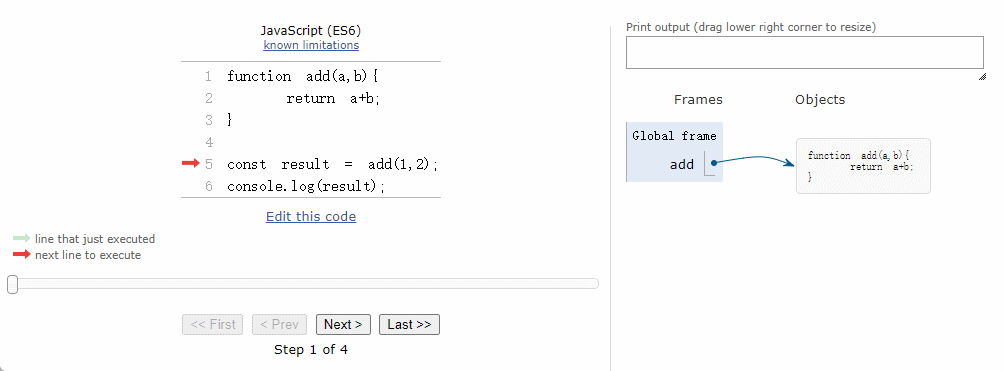
- 正是 JavaScript 内部的这种原理,导致了 JavaScript 中的函数可以任意传递,这也是 JavaScript 中函数是头等公民,即:JavaScript 支持函数式编程的原因所在。
let foo = function(){ // 函数可以被赋值给变量(函数表达式)
console.log('foo 函数被执行了');
}
foo();2
3
4
5
let foo = function(){
console.log('foo 函数被执行了');
}
let bar = foo // 函数可以在变量之间来回传递
bar();2
3
4
5
6
7
let foo = function(){
console.log('foo 函数被执行了');
}
function biz(fn){ // 函数可以作为其它函数的形参
fn();
}
biz(foo);2
3
4
5
6
7
8
9
let foo = function(){
console.log('foo 函数被执行了');
}
function biz(){
return foo; // 函数可以作为其它函数的返回值
}
const bar = biz()
bar();2
3
4
5
6
7
8
9
10
let foo = function(){
console.log('foo 函数被执行了');
}
let bar = function(){
console.log('bar 函数被执行了');
}
let arr = [foo,bar] // 函数可以存储在其它数据结构中
arr[0]();
arr[1]();2
3
4
5
6
7
8
9
10
11
12
- 在 ES6 中,JavaScript 引入了箭头函数,也就是 Lambda 表达式(函数对象),并且由于 JavaScript 函数天生就是对象的特性,可以非常轻松地将函数转换为 Lambda 表达式:
let foo = () => { // 函数可以被赋值给变量(函数表达式)
console.log('foo 函数被执行了');
}
foo();2
3
4
5
let foo = () => {
console.log('foo 函数被执行了');
}
let bar = foo // 函数可以在变量之间来回传递
bar();2
3
4
5
6
7
let foo = () => {
console.log('foo 函数被执行了');
}
function biz(fn){ // 函数可以作为其它函数的形参
fn();
}
biz(foo);2
3
4
5
6
7
8
9
let foo = () => {
console.log('foo 函数被执行了');
}
function biz(){
return foo; // 函数可以作为其它函数的返回值
}
const bar = biz()
bar();2
3
4
5
6
7
8
9
10
let foo = () => {
console.log('foo 函数被执行了');
}
let bar = () => {
console.log('bar 函数被执行了');
}
let arr = [foo,bar] // 函数可以存储在其它数据结构中
arr[0]();
arr[1]();2
3
4
5
6
7
8
9
10
11
12
- 但是,Java 不一样,Java 中的方法不是对象,它仅仅表示一个栈帧而已,如下所示:
提醒
- ① 方法调用的时候,压入栈中执行。
- ② 方法调用完毕后,从栈中弹出。
public class Test {
public static void main(String[] args) {
int result = add(1,2);
System.out.println(result);
}
public static int add(int a,int b){
return a+b;
}
}2
3
4
5
6
7
8
9
10
11
- 其内存动态图,如下所示:
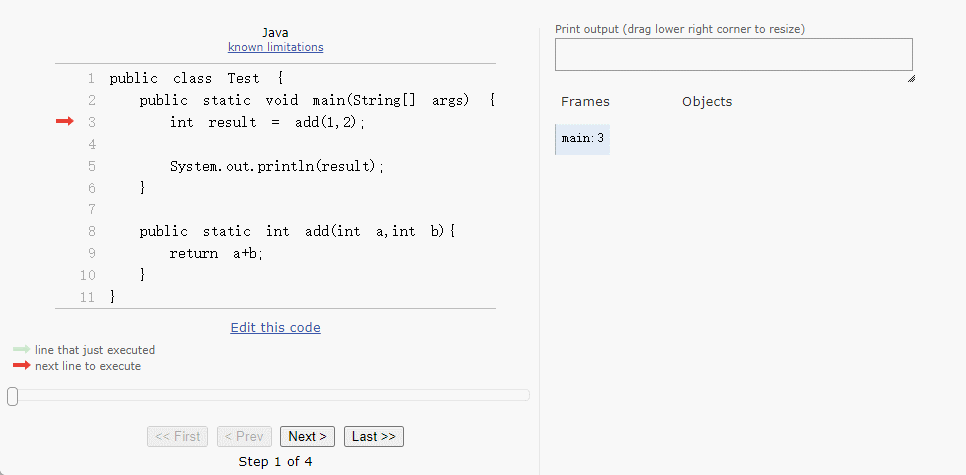
- 有形的函数都是让函数变为对象,Java 也不例外。但是,如果你仔细观察 JavaScript 中的函数,是可以直接运行的:
let foo = function(){ // 函数可以被赋值给变量(函数表达式,匿名函数)
console.log('foo 函数被执行了');
}
foo();2
3
4
5
let foo = () => { // 函数可以被赋值给变量(函数表达式,匿名函数)
console.log('foo 函数被执行了');
}
foo();2
3
4
5
- 由于,Java 传统上是面向对象的编程语言,方法总是依附于类的实例(对象)或类本身的。Java 是无法像 JavaScript 那样无缝的将“函数”当做对象来进行转换的,因为 Java 是静态类型语言,其强类型系统要求在编译时确定函数的参数类型和签名。换言之,如果像 JavaScript 那样,允许裸露“函数”字面量而不指定其接口类型,编译器将无法在编译时进行类型检查,即: JDK8 之后,虽然 Java 支持了 Lambda 表达式,但是依然受到了面向对象语言的限制。
提醒
- ① 在 Java 中,Lambda 表达式本质上是一个简化的匿名函数,用于实现接口(尤其是函数式接口)。
- ② 在 Java 中,Lambda 表达式需要依附于接口的方法签名,并通过接口来实现。
@FunctionalInterface
interface MathOperation {
int operate(int a, int b);
}
public class Test {
public static void main(String[] args) {
MathOperation add = (a, b) -> a + b; // Lambda 表达式
System.out.println(add.operate(5, 3)); // 输出 8
}
}2
3
4
5
6
7
8
9
10
11
提醒
- ① 如果将 JavaScript 中的“函数”当做是自由职业者,可以随心所欲地选择任意工作。
- ② 那么,Java 中的“函数”更像是上班一族(合同工),必须签了合同(接口)才能上岗。
1.3 函数对象
1.3.1 概述
- 函数对象有如下的好处:
- 行为参数化。
- 延迟执行。
1.3.2 行为参数化
- 所谓的行为参数化,就是允许将不同的行为作为参数传入,提高方法的通用性和可重用性。
提醒
假设现在有多个学生,需要筛选出男性或 18 岁以下的学生:
① 按照之前面向对象的思维,我们可能需要编写两个方法,即:一个方法用于筛选出男性学生,另一个方法用于筛选出 18 岁以下的学生。
② 按照函数式编程的思想,我们可以将行为作为参数传递给方法,使得方法的行为可以在运行时动态决定。
- 示例:传统写法
package com.github.lambda.demo2;
public class Student {
private String name;
private Integer age;
private String gender;
public Student(String name, Integer age, String gender) {
this.name = name;
this.age = age;
this.gender = gender;
}
public String getName() {
return name;
}
public void setName(String name) {
this.name = name;
}
public Integer getAge() {
return age;
}
public void setAge(Integer age) {
this.age = age;
}
public String getGender() {
return gender;
}
public void setGender(String gender) {
this.gender = gender;
}
@Override
public String toString() {
return "Student{" +
"name='" + name + '\'' +
", age=" + age +
", gender='" + gender + '\'' +
'}';
}
}2
3
4
5
6
7
8
9
10
11
12
13
14
15
16
17
18
19
20
21
22
23
24
25
26
27
28
29
30
31
32
33
34
35
36
37
38
39
40
41
42
43
44
45
46
47
48
49
package com.github.lambda.demo2;
import java.util.ArrayList;
import java.util.List;
import java.util.Objects;
public class Test {
public static void main(String[] args) {
// 构建集合
List<Student> studentList = List.of(
new Student("张无忌", 18, "男"),
new Student("杨不悔", 16, "女"),
new Student("周芷若", 19, "女"),
new Student("宋青书", 20, "男")
);
// 条件1:筛选出男性学生
List<Student> resultList = filter(studentList);
// 遍历集合
resultList.forEach(System.out::println);
System.out.println("-----------------------------------------");
// 条件2:筛选出 18 岁以下的学生
resultList = filter2(studentList);
// 遍历集合
resultList.forEach(System.out::println);
}
/**
* 筛选出男性学生
*
* @param studentList 集合
* @return 符合条件的集合
*/
public static List<Student> filter(List<Student> studentList) {
// 确保 studentList 非空
studentList = Objects.requireNonNullElseGet(studentList, ArrayList::new);
// 筛选逻辑
List<Student> resultList = new ArrayList<>();
for (Student student : studentList) {
if ("男".equals(student.getGender())) {
resultList.add(student);
}
}
return resultList;
}
/**
* 筛选出 18 岁以下的学生
*
* @param studentList 集合
* @return 符合条件的集合
*/
public static List<Student> filter2(List<Student> studentList) {
// 确保 studentList 非空
studentList = Objects.requireNonNullElseGet(studentList, ArrayList::new);
// 筛选逻辑
List<Student> resultList = new ArrayList<>();
for (Student student : studentList) {
if (student.getAge() < 18) {
resultList.add(student);
}
}
return resultList;
}
}2
3
4
5
6
7
8
9
10
11
12
13
14
15
16
17
18
19
20
21
22
23
24
25
26
27
28
29
30
31
32
33
34
35
36
37
38
39
40
41
42
43
44
45
46
47
48
49
50
51
52
53
54
55
56
57
58
59
60
61
62
63
64
65
66
67
68
Student{name='张无忌', age=18, gender='男'}
Student{name='宋青书', age=20, gender='男'}
-----------------------------------------
Student{name='杨不悔', age=16, gender='女'}2
3
4
- 示例:函数式写法
package com.github.lambda.demo2;
public class Student {
private String name;
private Integer age;
private String gender;
public Student(String name, Integer age, String gender) {
this.name = name;
this.age = age;
this.gender = gender;
}
public String getName() {
return name;
}
public void setName(String name) {
this.name = name;
}
public Integer getAge() {
return age;
}
public void setAge(Integer age) {
this.age = age;
}
public String getGender() {
return gender;
}
public void setGender(String gender) {
this.gender = gender;
}
@Override
public String toString() {
return "Student{" +
"name='" + name + '\'' +
", age=" + age +
", gender='" + gender + '\'' +
'}';
}
}2
3
4
5
6
7
8
9
10
11
12
13
14
15
16
17
18
19
20
21
22
23
24
25
26
27
28
29
30
31
32
33
34
35
36
37
38
39
40
41
42
43
44
45
46
47
48
49
package com.github.lambda.demo2;
import java.util.ArrayList;
import java.util.List;
import java.util.Objects;
import java.util.function.Predicate;
public class Test {
public static void main(String[] args) {
// 构建集合
List<Student> studentList = List.of(
new Student("张无忌", 18, "男"),
new Student("杨不悔", 16, "女"),
new Student("周芷若", 19, "女"),
new Student("宋青书", 20, "男")
);
// 条件1:筛选出男性学生
List<Student> resultList = filter(studentList, student -> "男".equals(student.getGender()));
// 遍历集合
resultList.forEach(System.out::println);
System.out.println("-----------------------------------------");
// 条件2:筛选出 18 岁以下的学生
resultList = filter(studentList, student -> student.getAge() <= 18);
// 遍历集合
resultList.forEach(System.out::println);
}
/**
* 筛选出学生
*
* @param studentList 集合
* @return 符合条件的集合
*/
public static List<Student> filter(List<Student> studentList, Predicate<Student> predicate) {
// 确保 studentList 非空
studentList = Objects.requireNonNullElseGet(studentList, ArrayList::new);
// 筛选逻辑
List<Student> resultList = new ArrayList<>();
for (Student student : studentList) {
if (predicate.test(student)) {
resultList.add(student);
}
}
return resultList;
}
}2
3
4
5
6
7
8
9
10
11
12
13
14
15
16
17
18
19
20
21
22
23
24
25
26
27
28
29
30
31
32
33
34
35
36
37
38
39
40
41
42
43
44
45
46
47
48
49
50
51
Student{name='张无忌', age=18, gender='男'}
Student{name='宋青书', age=20, gender='男'}
-----------------------------------------
Student{name='杨不悔', age=16, gender='女'}2
3
4
1.3.3 延迟执行
1.3.3.1 概述
- 所谓的延迟执行,就是代码在定义的时候不会立即执行,而是等到真正需要结果的时候才执行,可以提升性能,避免不必要的计算,适合处理大型数据流、懒加载等场景。
提醒
- ① 通过日志来模拟延迟执行,需要使用 slf4j+ log4j2 日志组件,如果使用 Gradle 构建工具,需要配置如下的依赖:
// SLF4J API
implementation 'org.slf4j:slf4j-api:2.0.12'
// Log4j2 核心库
implementation 'org.apache.logging.log4j:log4j-core:2.20.0'
// Log4j2 配置支持
implementation 'org.apache.logging.log4j:log4j-api:2.20.0'
// 将 SLF4J 绑定到 Log4j2
implementation 'org.apache.logging.log4j:log4j-slf4j2-impl:2.20.0'2
3
4
5
6
7
8
9
10
11
- ② 日志级别由低到高是:TRACE < DEBUG < INFO < WARN < ERROR < FATAL ,即:当设置日志级别为 INFO ,只会输出 WARN 、ERROR 以及 FATAL 级别的日志信息。
1.3.3.2 现象
全局日志级别是 DEBUG,主方法中的日志级别为 DEBUG,expensive() 方法会执行。
示例:
package com.github.lambda.demo3;
import org.apache.logging.log4j.Level;
import org.apache.logging.log4j.LogManager;
import org.apache.logging.log4j.Logger;
import org.apache.logging.log4j.core.appender.ConsoleAppender;
import org.apache.logging.log4j.core.config.builder.api.AppenderComponentBuilder;
import org.apache.logging.log4j.core.config.builder.api.ConfigurationBuilder;
import org.apache.logging.log4j.core.config.builder.api.ConfigurationBuilderFactory;
import org.apache.logging.log4j.core.config.builder.impl.BuiltConfiguration;
import static org.apache.logging.log4j.core.config.Configurator.initialize;
public class Test {
// 全局日志级别
public static Logger logger = init(Level.DEBUG);
public static Logger init(Level level) {
ConfigurationBuilder<BuiltConfiguration> builder = ConfigurationBuilderFactory
.newConfigurationBuilder()
.setStatusLevel(Level.ERROR)
.setConfigurationName("BuilderTest");
AppenderComponentBuilder appender =
builder
.newAppender("Stdout", "CONSOLE")
.addAttribute("target", ConsoleAppender.Target.SYSTEM_OUT)
.add(builder
.newLayout("PatternLayout")
.addAttribute("pattern", "%d [%t] %-5level: %msg%n%throwable"));
builder
.add(appender)
.add(builder
.newRootLogger(level)
.add(builder.newAppenderRef("Stdout")));
initialize(builder.build());
return LogManager.getLogger();
}
public static String expensive() {
System.out.println("执行耗时操作...");
return "日志";
}
public static void main(String[] args) {
// 当前日志级别
logger.debug("{}", expensive());
}
}2
3
4
5
6
7
8
9
10
11
12
13
14
15
16
17
18
19
20
21
22
23
24
25
26
27
28
29
30
31
32
33
34
35
36
37
38
39
40
41
42
43
44
45
46
47
48
49
50
51
执行耗时操作...
2025-05-10 21:31:29,212 [main] DEBUG: 日志2
1.3.3.3 问题
- 全局日志级别是 INFO ,主方法中的日志级别为 DEBUG,expensive() 方法依然会执行。
提醒
其实这种情况下,我们想要的是 expensive() 不应该执行,如果执行的话,性能就很差。
- 示例:
package com.github.lambda.demo3;
import org.apache.logging.log4j.Level;
import org.apache.logging.log4j.LogManager;
import org.apache.logging.log4j.Logger;
import org.apache.logging.log4j.core.appender.ConsoleAppender;
import org.apache.logging.log4j.core.config.builder.api.AppenderComponentBuilder;
import org.apache.logging.log4j.core.config.builder.api.ConfigurationBuilder;
import org.apache.logging.log4j.core.config.builder.api.ConfigurationBuilderFactory;
import org.apache.logging.log4j.core.config.builder.impl.BuiltConfiguration;
import static org.apache.logging.log4j.core.config.Configurator.initialize;
public class Test {
// 全局日志级别
public static Logger logger = init(Level.INFO);
public static Logger init(Level level) {
ConfigurationBuilder<BuiltConfiguration> builder = ConfigurationBuilderFactory
.newConfigurationBuilder()
.setStatusLevel(Level.ERROR)
.setConfigurationName("BuilderTest");
AppenderComponentBuilder appender =
builder
.newAppender("Stdout", "CONSOLE")
.addAttribute("target", ConsoleAppender.Target.SYSTEM_OUT)
.add(builder
.newLayout("PatternLayout")
.addAttribute("pattern", "%d [%t] %-5level: %msg%n%throwable"));
builder
.add(appender)
.add(builder
.newRootLogger(level)
.add(builder.newAppenderRef("Stdout")));
initialize(builder.build());
return LogManager.getLogger();
}
public static String expensive() {
System.out.println("执行耗时操作...");
return "日志";
}
public static void main(String[] args) {
// 当前日志级别
logger.debug("{}", expensive());
}
}2
3
4
5
6
7
8
9
10
11
12
13
14
15
16
17
18
19
20
21
22
23
24
25
26
27
28
29
30
31
32
33
34
35
36
37
38
39
40
41
42
43
44
45
46
47
48
49
50
51
执行耗时操作...1.3.3.4 解决方案
- Log4j2 提供了如下的方法,可以判断当前的日志级别是否是 DEBUG:
boolean isDebugEnabled();提醒
我们可以利用该方法来解决:全局日志级别是 INFO ,主方法中的日志级别为 DEBUG,expensive() 方法会执行。
- 示例:
package com.github.lambda.demo3;
import org.apache.logging.log4j.Level;
import org.apache.logging.log4j.LogManager;
import org.apache.logging.log4j.Logger;
import org.apache.logging.log4j.core.appender.ConsoleAppender;
import org.apache.logging.log4j.core.config.builder.api.AppenderComponentBuilder;
import org.apache.logging.log4j.core.config.builder.api.ConfigurationBuilder;
import org.apache.logging.log4j.core.config.builder.api.ConfigurationBuilderFactory;
import org.apache.logging.log4j.core.config.builder.impl.BuiltConfiguration;
import static org.apache.logging.log4j.core.config.Configurator.initialize;
public class Test {
// 全局日志级别
public static Logger logger = init(Level.INFO);
public static Logger init(Level level) {
ConfigurationBuilder<BuiltConfiguration> builder = ConfigurationBuilderFactory
.newConfigurationBuilder()
.setStatusLevel(Level.ERROR)
.setConfigurationName("BuilderTest");
AppenderComponentBuilder appender =
builder
.newAppender("Stdout", "CONSOLE")
.addAttribute("target", ConsoleAppender.Target.SYSTEM_OUT)
.add(builder
.newLayout("PatternLayout")
.addAttribute("pattern", "%d [%t] %-5level: %msg%n%throwable"));
builder
.add(appender)
.add(builder
.newRootLogger(level)
.add(builder.newAppenderRef("Stdout")));
initialize(builder.build());
return LogManager.getLogger();
}
public static String expensive() {
System.out.println("执行耗时操作...");
return "日志";
}
public static void main(String[] args) {
// 当前日志级别
if (logger.isDebugEnabled()) {
logger.debug("{}", expensive());
}
}
}2
3
4
5
6
7
8
9
10
11
12
13
14
15
16
17
18
19
20
21
22
23
24
25
26
27
28
29
30
31
32
33
34
35
36
37
38
39
40
41
42
43
44
45
46
47
48
49
50
51
52
53
1.3.3.5 解决方案
- 其实,Log4j2 提供了 debug 重载的方法,就可以用来解决上述问题:
void debug(String message, Supplier<?>... paramSuppliers)提醒
- ①
logger.debug("{}",expensive());会立即执行 expensive() 方法。 - ②
logger.debug("{}", () -> expensive());会延迟执行 expensive() 方法。
- 示例:
package com.github.lambda.demo3;
import org.apache.logging.log4j.Level;
import org.apache.logging.log4j.LogManager;
import org.apache.logging.log4j.Logger;
import org.apache.logging.log4j.core.appender.ConsoleAppender;
import org.apache.logging.log4j.core.config.builder.api.AppenderComponentBuilder;
import org.apache.logging.log4j.core.config.builder.api.ConfigurationBuilder;
import org.apache.logging.log4j.core.config.builder.api.ConfigurationBuilderFactory;
import org.apache.logging.log4j.core.config.builder.impl.BuiltConfiguration;
import static org.apache.logging.log4j.core.config.Configurator.initialize;
public class Test {
// 全局日志级别
public static Logger logger = init(Level.INFO);
public static Logger init(Level level) {
ConfigurationBuilder<BuiltConfiguration> builder = ConfigurationBuilderFactory
.newConfigurationBuilder()
.setStatusLevel(Level.ERROR)
.setConfigurationName("BuilderTest");
AppenderComponentBuilder appender =
builder
.newAppender("Stdout", "CONSOLE")
.addAttribute("target", ConsoleAppender.Target.SYSTEM_OUT)
.add(builder
.newLayout("PatternLayout")
.addAttribute("pattern", "%d [%t] %-5level: %msg%n%throwable"));
builder
.add(appender)
.add(builder
.newRootLogger(level)
.add(builder.newAppenderRef("Stdout")));
initialize(builder.build());
return LogManager.getLogger();
}
public static String expensive() {
System.out.println("执行耗时操作...");
return "日志";
}
public static void main(String[] args) {
// 当前日志级别
logger.debug("{}", () -> expensive());
}
}2
3
4
5
6
7
8
9
10
11
12
13
14
15
16
17
18
19
20
21
22
23
24
25
26
27
28
29
30
31
32
33
34
35
36
37
38
39
40
41
42
43
44
45
46
47
48
49
50
51
第二章:函数编程语法(⭐)
2.1 概述
- 本章将学习函数编程的语法,如下所示:
- ① 函数对象的表现形式。
- ② 函数接口。
- ③ 闭包和柯里化。
- ④ 高阶函数。
- 其中,函数对象的表现形式:
Lambda 表达式和方法引用。
提醒
① Lambda 表达式的特点是:功能更全面。
② 方法引用的特点是:写法更简洁。
2.2 函数式接口
2.2.1 概述
- Lambda 表达式其实就是实现了 SAM(Single Abstract Method,即:接口中有且仅有一个抽象方法)接口的语法糖。
提醒
SAM 中接口中有且仅有一个抽象方法,但是可以包含非抽象方法,如:静态方法和默认方法。
- 只要满足 SAM 特征的接口就是
函数式接口。如果在声明函数式接口的时候,使用@FunctionalInterface注解来标注,编译器将会强制检查该接口是否有且仅有一个抽象方法,如果不是,将会报错。 - JDK 8 之前的很多接口,满足 SAM 特性的接口有:Runnable、Comparator 、Callable 以及 FileFilter。
- JDK 8 在
java.util.function包中新增了很多函数式接口,主要分为:消费型、供给型、断言型(判断型)、和函数型(功能型)。
提醒
- ① JDK 内置的函数是接口,基本满足我们的实际开发需求。
- ② 但是,为了满足实际的业务需求,我们也可以自定义函数式接口。
2.2.2 语法
- 函数式接口的语法:
@FunctionalInterface
修饰符 interface 接口名{
[public abstract] 返回值类型 方法名(形参列表);
}2
3
4
提醒
接口中抽象方法可以省略public abstract关键字!!!
- 示例:
package com.github.lambda.demo3;
@FunctionalInterface
public interface Calculator {
int cal(int a, int b);
}2
3
4
5
6
7
8
package com.github.lambda.demo3;
public class Test {
public static void main(String[] args) {
int a = 10;
int b = 2;
System.out.println(calc(a, b, (x, y) -> x + y)); // 12
System.out.println(calc(a, b, (x, y) -> x - y)); // 8
System.out.println(calc(a, b, (x, y) -> x * y)); // 20
System.out.println(calc(a, b, (x, y) -> x / y)); // 5
System.out.println(calc(a, b, (x, y) -> x % y)); // 0
}
/**
* 计算 a 和 b 的四则运算
*
* @param a 整数
* @param b 整数
* @param calculator 函数式接口
* @return 结果
*/
public static int calc(int a, int b, Calculator calculator) {
return calculator.cal(a, b);
}
}2
3
4
5
6
7
8
9
10
11
12
13
14
15
16
17
18
19
20
21
22
23
24
25
26
2.2.3 函数式接口的分类
2.2.3.1 概述
- 除了我们可以自定义函数式接口,JDK 还给我们内置了一些函数式接口,大致分为:
- 消费型。
- 供给型。
- 断言型(判断型)。
- 函数型(功能型)。
2.2.3.2 消费型接口
- 所谓的消费:就是只吃不拉,如下所示:

- 消费型接口中抽象方法的特点是:有形参,但是无返回值,即:返回值类型是 void 。
| 接口名 | 抽象方法 | 描述 |
|---|---|---|
Consumer<T> | void accept(T t); | 接收一个参数(T 类型)用于完成功能 |
BiConsumer<T, U> | void accept(T t, U u); | 接收两个参数(T 类型、U 类型)用于完成功能 |
IntConsumer | void accept(int value); | 接收一个参数(int 类型)用于完成功能 |
LongConsumer | void accept(long value); | 接收一个参数(long 类型)用于完成功能 |
ObjIntConsumer<T> | void accept(T t, int value); | 接收两个参数(T 类型、int 类型)用于完成功能 |
ObjLongConsumer<T> | void accept(T t, long value); | 接收两个参数(T 类型、long 类型)用于完成功能 |
ObjDoubleConsumer<T> | void accept(T t, double value); | 接收两个参数(T 类型、double 类型)用于完成功能 |
提醒
① 函数式接口的命名规律:
- 带有 Unary 是一元的意思,即:表示一个参数。
- 带有 Bi 或 Binary 是二元的意思,即:表示两个参数。
- 带有 Ternary 是三元的意思,即:表示三个参数。
- 带有 Quatenary 是四元的意思,即:表示四个参数。
② 当我们调用
消费型接口中的抽象方法的时候,相当于我们给其一个实参,却得不到任意返回值,即:有去无回,纯消费行为。③ 应用场景:对传入的对象执行某个操作,如:打印、修改、保存等。
- 示例:
package com.github.lambda.demo4;
import java.util.List;
import java.util.function.Consumer;
public class Test {
public static void main(String[] args) {
List<Integer> list = List.of(1, 2, 3, 4, 5, 6, 7);
consume(list, (i) -> {
i *= 2;
System.out.println("i = " + i);
});
System.out.println("---------------------------------");
consume(list, (i) -> {
i /= 2;
System.out.println("i = " + i);
});
}
/**
*
* @param list 集合
* @param con 消费型接口
*/
public static void consume(List<Integer> list, Consumer<Integer> con) {
for (Integer i : list) {
con.accept(i);
}
}
}2
3
4
5
6
7
8
9
10
11
12
13
14
15
16
17
18
19
20
21
22
23
24
25
26
27
28
29
30
31
32
33
34
35
i = 2
i = 4
i = 6
i = 8
i = 10
i = 12
i = 14
---------------------------------
i = 0
i = 1
i = 1
i = 2
i = 2
i = 3
i = 32
3
4
5
6
7
8
9
10
11
12
13
14
15
- 示例:
package com.github.lambda.demo4;
import java.util.function.Consumer;
public class Test {
public static void main(String[] args) {
Consumer<String> consumer = str -> {
String upperCase = str.toUpperCase();
// HELLO WORLD
System.out.println(upperCase);
};
consumer.accept("hello World");
System.out.println("--------------------");
consumer = str -> {
String lowerCase = str.toLowerCase();
// hello world
System.out.println(lowerCase);
};
consumer.accept("hello World");
}
}2
3
4
5
6
7
8
9
10
11
12
13
14
15
16
17
18
19
20
21
22
23
24
25
26
27
2.2.3.3 供给型接口
- 所谓的供给,就是只产出却没有输入,如下所示:

- 供给型接口中抽象方法的特点是:无形参,但是有返回值。
| 接口名 | 抽象方法 | 描述 |
|---|---|---|
Supplier<T> | T get(); | 返回一个 T 类型的值 |
BooleanSupplier | boolean getAsBoolean(); | 返回一个 boolean 类型的值 |
DoubleSupplier | double getAsDouble(); | 返回一个 double 类型的值 |
IntSupplier | int getAsInt(); | 返回一个 int 类型的值 |
LongSupplier | long getAsLong(); | 返回一个 long 类型的值 |
提醒
① 函数式接口的命名规律:
- 带有 Unary 是一元的意思,即:表示一个参数。
- 带有 Bi 或 Binary 是二元的意思,即:表示两个参数。
- 带有 Ternary 是三元的意思,即:表示三个参数。
- 带有 Quatenary 是四元的意思,即:表示四个参数。
② 调用这些抽象方法的时候,相当于我们不给它们传递参数,却可以得到一个返回值,即:空手套白狼。
③ 应用场景:生产或提供一个值,无需输入参数,如:默认值生成、延迟加载、数据生成等。
- 示例:
package com.github.lambda.demo4;
import java.util.ArrayList;
import java.util.List;
import java.util.concurrent.ThreadLocalRandom;
import java.util.function.Supplier;
public class Test {
public static void main(String[] args) {
int count = 10;
List<Integer> generate = generate(count, () -> ThreadLocalRandom
.current()
.nextInt(count));
generate.forEach(System.out::println);
}
public static List<Integer> generate(int count, Supplier<Integer> supplier) {
List<Integer> list = new ArrayList<>();
for (int i = 0; i < count; i++) {
list.add(supplier.get());
}
return list;
}
}2
3
4
5
6
7
8
9
10
11
12
13
14
15
16
17
18
19
20
21
22
23
24
25
26
27
1
4
6
6
6
1
9
7
2
52
3
4
5
6
7
8
9
10
2.2.3.4 断言型接口(判断型接口)
- 所谓的断言(判断),就是判断参数是否满足条件,如下所示:

- 断言型接口中抽象方法的特点是:有形参,但是返回值类型是 boolean。
| 接口名 | 抽象方法 | 描述 |
|---|---|---|
Predicate<T> | boolean test(T t); | 接收一个 T 类型的参数,返回一个 boolean 类型的值 |
BiPredicate<T, U> | boolean test(T t, U u); | 接收两个参数(T 类型、U 类型),返回一个 boolean 类型的值 |
DoublePredicate | boolean test(double value); | 接收一个 double 类型的参数,返回一个 boolean 类型的值 |
IntPredicate | boolean test(int value); | 接收一个 int 类型的参数,返回一个 boolean 类型的值 |
LongPredicate | boolean test(long value); | 接收一个 long 类型的参数,返回一个 boolean 类型的值 |
提醒
① 函数式接口的命名规律:
- 带有 Unary 是一元的意思,即:表示一个参数。
- 带有 Bi 或 Binary 是二元的意思,即:表示两个参数。
- 带有 Ternary 是三元的意思,即:表示三个参数。
- 带有 Quatenary 是四元的意思,即:表示四个参数。
② 调用这些抽象方法的时候,给告诉我们传入的参数是否满足指定的条件,如果满足,就返回 true;否则,返回 false。
③ 应用场景:用于测试某个条件或进行布尔判断,如:判断条件、过滤数据、复杂的逻辑组合等。
- 示例:
package com.github.lambda.demo4;
import java.util.ArrayList;
import java.util.List;
import java.util.function.Predicate;
public class Test {
public static void main(String[] args) {
List<Integer> list = List.of(1, 2, 3, 4, 5, 6);
// 过滤集合中的偶数
List<Integer> resultList = filter(list, x -> x % 2 == 0);
resultList.forEach(System.out::println);
// 过滤集合中的奇数
resultList = filter(list, x -> x % 2 != 0);
resultList.forEach(System.out::println);
}
/**
* 根据指定的条件过滤集合中的元素
*
* @param list 集合
* @param predicate 断言型接口
* @return 过滤之后集合的元素
*/
public static List<Integer> filter(List<Integer> list, Predicate<Integer> predicate) {
List<Integer> resultList = new ArrayList<>();
for (Integer i : list) {
if (predicate.test(i)) {
resultList.add(i);
}
}
return resultList;
}
}2
3
4
5
6
7
8
9
10
11
12
13
14
15
16
17
18
19
20
21
22
23
24
25
26
27
28
29
30
31
32
33
34
35
36
37
38
2.2.3.5 函数型接口
- 所谓的函数,就是有输入就有输出,如下所示:
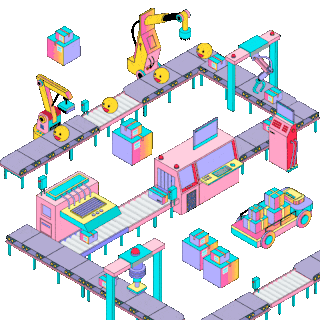
- 函数型接口中抽象方法的特点是:有形参,但是有返回值。
| 接口名 | 抽象方法 | 描述 |
|---|---|---|
Function<T,R> | R apply(T t); | 接收一个参数(T 类型),返回一个 R 类型的值 |
BiFunction<T, U, R> | R apply(T t, U u); | 接收两个参数(T 类型和 U 类型),返回一个 R 类型的值 |
DoubleFunction<R> | R apply(double value); | 接收一个参数(double 类型),返回一个 R 类型的值 |
DoubleToIntFunction | int applyAsInt(double value); | 接收一个参数(double 类型),返回一个 int 类型的值 |
DoubleToLongFunction | long applyAsLong(double value); | 接收一个参数(double 类型),返回一个 long 类型的值 |
IntToDoubleFunction | double applyAsDouble(int value); | 接收一个参数(int 类型),返回一个 double 类型的值 |
IntToLongFunction | long applyAsLong(int value); | 接收一个参数(int 类型),返回一个 long 类型的值 |
LongFunction<R> | R apply(long value); | 接收一个参数(long 类型),返回一个 R 类型的值 |
LongToDoubleFunction | double applyAsDouble(long value); | 接收一个参数(long 类型),返回一个 double 类型的值 |
LongToIntFunction | int applyAsInt(long value); | 接收一个参数(long 类型),返回一个 int 类型的值 |
ToDoubleBiFunction<T, U> | double applyAsDouble(T t, U u); | 接收两个参数(T 类型和 U 类型),返回一个 double 类型的值 |
ToDoubleFunction<T> | double applyAsDouble(T value); | 接收一个参数(T 类型),返回一个 double 类型的值 |
ToIntBiFunction<T, U> | int applyAsInt(T t, U u); | 接收两个参数(T 类型和 U 类型),返回一个 int 类型的值 |
ToIntFunction<T> | int applyAsInt(T value); | 接收一个参数(T 类型),返回一个 int 类型的值 |
ToLongBiFunction<T, U> | long applyAsLong(T t, U u); | 接收两个参数(T 类型和 U 类型),返回一个 long 类型的值 |
ToLongFunction<T> | long applyAsLong(T value); | 接收一个参数(T 类型),返回一个 long 类型的值 |
提醒
① 函数式接口的命名规律:
- 带有 Unary 是一元的意思,即:表示一个参数。
- 带有 Bi 或 Binary 是二元的意思,即:表示两个参数。
- 带有 Ternary 是三元的意思,即:表示三个参数。
- 带有 Quatenary 是四元的意思,即:表示四个参数。
② 调用这些抽象方法的时候,相当于我们给它们一个或多个参数,同时也可以获取一个返回值,即:礼尚往来。
③ 应用场景:数据处理或数据转换。
④ 含有 Operator 名词的函数式接口也是函数型接口,只不过参数的类型和返回值的类型相同,如下所示:
| 接口名 | 抽象方法 | 描述 |
|---|---|---|
UnaryOperator<T> | T apply(T t); | 接收一个参数(T 类型),返回一个 T 类型的值 |
BinaryOperator<T> | T apply(T t, T u) | 接收两个参数(T 类型和 T 类型),返回一个 T 类型的值 |
- 示例:
package com.github.lambda.demo4;
import java.util.function.BiFunction;
public class Test {
public static void main(String[] args) {
int result1 = process(5, 3, (x, y) -> x + y);
int result2 = process(5, 3, (x, y) -> x * y);
System.out.println(result1); // 输出: 8
System.out.println(result2); // 输出: 15
}
public static int process(int a, int b, BiFunction<Integer, Integer, Integer> func) {
return func.apply(a, b);
}
}2
3
4
5
6
7
8
9
10
11
12
13
14
15
16
17
18
19
2.3 Lambda 表达式
2.3.1 概述
- Lambda 表达式是用来给
函数式接口的变量或形参赋值使用的。 - 本质上,Lambda 表达式是用于实现
函数式接口的抽象方法。
2.3.2 语法
- Lambda 表达式语法:
(形参列表) -> {Lambda体}提醒
(形参列表):就是要赋值的函数式接口的抽象方法的(形参列表)。->:Lambda 操作符,也可以称为“箭头符号”。{Lambda体}:就是实现这个抽象方法的方法体。
- 示例:无参 Lambda 表达式
package com.github.lambda.demo4;
public class Test {
public static void main(String[] args) {
Runnable runnable = () -> {
System.out.println(Thread
.currentThread()
.getName());
}
new Thread(runnable).start();
}
}2
3
4
5
6
7
8
9
10
11
12
13
14
- 示例:单个参数的 Lambda 表达式
package com.github.lambda.demo4;
import java.util.List;
public class Test {
public static void main(String[] args) {
List<Integer> list = List.of(1, 2, 3, 4);
// 单个参数 Lambda 表达式:(x) -> {...}
list.forEach( x -> {
System.out.println(x);
});
}
}2
3
4
5
6
7
8
9
10
11
12
13
14
- 示例:多个参数的 Lambda 表达式
package com.github.lambda.demo4;
import java.util.List;
import java.util.function.BiFunction;
public class Test {
public static void main(String[] args) {
// 多个参数 Lambda 表达式:(x1,x2) -> {...}
int result = calculate(1, 2, (a, b) -> a + b);
System.out.println(result);
}
/**
* 计算 a 和 b 的运算
*
* @param a 整数
* @param b 整数
* @param biFunction 函数式接口
* @return a 和 b 运算的结果
*/
public static int calculate(int a, int b, BiFunction<Integer, Integer, Integer> biFunction) {
return biFunction.apply(a, b);
}
}2
3
4
5
6
7
8
9
10
11
12
13
14
15
16
17
18
19
20
21
22
23
24
- 示例:带方法体的 Lambda 表达式
package com.github.lambda.demo4;
import java.util.function.Function;
public class Test {
public static void main(String[] args) {
// 带方法体的 Lambda 表达式:(x1,x2) -> { ... }
Function<Integer, Integer> square = (x) -> {
int result = x * x;
return result;
};
System.out.println(square.apply(4)); // 输出 16
}
}2
3
4
5
6
7
8
9
10
11
12
13
14
15
2.3.3 简化写法
- Lambda 表达式的完整写法:
(形参列表) -> {Lambda体}- 但是,当出现以下条件的时候,可以简化 Lambda 表达式的写法:
| 条件 | 描述 | 举例 |
|---|---|---|
如果{Lambda体}中只有一条语句 | 可以省略{}或{;} | () -> {return 1;} <--> () -> 1 |
(形参列表) 中形参的类型 | 可以省略 | (int x) -> x <--> (x) -> x |
(形参列表) 的形参个数只有一个 | 数据类型和()一起省略,形参名不能省略 | (int x) -> x <--> x -> x |
(形参列表) 是空参的时候 | ()不能省略 | () -> 2 |
注意
- ① 如果
{Lambda体}只有一条语句的时候,并且这个语句是return语句,return和{;}可以同时省略。 - ② 如果
{Lambda体}只有一条语句的时候,但是{;}没有省略,那么return是不可以省略的。
- 示例:
package com.github.lambda.demo5;
import java.util.function.IntBinaryOperator;
public class Test {
public static void main(String[] args) {
useIntBinaryOperator(1, 2, (a, b) -> a + b);
}
public static void useIntBinaryOperator(int a, int b, IntBinaryOperator operator) {
int result = operator.applyAsInt(a, b);
System.out.println("result = " + result);
}
}2
3
4
5
6
7
8
9
10
11
12
13
14
15
- 示例:
package com.github.lambda.demo5;
import java.util.Set;
import java.util.TreeSet;
public class Test {
public static void main(String[] args) {
Set<Integer> set = new TreeSet<>((a, b) -> a - b);
set.add(10);
set.add(100);
set.add(-20);
set.add(5);
set.add(1);
System.out.println("set = " + set); // set = [-20, 1, 5, 10, 100]
}
}2
3
4
5
6
7
8
9
10
11
12
13
14
15
16
17
- 示例:
package com.github.lambda.demo5;
import java.util.Arrays;
import java.util.List;
import java.util.function.Consumer;
import java.util.function.Function;
import java.util.function.Predicate;
import java.util.function.Supplier;
public class Test {
public static void main(String[] args) {
userConsumer("abc", s -> System.out.println(s));
useSupplier(() -> String.valueOf(Math.random()));
usePredicate(Arrays.asList("a", "b", "c"), (s) -> s.equals("a"));
useFunction(1, (i) -> String.valueOf(i));
}
public static void userConsumer(String str, Consumer<String> consumer) {
consumer.accept(str);
}
public static void useSupplier(Supplier<String> supplier) {
String s = supplier.get();
System.out.println(s);
}
public static void usePredicate(List<String> list, Predicate<String> predicate) {
for (String s : list) {
if (predicate.test(s)) {
System.out.println(s);
}
}
}
public static void useFunction(Integer num, Function<Integer, String> function) {
String apply = function.apply(num);
System.out.println(apply);
}
}2
3
4
5
6
7
8
9
10
11
12
13
14
15
16
17
18
19
20
21
22
23
24
25
26
27
28
29
30
31
32
33
34
35
36
37
38
39
40
41
42
2.3.4 IDEA 快捷键
- 开启装订区域图标:自定义 --> 所有设置 --> 编辑器 --> 常规 --> 装订区域图标
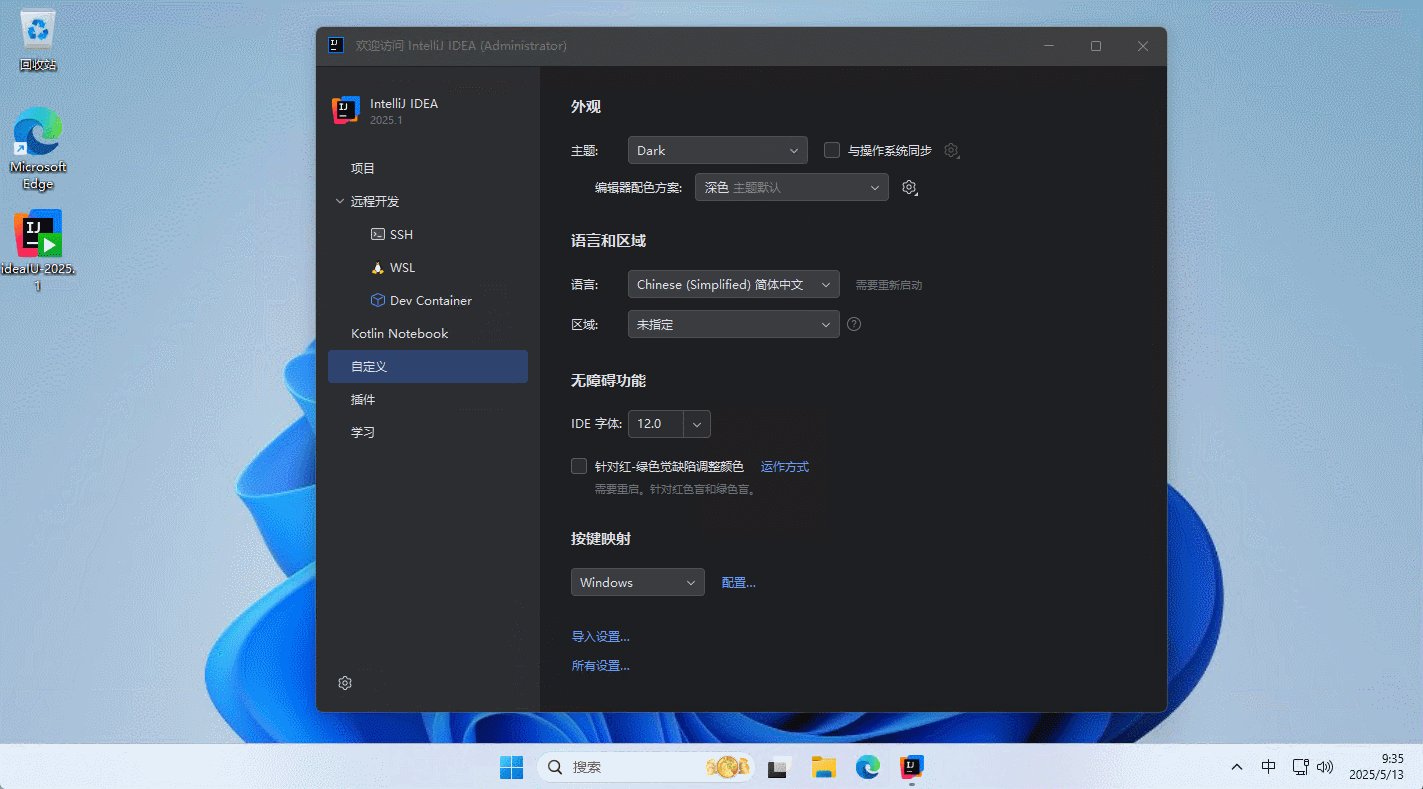
IDEA 中 Lambda 快捷键是:
Ctrl + Shift + Space(空格键)。示例:
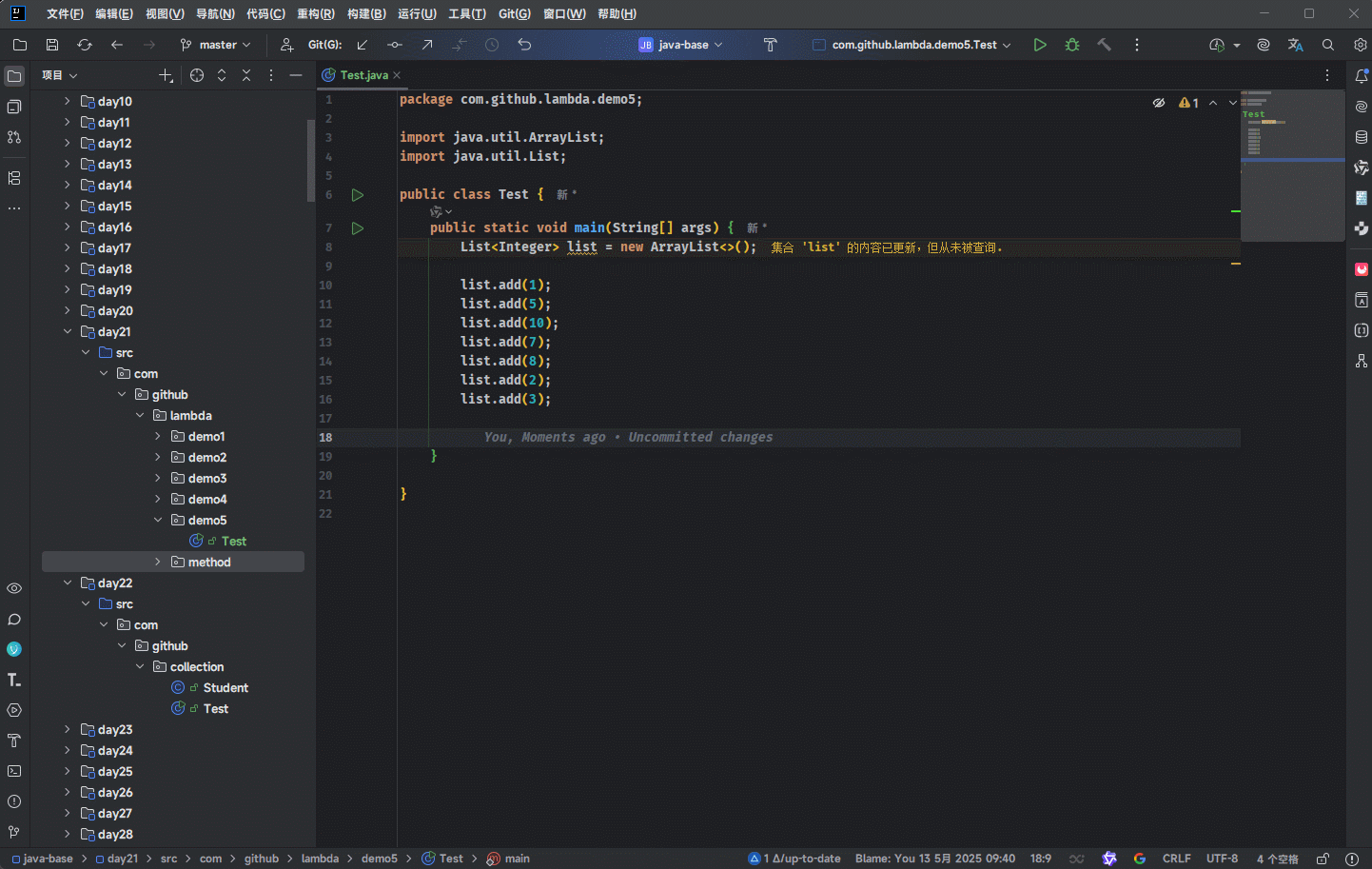
2.3.5 综合练习
2.3.5.1 消费型接口
- JDK8 的 Iterable 接口中增加了一个 forEach 默认方法,该方法的形参是消费型接口:
public interface Iterable<T> {
// 遍历集合中的每个元素
default void forEach(Consumer<? super T> action) {
Objects.requireNonNull(action);
for (T t : this) {
action.accept(t);
}
}
...
}2
3
4
5
6
7
8
9
10
11
12
- JDK8 的 Map 集合中增加了一个 forEach 默认方法,该方法的形参是消费型接口:
public interface Map<K, V> {
// 遍历 Map 集合中的 key-value 键值对
default void forEach(BiConsumer<? super K, ? super V> action) {
Objects.requireNonNull(action);
for (Map.Entry<K, V> entry : entrySet()) {
K k;
V v;
try {
k = entry.getKey();
v = entry.getValue();
} catch (IllegalStateException ise) {
// this usually means the entry is no longer in the map.
throw new ConcurrentModificationException(ise);
}
action.accept(k, v);
}
}
...
}2
3
4
5
6
7
8
9
10
11
12
13
14
15
16
17
18
19
20
21
- 示例:
package com.github.lambda.demo5;
import java.util.List;
public class Test {
public static void main(String[] args) {
List<Integer> list = List.of(3, 5, 2, 1, -1, 10, 23);
// 遍历 List 集合中的每个元素
list.forEach(x -> System.out.println(x));
}
}2
3
4
5
6
7
8
9
10
11
12
- 示例:
package com.github.lambda.demo5;
import java.util.HashMap;
import java.util.Map;
public class Test {
public static void main(String[] args) {
Map<String, String> map = new HashMap<>();
map.put("1", "java");
map.put("2", "c");
map.put("3", "python");
map.put("4", "vb");
map.put("5", "c#");
map.forEach((key, value) -> System.out.printf("key=%s,value=%s\n", key, value));
}
}2
3
4
5
6
7
8
9
10
11
12
13
14
15
16
17
18
19
2.3.5.2 供给型接口
- JDK8 中的 Stream 接口提供了一个 generate 静态方法,该方法的形参是供给型接口:
public interface Stream<T> extends BaseStream<T, Stream<T>> {
//
public static<T> Stream<T> generate(Supplier<? extends T> s) {
Objects.requireNonNull(s);
return StreamSupport.stream(
new StreamSpliterators.InfiniteSupplyingSpliterator.OfRef<>(Long.MAX_VALUE, s), false);
}
...
}2
3
4
5
6
7
8
9
- 示例:
package com.github.lambda.demo5;
import java.util.Random;
import java.util.stream.Stream;
public class Test {
public static void main(String[] args) {
Stream<Integer> stream = Stream
.generate(() -> new Random().nextInt(10) + 1)
.limit(10);
stream.forEach(System.out::println);
}
}2
3
4
5
6
7
8
9
10
11
12
13
14
15
2.3.5.3 函数型接口
- JDK8 的 Map 集合中增加了很多方法,其形参是函数型接口:
public interface Map<K, V> {
// 替换 Map 中的值
default void replaceAll(BiFunction<? super K, ? super V, ? extends V> function) {
Objects.requireNonNull(function);
for (Map.Entry<K, V> entry : entrySet()) {
K k;
V v;
try {
k = entry.getKey();
v = entry.getValue();
} catch (IllegalStateException ise) {
// this usually means the entry is no longer in the map.
throw new ConcurrentModificationException(ise);
}
// ise thrown from function is not a cme.
v = function.apply(k, v);
try {
entry.setValue(v);
} catch (IllegalStateException ise) {
// this usually means the entry is no longer in the map.
throw new ConcurrentModificationException(ise);
}
}
}
...
}2
3
4
5
6
7
8
9
10
11
12
13
14
15
16
17
18
19
20
21
22
23
24
25
26
27
28
- 示例:
package com.github.lambda.method;
import java.math.BigDecimal;
public class Student {
private Integer id;
private String name;
private BigDecimal salary;
public Student() {
}
public Student(Integer id, String name, BigDecimal salary) {
this.id = id;
this.name = name;
this.salary = salary;
}
public Integer getId() {
return id;
}
public void setId(Integer id) {
this.id = id;
}
public String getName() {
return name;
}
public void setName(String name) {
this.name = name;
}
public BigDecimal getSalary() {
return salary;
}
public void setSalary(BigDecimal salary) {
this.salary = salary;
}
@Override
public String toString() {
return "Student{" +
"id=" + id +
", name='" + name + '\'' +
", salary=" + salary +
'}';
}
}2
3
4
5
6
7
8
9
10
11
12
13
14
15
16
17
18
19
20
21
22
23
24
25
26
27
28
29
30
31
32
33
34
35
36
37
38
39
40
41
42
43
44
45
46
47
48
49
50
51
52
package com.github.lambda.method;
import java.math.BigDecimal;
import java.util.HashMap;
import java.util.Map;
public class Test {
public static void main(String[] args) {
Map<Integer, Student> map = new HashMap<>();
Student s1 = new Student(1, "张三", BigDecimal.valueOf(5000.00));
Student s2 = new Student(2, "李四", BigDecimal.valueOf(15000.00));
Student s3 = new Student(3, "王五", BigDecimal.valueOf(75000.00));
Student s4 = new Student(4, "赵六", BigDecimal.valueOf(7000.00));
Student s5 = new Student(5, "田七", BigDecimal.valueOf(200.00));
map.put(s1.getId(), s1);
map.put(s2.getId(), s2);
map.put(s3.getId(), s3);
map.put(s4.getId(), s4);
map.put(s5.getId(), s5);
// 将工资小于 10000 元的员工的工资提高到 10000
map.replaceAll((key, value) -> {
if (value
.getSalary()
.compareTo(BigDecimal.valueOf(10000.00)) < 0) {
value.setSalary(BigDecimal.valueOf(10000.00));
}
return value;
});
// 遍历 Map 集合
map.forEach((key, value) -> {
System.out.println("key=" + key + ",value=" + value);
});
}
}2
3
4
5
6
7
8
9
10
11
12
13
14
15
16
17
18
19
20
21
22
23
24
25
26
27
28
29
30
31
32
33
34
35
36
37
38
39
key=1,value=Student{id=1, name='张三', salary=10000.0}
key=2,value=Student{id=2, name='李四', salary=15000.0}
key=3,value=Student{id=3, name='王五', salary=75000.0}
key=4,value=Student{id=4, name='赵六', salary=10000.0}
key=5,value=Student{id=5, name='田七', salary=10000.0}2
3
4
5
- 示例:
package com.github.lambda.demo5;
import java.util.HashMap;
import java.util.Map;
public class Test {
public static void main(String[] args) {
Map<String, String> map = new HashMap<>();
map.put("1", "java");
map.put("2", "c");
map.put("3", "python");
map.put("4", "java");
map.put("5", "c#");
// 将 Map 中的 java 替换成 Kubernetes
map.replaceAll((k, v) -> {
if (v.equals("java")) {
v = "Kubernetes";
}
return v;
});
map.forEach((key, value) -> {
System.out.println("key=" + key + ",value=" + value);
});
}
}2
3
4
5
6
7
8
9
10
11
12
13
14
15
16
17
18
19
20
21
22
23
24
25
26
27
28
29
30
key=1,value=Kubernetes
key=2,value=c
key=3,value=python
key=4,value=Kubernetes
key=5,value=c#2
3
4
5
2.3.5.4 断言型接口
- JDK8 中的 Collection 接口增加了一个 removeIf 默认方法,其形参是断言型接口:
public interface Collection<E> extends Iterable<E> {
// 根据指定的条件删除集合中的元素
default boolean removeIf(Predicate<? super E> filter) {
Objects.requireNonNull(filter);
boolean removed = false;
final Iterator<E> each = iterator();
while (each.hasNext()) {
if (filter.test(each.next())) {
each.remove();
removed = true;
}
}
return removed;
}
...
}2
3
4
5
6
7
8
9
10
11
12
13
14
15
16
17
- 示例:
package com.github.lambda.demo5;
import java.util.ArrayList;
import java.util.List;
public class Test {
public static void main(String[] args) {
List<Integer> list = new ArrayList<>();
list.add(1);
list.add(2);
list.add(3);
list.add(4);
list.add(5);
list.removeIf(i -> 1 == i);
list.forEach(i -> System.out.println(i));
}
}2
3
4
5
6
7
8
9
10
11
12
13
14
15
16
17
18
19
20
21
22
2.4 方法引用
2.4.1 概述
- 在 Java 中,
方法引用(Method Reference)是 Java 8 引入的一种语法糖,它可以更加简洁地表示Lambda 表达式,用于引用已有的方法。 - 方法引用的本质是:
当 Lambda 表达式只是调用一个已有的方法时,可以用方法引用来替代,使代码更简洁、更易读。
注意
- ① 方法调用是指在程序中实际执行某个方法的过程(是一个立即的过程),即:方法调用的时候,压入栈中执行;方法调用完毕时,从栈中弹出。
- ② 方法引用仅仅是 Lambda 表达式的一种简化写法,可以将方法引用作为参数传递给函数式接口。方法引用并不立即执行方法,只是“引用”一个已经存在的方法,并将其当做函数式接口的实例来使用。
- ③ 更通俗的理解是:方法调用类似于“我现在就需要执行这个方法”,而方法引用类似于“我先将这个方法传递过去,后面你什么时候有空再调用”。
2.4.2 方法引用的规则
- ① Lambda 体只有一条语句,并且通过调用一个类或对象的方法来完成,形参和实参完全一致。
import java.util.function.Function;
import java.util.stream.Stream;
public class Lambda {
public static void main(String[] args) {
Consumer<Integer> consumer = x -> System.out.println(x);
consumer.accept(1);
}
}2
3
4
5
6
7
8
9
10
import java.util.function.Function;
import java.util.stream.Stream;
public class MethodReference {
public static void main(String[] args) {
Consumer<Integer> consumer = System.out::println;
consumer.accept(1);
}
}2
3
4
5
6
7
8
9
10
- ② Lambda 体只有一个语句,并且通过调用一个现有对象的方法来完成的,第一个参数是调用者,后面的参数是方法参数。
package com.github.lambda.method;
import java.util.Comparator;
public class Lambda {
public static void main(String[] args) {
Comparator<Integer> comparator = (o1, o2) -> o1.compareTo(o2);
int compare = comparator.compare(1, 2);
System.out.println("compare = " + compare);
}
}2
3
4
5
6
7
8
9
10
11
12
13
14
15
package com.github.lambda.method;
import java.util.Comparator;
public class MethodReference {
public static void main(String[] args) {
Comparator<Integer> comparator = Integer::compareTo;
int compare = comparator.compare(1, 2);
System.out.println("compare = " + compare);
}
}2
3
4
5
6
7
8
9
10
11
12
13
14
15
2.4.3 方法引用的类型
2.4.3.1 概述
- 在 Java 中,方法引用有四种类型,如下所示:
| 类型 | 举例 | 对应的 Lambda 表达式 |
|---|---|---|
| 静态方法引用 | ClassName::staticMethod | args -> ClassName.staticMethod(args) |
| 特定对象实例方法引用 | instance::instanceMethod | args -> instance.instanceMethod(args) |
| 类的实例方法引用(Lambda 第一个参数是调用者) | ClassName::instanceMethod | (obj, args) -> obj.instanceMethod(args) |
| 构造函数引用 | ClassName::new | () -> new ClassName()或 (args) -> new ClassName(args) |
2.4.3.2 判断是否使用方法引用的步骤
- ① Lambda 是否只调用一个已有方法?
// ✅ Lambda 表达式:直接调用一个已有的方法
list.forEach(s -> System.out.println(s));2
// ❌ Lambda 表达式:有额外的逻辑
list.forEach(s -> {
String upper = s.toUpperCase();
System.out.println(upper);
});2
3
4
5
- ② Lambda 表达式的参数和方法引用中方法的参数是否一一对应?
// ✅ Lambda 表达式:参数直接传递
list.forEach(s -> System.out.println(s));2
// ❌ Lambda 表达式:参数转换
list.forEach(s -> System.out.println(s.toUpperCase()));2
- ③ Lambda 表达式是否在调用方法的过程中引入了额外的变量、逻辑判断、或者其他操作?
// ✅ 只是调用现有方法,没有额外的逻辑
list.forEach(s -> System.out.println(s));2
// ❌ 包含条件判断和其他逻辑
list.forEach(s -> {
if (s.length() > 5) {
System.out.println(s.toUpperCase());
}
});2
3
4
5
6
2.4.3.3 静态方法引用
- 语法:
类名::静态方法名提醒
① Lambda 体只有一个语句,这个语句是通过调用一个现有类的静态方法来完成的。
②在调用静态方法的时候,所使用的实参正好是 Lambda 表达式的形参,整个使用过程中,没有额外的数据出现。
③
Math::abs-->-> Math.abs(n)-->(n) -> Math.abs(n)。④
Math::max-->-> Math.max(a,b)-->(a,b) -> Math.max(a,b)。
- 示例:
package com.github.lambda.method;
public class Student {
private Integer id;
private String name;
private Double salary;
public Student() {
}
public Student(Integer id, String name, Double salary) {
this.id = id;
this.name = name;
this.salary = salary;
}
public Integer getId() {
return id;
}
public void setId(Integer id) {
this.id = id;
}
public String getName() {
return name;
}
public void setName(String name) {
this.name = name;
}
public Double getSalary() {
return salary;
}
public void setSalary(Double salary) {
this.salary = salary;
}
@Override
public String toString() {
return "Student{" +
"id=" + id +
", name='" + name + '\'' +
", salary=" + salary +
'}';
}
}2
3
4
5
6
7
8
9
10
11
12
13
14
15
16
17
18
19
20
21
22
23
24
25
26
27
28
29
30
31
32
33
34
35
36
37
38
39
40
41
42
43
44
45
46
47
48
49
50
package com.github.lambda.method;
import java.util.stream.Stream;
public class Lambda {
public static void main(String[] args) {
Student s1 = new Student(1, "张三", 5000.00);
Student s2 = new Student(2, "李四", 15000.00);
Student s3 = new Student(3, "王五", 75000.00);
Student s4 = new Student(4, "赵六", 7000.00);
Student s5 = new Student(5, "田七", 200.00);
Stream<Student> stream = Stream.of(s1, s2, s3, s4, s5);
stream
.forEach(s -> System.out.println(s));
}
}2
3
4
5
6
7
8
9
10
11
12
13
14
15
16
17
package com.github.lambda.method;
import java.util.stream.Stream;
public class MethodReference {
public static void main(String[] args) {
Student s1 = new Student(1, "张三", 5000.00);
Student s2 = new Student(2, "李四", 15000.00);
Student s3 = new Student(3, "王五", 75000.00);
Student s4 = new Student(4, "赵六", 7000.00);
Student s5 = new Student(5, "田七", 200.00);
Stream<Student> stream = Stream.of(s1, s2, s3, s4, s5);
stream.forEach(MethodReference::print);
}
/**
* 处理 Student 对象
* (stu) -> System.out.println(stu)
* ==> stu -> MethodReference.print(stu)
* ==> MethodReference::print
*
* @param stu 对象
*/
public static void print(Student stu) {
System.out.println(stu);
}
}2
3
4
5
6
7
8
9
10
11
12
13
14
15
16
17
18
19
20
21
22
23
24
25
26
27
28
29
- 示例:
package com.github.lambda.method;
public class Student {
private Integer id;
private String name;
private Double salary;
public Student() {
}
public Student(Integer id, String name, Double salary) {
this.id = id;
this.name = name;
this.salary = salary;
}
public Integer getId() {
return id;
}
public void setId(Integer id) {
this.id = id;
}
public String getName() {
return name;
}
public void setName(String name) {
this.name = name;
}
public Double getSalary() {
return salary;
}
public void setSalary(Double salary) {
this.salary = salary;
}
@Override
public String toString() {
return "Student{" +
"id=" + id +
", name='" + name + '\'' +
", salary=" + salary +
'}';
}
}2
3
4
5
6
7
8
9
10
11
12
13
14
15
16
17
18
19
20
21
22
23
24
25
26
27
28
29
30
31
32
33
34
35
36
37
38
39
40
41
42
43
44
45
46
47
48
49
50
package com.github.lambda.method;
import java.util.stream.Stream;
public class Lambda {
public static void main(String[] args) {
Student s1 = new Student(1, "张三", 5000.00);
Student s2 = new Student(2, "李四", 15000.00);
Student s3 = new Student(3, "王五", 75000.00);
Student s4 = new Student(4, "赵六", 7000.00);
Student s5 = new Student(5, "田七", 200.00);
Stream<Student> stream = Stream.of(s1, s2, s3, s4, s5);
stream
.filter(s -> s.getSalary() > 5000)
.forEach(System.out::println);
}
}2
3
4
5
6
7
8
9
10
11
12
13
14
15
16
17
18
19
package com.github.lambda.method;
import java.util.stream.Stream;
public class MethodReference {
public static void main(String[] args) {
Student s1 = new Student(1, "张三", 5000.00);
Student s2 = new Student(2, "李四", 15000.00);
Student s3 = new Student(3, "王五", 75000.00);
Student s4 = new Student(4, "赵六", 7000.00);
Student s5 = new Student(5, "田七", 200.00);
Stream<Student> stream = Stream.of(s1, s2, s3, s4, s5);
stream
.filter(MethodReference::isOver)
.forEach(System.out::println);
}
/**
* 处理 Student 对象
* (stu) -> stu.getSalary() > 5000
* ==> stu -> MethodReference.isOver(stu)
* ==> MethodReference::isOver
*
* @param stu 对象
*/
public static boolean isOver(Student stu) {
return stu.getSalary() > 5000;
}
}2
3
4
5
6
7
8
9
10
11
12
13
14
15
16
17
18
19
20
21
22
23
24
25
26
27
28
29
30
31
2.4.3.4 类的实例方法引用(类的任意对象的实例方法引用)
- 语法:
类名::非静态方法提醒
- ① Lambda 体只有一个语句,这个语句是通过调用一个现有对象的方法来完成的。
- ② 调用方法的对象是 Lambda 表达式的第一个形参,并且 Lambda 表达式剩下的形参,正好作为该方法的实参,整个使用过程中,没有额外的数据出现。
- ③ 该方法引用是引用
某个类的实例方法,但是这个方法引用可以应用于任意类型的对象,而不是具体的某个对象,即:方法引用不依赖于某个具体实例,而是可以在该类的任意对象上调用。 - ④
Student::getName-->-> stu.getName()-->(stu) -> stu.getName()。 - ⑤
Student::setName-->-> stu.setName(name)-->(stu,name) -> stu.getName(name)。
- 示例:
package com.github.lambda.method1;
import java.util.Comparator;
public class Lambda {
public static void main(String[] args) {
Comparator<String> comparator = (o1, o2) -> o1.compareTo(o2);
int compare = comparator.compare("bbb", "aaa");
System.out.println("compare = " + compare);
}
}2
3
4
5
6
7
8
9
10
11
12
13
package com.github.lambda.method1;
import java.util.Comparator;
public class MethodReference {
public static void main(String[] args) {
Comparator<String> comparator = Comparator.naturalOrder();
int compare = comparator.compare("bbb", "aaa");
System.out.println("compare = " + compare);
}
}2
3
4
5
6
7
8
9
10
11
12
13
- 示例:
package com.github.lambda.method1;
public class Student {
private Integer id;
private String name;
private Double salary;
public Student() {
}
public Student(Integer id, String name, Double salary) {
this.id = id;
this.name = name;
this.salary = salary;
}
public Integer getId() {
return id;
}
public void setId(Integer id) {
this.id = id;
}
public String getName() {
return name;
}
public void setName(String name) {
this.name = name;
}
public Double getSalary() {
return salary;
}
public void setSalary(Double salary) {
this.salary = salary;
}
@Override
public String toString() {
return "Student{" +
"id=" + id +
", name='" + name + '\'' +
", salary=" + salary +
'}';
}
}2
3
4
5
6
7
8
9
10
11
12
13
14
15
16
17
18
19
20
21
22
23
24
25
26
27
28
29
30
31
32
33
34
35
36
37
38
39
40
41
42
43
44
45
46
47
48
49
50
package com.github.lambda.method1;
import java.util.ArrayList;
import java.util.List;
public class Lambda {
public static void main(String[] args) {
List<Student> studentList = List.of(
new Student(1, "张三", 5000.00),
new Student(2, "李四", 15000.00),
new Student(3, "王五", 75000.00),
new Student(4, "赵六", 7000.00),
new Student(5, "田七", 200.00)
);
List<Student> list = new ArrayList<>(studentList);
list.sort((s1, s2) -> s1.getSalary().compareTo(s2.getSalary()));
list.forEach(System.out::println);
}
}2
3
4
5
6
7
8
9
10
11
12
13
14
15
16
17
18
19
20
21
22
package com.github.lambda.method1;
import java.util.ArrayList;
import java.util.Comparator;
import java.util.List;
public class MethodReference {
public static void main(String[] args) {
List<Student> studentList = List.of(
new Student(1, "张三", 5000.00),
new Student(2, "李四", 15000.00),
new Student(3, "王五", 75000.00),
new Student(4, "赵六", 7000.00),
new Student(5, "田七", 200.00)
);
List<Student> list = new ArrayList<>(studentList);
list.sort(Comparator.comparing(Student::getSalary));
list.forEach(System.out::println);
}
}2
3
4
5
6
7
8
9
10
11
12
13
14
15
16
17
18
19
20
21
22
23
2.4.3.5 特定对象实例方法引用
- 语法:
对象名::实例方法名提醒
- ① Lambda 体只有一个语句,这个语句是通过调用一个现有对象的方法来完成的。
- ② Lambda 表达式的形参是对象调用方法的实参,整个使用过程中,没有额外的数据出现。
- ③ 该方法引用是引用
某个具体对象的实例方法,方法会作用于该对象,并且对象是方法调用的调用者。 - ④
"hello"::toUppercase-->-> "hello".toUppercase()-->() -> "hello".toUppercase()。 - ⑤
System.out::println-->-> System.out.println(x)-->(x) -> System.out.println(x)。
- 示例:
package com.github.lambda.method1;
import java.util.ArrayList;
import java.util.Comparator;
import java.util.List;
import java.util.function.Supplier;
public class Lambda {
public static void main(String[] args) {
Supplier<String> supplier = () -> "hello".toUpperCase();
String str = supplier.get();
System.out.println("str = " + str);
}
}2
3
4
5
6
7
8
9
10
11
12
13
14
15
16
17
18
package com.github.lambda.method1;
import java.util.ArrayList;
import java.util.Comparator;
import java.util.List;
import java.util.function.Supplier;
public class MethodReference {
public static void main(String[] args) {
Supplier<String> supplier = "hello"::toUpperCase;
String str = supplier.get();
System.out.println("str = " + str);
}
}2
3
4
5
6
7
8
9
10
11
12
13
14
15
16
17
18
- 示例:
package com.github.lambda.method1;
public class Student {
private Integer id;
private String name;
private Double salary;
public Student() {
}
public Student(Integer id, String name, Double salary) {
this.id = id;
this.name = name;
this.salary = salary;
}
public Integer getId() {
return id;
}
public void setId(Integer id) {
this.id = id;
}
public String getName() {
return name;
}
public void setName(String name) {
this.name = name;
}
public Double getSalary() {
return salary;
}
public void setSalary(Double salary) {
this.salary = salary;
}
@Override
public String toString() {
return "Student{" +
"id=" + id +
", name='" + name + '\'' +
", salary=" + salary +
'}';
}
}2
3
4
5
6
7
8
9
10
11
12
13
14
15
16
17
18
19
20
21
22
23
24
25
26
27
28
29
30
31
32
33
34
35
36
37
38
39
40
41
42
43
44
45
46
47
48
49
50
package com.github.lambda.method1;
import java.util.ArrayList;
import java.util.Comparator;
import java.util.List;
public class Lambda {
public static void main(String[] args) {
List<Student> studentList = List.of(
new Student(1, "张三", 5000.00),
new Student(2, "李四", 15000.00),
new Student(3, "王五", 75000.00),
new Student(4, "赵六", 7000.00),
new Student(5, "田七", 200.00)
);
List<Student> list = new ArrayList<>(studentList);
list.sort(Comparator.comparing(Student::getSalary));
list.forEach(s-> System.out.println(s));
}
}2
3
4
5
6
7
8
9
10
11
12
13
14
15
16
17
18
19
20
21
22
23
24
package com.github.lambda.method1;
import java.util.ArrayList;
import java.util.Comparator;
import java.util.List;
public class MethodReference {
public static void main(String[] args) {
List<Student> studentList = List.of(
new Student(1, "张三", 5000.00),
new Student(2, "李四", 15000.00),
new Student(3, "王五", 75000.00),
new Student(4, "赵六", 7000.00),
new Student(5, "田七", 200.00)
);
List<Student> list = new ArrayList<>(studentList);
list.sort(Comparator.comparing(Student::getSalary));
list.forEach(System.out::println);
}
}2
3
4
5
6
7
8
9
10
11
12
13
14
15
16
17
18
19
20
21
22
23
2.4.3.6 构造函数引用
- 语法:
类名::new数组类型[]::new提醒
- ① 当 Lambda 表达式是为了创建一个对象,并且满足 Lambda 表达式的形参,正好是创建对象构造器的实参列表。
- ② 当 Lambda 表达式是为了创建一个数组对象,并且满足 Lambda 表达式的形参,正好是创建数组对象的长度。
- 示例:
package com.github.lambda.method1;
import java.util.List;
import java.util.stream.Stream;
public class Lambda {
public static void main(String[] args) {
Stream<Integer> stream = Stream.of(1, 2, 3, 4, 5);
Stream<int[]> stream2 = stream.map(x -> new int[x]);
stream2.forEach(ints -> System.out.println(ints.length));
}
}2
3
4
5
6
7
8
9
10
11
12
13
14
package com.github.lambda.method1;
import java.util.List;
import java.util.stream.Stream;
public class MethodReference {
public static void main(String[] args) {
Stream<Integer> stream = Stream.of(1, 2, 3, 4, 5);
Stream<int[]> stream2 = stream.map(int[]::new);
stream2.forEach(ints -> System.out.println(ints.length));
}
}2
3
4
5
6
7
8
9
10
11
12
13
14
2.5 闭包(Closure)
2.5.1 概述
- 所谓的
闭包就是闭合并封装了外部作用域的变量,形成了一个完整的执行环境。
提醒
- ①
闭指的是函数对象捕获(或闭合)其定义时的作用域(词法环境),该作用域可能包含了函数体外部的局部变量,即:函数对象将这些变量包住了,不让它们随着外部函数结束而消失。 - ②
包指的是将这些变量和函数对象一起封装(打包)起来,形成一个完整的执行单位,哪怕外部环境早已结束,它们依然可以一起存活。 - ③
闭包之所以叫“闭包”,是因为它“闭合”了定义时的作用域,把外部变量“打包”在自己的作用域里,即使外部函数早就结束,它仍然能访问这些变量。
2.5.2 JavaScript 中的闭包
- JavaScript 中函数是头等公民,且 JavaScript 支持函数式编程范式,所以 JavaScript 必然支持闭包。
提醒
- ① 一个普通的函数,如果它可以访问外部作用域的自由变量,那么该函数和周围环境就形成了一个闭包。
- ② 从广义角度讲,JavaScript 中的函数都是闭包。
- ③ 从狭义角度讲,JavaScript 中的函数,只有访问了外部作用域的变量,才能称为闭包。
- JavaScript 中普通函数形成的闭包,如下所示:
提醒
JavaScript 中的函数都是 Function 类的实例(对象)!!!
function outer(){
let name = "abc";
// inner 函数访问了外部作用域的变量,所以 inner 和 name 就形成了闭包
function inner(){
console.log("inner:" + name);
}
return inner;
}
// outer 执行完毕后,其内部的 name 并没有消失
const inner = outer();
inner();2
3
4
5
6
7
8
9
10
11
12
13
14
15
- 其内存动态图,如下所示:
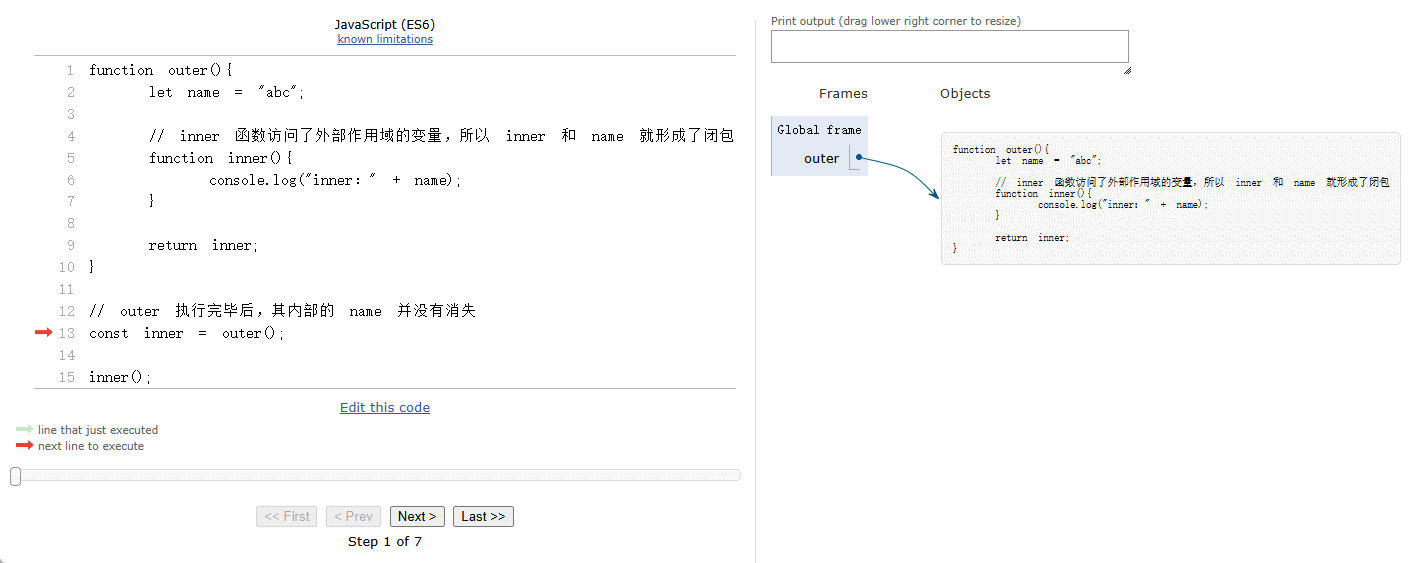
- JavaScript 中的函数可以无缝转换 Lambda 表达式,如下所示:
提醒
JavaScript 中的函数都是 Function 类的实例(对象)!!!
function outer() {
let name = "abc"
// inner 函数访问了外部作用域的变量,所以 inner 和 name 就形成了闭包
const inner = () => {
console.log("inner:" + name)
}
return inner
}
// outer 执行完毕后,其内部的 name 并没有消失
const inner = outer()
inner()2
3
4
5
6
7
8
9
10
11
12
13
14
15
- 其内存动态图,如下所示:
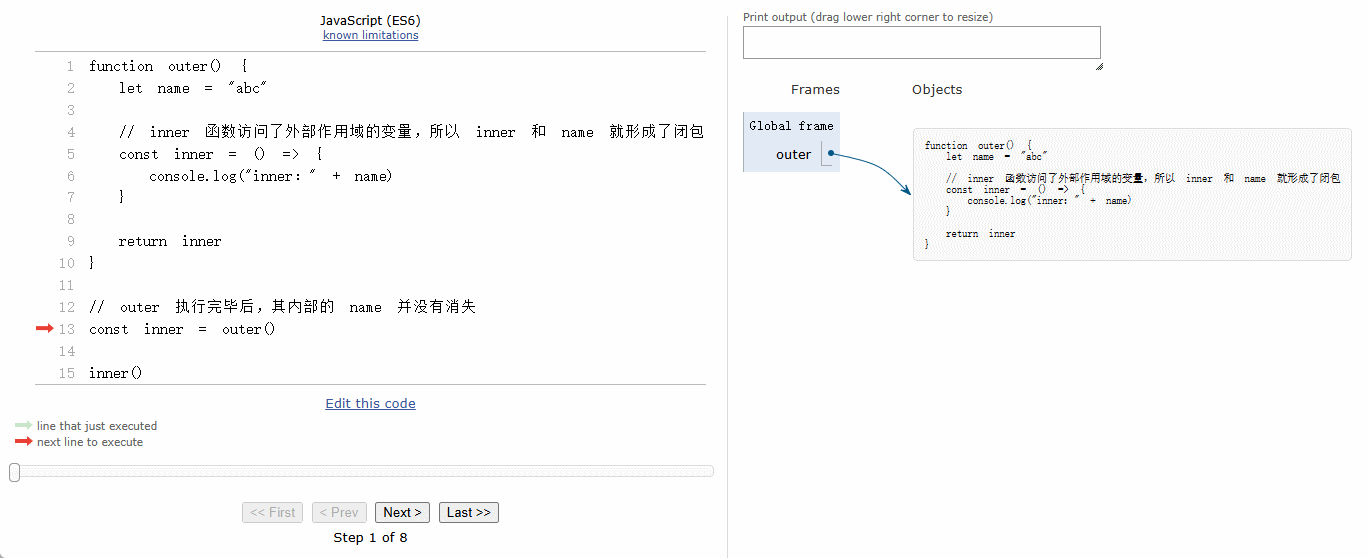
重要
- ① 传统上,普通函数在执行结束后,它的局部变量就应该销毁。
- ② 但是,闭包函数打破了这一点,即:外部函数执行结束,变量依然存在。
2.5.3 Java 中的闭包
- 在 Java 中,闭包就是一个
Lambda 表达式或方法引用(函数对象),它可以捕获并使用外部局部变量,即使这些变量不是在它的代码块中定义的。
package com.github.lambda.method1;
import java.util.function.Supplier;
public class Test {
public static Supplier<String> outer() {
String name = "abc";
// Lambda 表达式捕获了外部变量
return () -> {
System.out.println("inner:" + name);
return name;
};
}
public static void main(String[] args) {
Supplier<String> inner = outer();
String str = inner.get();
System.out.println(str);
}
}2
3
4
5
6
7
8
9
10
11
12
13
14
15
16
17
18
19
20
21
22
- 其内存动态图,如下所示:
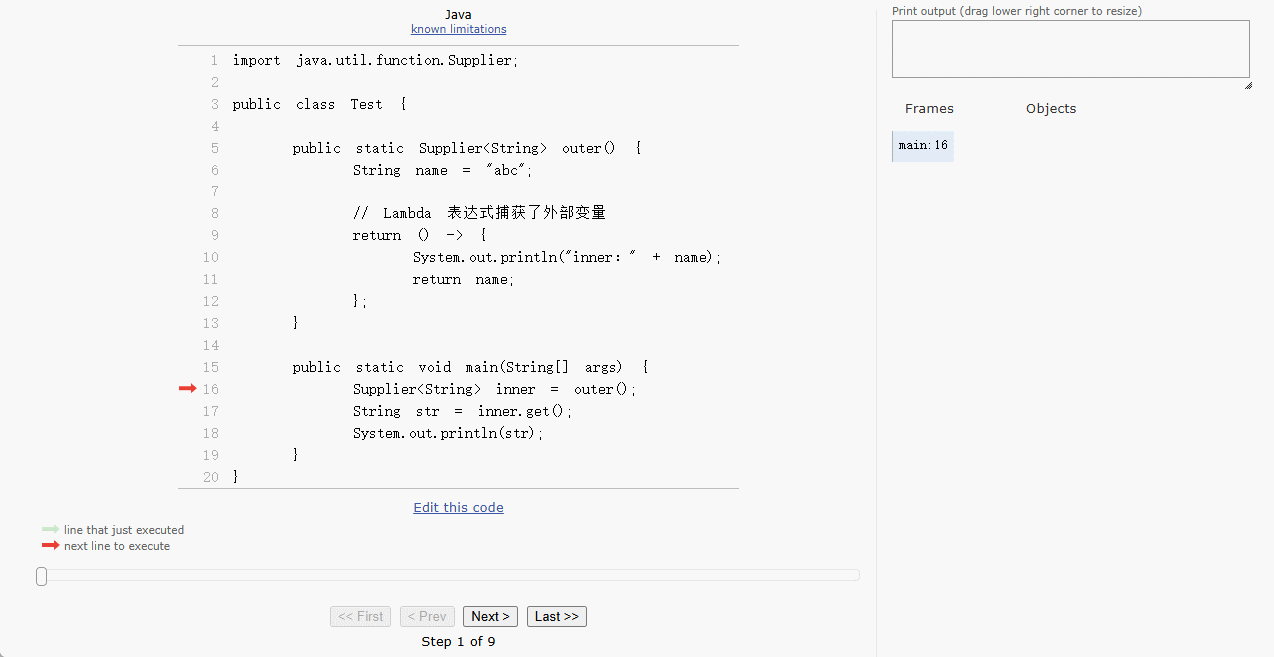
2.5.4 JavaScript VS Java
- 虽然两种语言都有闭包,但是底层实现机制和行为有着严重的区别:
| 类别 | Java | JavaScript |
|---|---|---|
| 变量捕获方式 | 捕获变量的值副本(基本类型)或引用值(对象地址) | 捕获变量的引用 |
| 变量是否必须 final | 是,必须 final 或 effectively final | 否,任何作用域变量都可捕获 |
| 是否允许修改外部变量 | ❌ 不允许(编译时报错) | ✅ 允许 |
| 闭包可否持久保存作用域状态 | ✅ 是的,但通过限制机制实现 | ✅ 是的,非常灵活 |
| 闭包与函数绑定方式 | 闭包通过生成类结构来模拟函数携带上下文 | 函数天然就是一等公民,闭包是语言内建机制 |
- 在 JavaScript 中,闭包捕获的变量没有任何限制:
function makeCounter() {
let count = 0;
return function() {
count++;
return count;
}
}
const counter = makeCounter();
console.log(counter()); // 1
console.log(counter()); // 22
3
4
5
6
7
8
9
10
11
- 其内存动态图,如下所示:
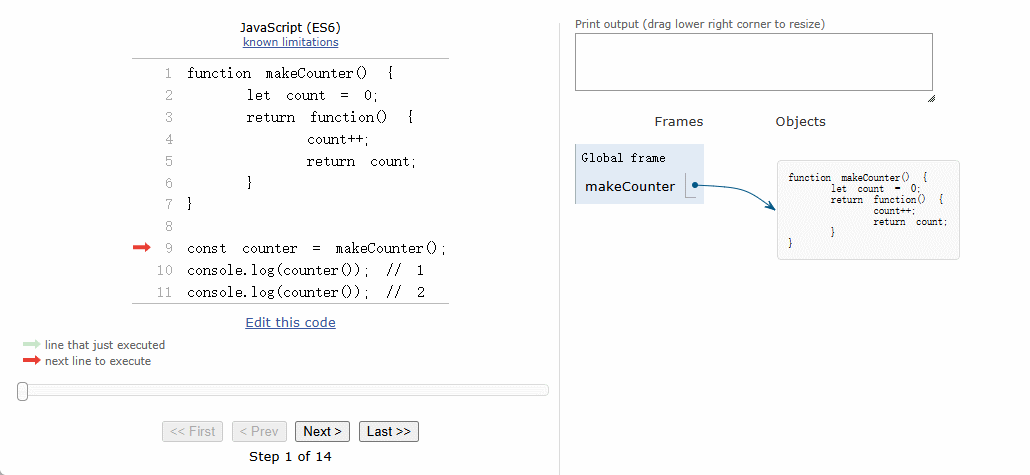
- 在 Java 中,闭包捕获的变量只能是 final 类型或者 effectively final 类型:
package com.github.lambda.method1;
import java.util.function.Supplier;
public class Test {
public static Supplier<Integer> outer() {
// 闭包捕获的变量,即使不加 final ,JVM 底层也会帮你自动加上
int num = 0;
return () -> {
System.out.println("inner:" + num);
return num;
};
}
public static void main(String[] args) {
Supplier<Integer> inner = outer();
Integer num = inner.get();
System.out.println(num);
}
}2
3
4
5
6
7
8
9
10
11
12
13
14
15
16
17
18
19
20
21
22
- 其内存动态图,如下所示:
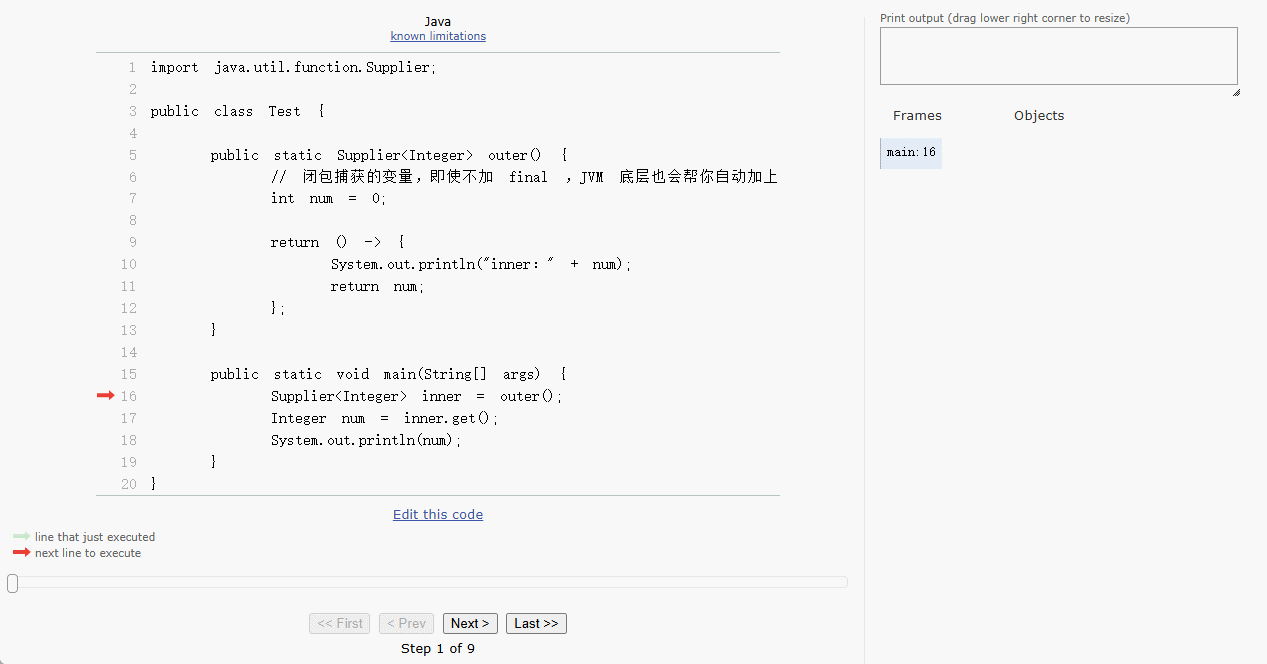
- 在 Java 中,如果你和 JavaScript 那样,在闭包中对捕获的变量进行修改,Java 会编译失败:
package com.github.lambda.method1;
import java.util.function.Supplier;
public class Test {
public static Supplier<Integer> outer() {
int num = 0;
return () -> {
// ❌ 编译错误:变量必须是 final 或 effectively final
System.out.println("inner:" + num++);
return num;
};
}
public static void main(String[] args) {
Supplier<Integer> inner = outer();
Integer num = inner.get();
System.out.println(num);
}
}2
3
4
5
6
7
8
9
10
11
12
13
14
15
16
17
18
19
20
21
22
23
- 在 IDEA 中,报错非常明显,如下所示:
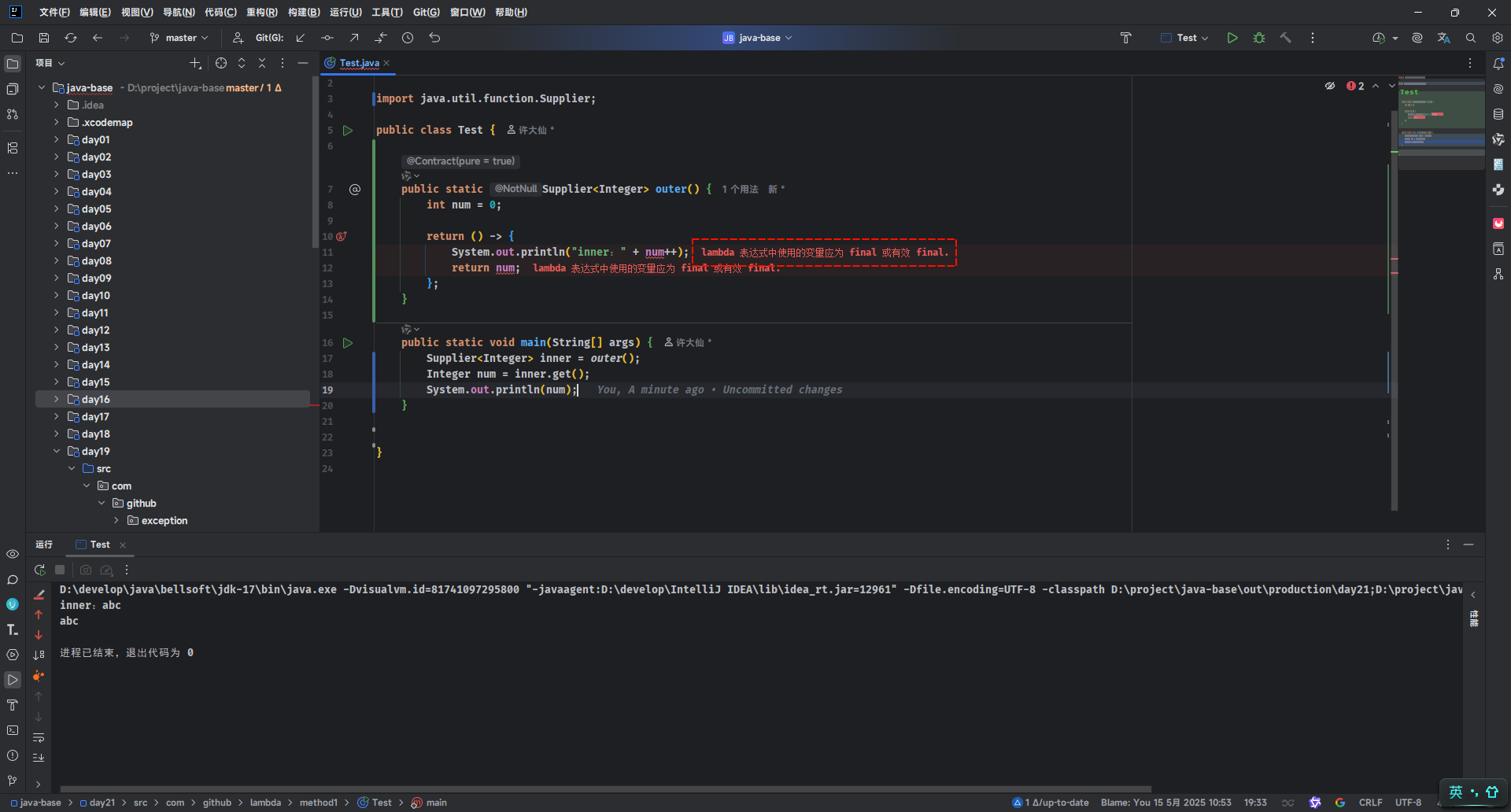
- 解决方案:我们可以使用引用类型来包裹状态:
package com.github.lambda.method1;
import java.util.concurrent.atomic.AtomicInteger;
import java.util.function.Supplier;
public class Test {
static final AtomicInteger count = new AtomicInteger(0);
public static Supplier<Integer> outer() {
return () -> {
System.out.println("inner:" + count.incrementAndGet());
return count.getAcquire();
};
}
public static void main(String[] args) {
Supplier<Integer> inner1 = outer();
Integer num1 = inner1.get();
System.out.println("num1 = " + num1);
Supplier<Integer> inner2 = outer();
Integer num2 = inner2.get();
System.out.println("num2 = " + num2);
}
}2
3
4
5
6
7
8
9
10
11
12
13
14
15
16
17
18
19
20
21
22
23
24
2.5.5 综合练习
需求:使用多线程执行 10 个任务,但是每个任务都需要一个单独的编号。
示例:
package com.github.lambda.method1;
import java.io.IOException;
import java.util.ArrayList;
import java.util.List;
import java.util.concurrent.ExecutorService;
import java.util.concurrent.Executors;
public class Test {
public static void main(String[] args) throws IOException {
List<Runnable> list = new ArrayList<>();
for (int i = 0; i < 10; i++) {
int no = i + 1;
Runnable task = () -> System.out.println(Thread
.currentThread()
.getName() + ":执行任务" + (no));
list.add(task);
}
ExecutorService executorService = Executors.newFixedThreadPool(10);
for (Runnable runnable : list) {
executorService.submit(runnable);
}
System.in.read();
}
}2
3
4
5
6
7
8
9
10
11
12
13
14
15
16
17
18
19
20
21
22
23
24
25
26
27
28
29
pool-1-thread-8:执行任务8
pool-1-thread-9:执行任务9
pool-1-thread-10:执行任务10
pool-1-thread-5:执行任务5
pool-1-thread-2:执行任务2
pool-1-thread-7:执行任务7
pool-1-thread-1:执行任务1
pool-1-thread-4:执行任务4
pool-1-thread-3:执行任务3
pool-1-thread-6:执行任务62
3
4
5
6
7
8
9
10
2.6 高阶函数
2.6.1 概述
- 只要满足以下任一条件的函数,就是高阶函数:
- ① 接收一个或多个函数(对象)作为参数。
- ② 返回一个新的函数(对象)作为返回值。
- 高阶函数不仅仅是函数(对象)的生产者,也是函数(对象)的使用者。
2.6.2 JavaScript 中的高阶函数
- JavaScript 中函数是头等公民,且 JavaScript 支持函数式编程范式,所以 JavaScript 必然支持高阶函数。
- ① 如果一个函数,返回一个新的函数(对象),就是高阶函数。
提醒
JavaScript 中的函数都是 Function 类的实例(对象)!!!
function createGreeting() {
return function (name) {
console.log(`Hello ${name}!`)
}
}
const sayHello = createGreeting()
sayHello('World')2
3
4
5
6
7
8
9
function createGreeting() {
return (name) => {
console.log(`Hello ${name}!`)
}
}
const sayHello = createGreeting()
sayHello('World')2
3
4
5
6
7
8
9
- ② 如果一个函数,接收一个或多个函数(对象)作为参数,就是高阶函数。
提醒
JavaScript 中的函数都是 Function 类的实例(对象)!!!
function calculate(a, b, callback) {
return callback(a, b)
}
console.log(calculate(1, 2, (x1, x2) => x1 + x2))
console.log(calculate(1, 2, (x1, x2) => x1 - x2))
console.log(calculate(1, 2, (x1, x2) => x1 * x2))
console.log(calculate(1, 2, (x1, x2) => x1 / x2))2
3
4
5
6
7
8
- 在 JavaScript 中,高阶函数有许多应用场景,如:回调函数等。
document.addEventListener('click', () => {
console.log('元素被点击');
});2
3
const compose = (f, g) => x => f(g(x));
const add1 = x => x + 1;
const double = x => x * 2;
const add1ThenDouble = compose(double, add1);
console.log(add1ThenDouble(2)); // 输出: 62
3
4
5
const multiply = a => b => a * b;
const double = multiply(2);
console.log(double(5)); // 输出: 102
3
2.6.3 Java 中的高阶函数
- 在 Java 中,由于引入了
Lambda 表达式等,也开始有限地支持高阶函数。 - ① 如果一个函数,返回一个新的函数(对象),就是高阶函数。
import java.util.function.Function;
public class Test {
/**
* 高阶函数,返回一个函数对象
*/
public static Function<Integer, Integer> createMultiplier(int factor) {
return x -> x * factor;
}
public static void main(String[] args) {
Function<Integer, Integer> doubleIt = createMultiplier(2);
System.out.println(doubleIt.apply(5)); // 输出 10
}
}2
3
4
5
6
7
8
9
10
11
12
13
14
15
- ① 如果一个函数,接收一个或多个函数(对象)作为参数,就是高阶函数。
import java.util.function.Function;
public class Test {
/**
* 高阶函数,接收一个函数对象
*/
public static int applyOperation(Function<Integer, Integer> func, int value) {
return func.apply(value);
}
public static void main(String[] args) {
Function<Integer, Integer> square = x -> x * x;
System.out.println(applyOperation(square, 5)); // 输出 25
}
}2
3
4
5
6
7
8
9
10
11
12
13
14
15
- 在 Java 中,高阶函数有许多应用场景,如:Stream 操作集合等。
List<String> names = Arrays.asList("Alice", "Bob", "Charlie");
names.stream()
.filter(name -> name.startsWith("A"))
.map(String::toUpperCase)
.forEach(System.out::println); // 输出: ALICE2
3
4
5
button.addActionListener(e -> System.out.println("按钮被点击"));2.6.4 综合练习
2.6.4.1 概述
- 在实际开发中,通常将
通用的、复杂的逻辑隐藏在高阶函数内。 - 在实际开发中,通常将
易变的、未定的逻辑放在外部的函数对象中。
2.6.4.2 遍历集合
- 需求:逆序遍历集合,只想负责元素的处理,不想负责元素的遍历等逻辑。
提醒
- ① 对于普通程序员来说:
- 不想自己写遍历集合的代码。
- 也不想关心怎么去遍历集合中元素。
- 只会对集合元素进行读操作。
- ② 对于高级程序员来说,可以提供一个高阶函数,且需要调用方传递 List 集合以及 Lambda 表达式。
- 示例:
package com.github.lambda.method1;
import java.io.IOException;
import java.util.List;
import java.util.ListIterator;
import java.util.function.Consumer;
public class Test {
/**
* 逆序遍历集合
*
* @param list 集合
*/
public static <T> void reverseForEach(List<T> list, Consumer<T> consumer) {
ListIterator<T> listIterator = list.listIterator(list.size());
while (listIterator.hasPrevious()) {
T previous = listIterator.previous();
consumer.accept(previous);
}
}
public static void main(String[] args) throws IOException {
List<Integer> list = List.of(1, 2, 3, 4, 5, 6, 7);
reverseForEach(list, (t) -> {
System.out.println(t);
});
}
}2
3
4
5
6
7
8
9
10
11
12
13
14
15
16
17
18
19
20
21
22
23
24
25
26
27
28
29
30
31
2.6.4.3 简单流
- 需求:模仿 Stream API ,实现自己的 SimpleStream,提供基本的高阶函数,如:map、filter 以及 forEach 。
提醒
模仿的代码,如下所示:
Stream
.of(1, 2, 3, 4, 5, 6, 7)
.filter(x -> (x & 1) == 1)
.map(x -> x * x)
.forEach(System.out::println);2
3
4
5
- 示例:
package com.github.lambda.method1;
import java.io.IOException;
import java.util.ArrayList;
import java.util.Collection;
import java.util.List;
import java.util.function.Consumer;
import java.util.function.Function;
import java.util.function.Predicate;
import java.util.stream.Stream;
public class SimpleStream<T> {
private final Collection<T> collection;
private SimpleStream(Collection<T> collection) {
this.collection = collection;
}
public static void main(String[] args) throws IOException {
Integer[] array = List
.of(1, 2, 3, 4, 5, 6, 7)
.toArray(Integer[]::new);
System.out.println("---------------------");
Stream
.of(array)
.filter(x -> (x & 1) == 1)
.map(x -> x * x)
.forEach(System.out::println);
System.out.println("---------------------");
SimpleStream
.of(array)
.map(x -> x * x)
.filter(x -> (x & 1) == 1)
.forEach(System.out::println);
}
@SafeVarargs
public static <T> SimpleStream<T> of(T... values) {
return new SimpleStream<>(List.of(values));
}
public void forEach(Consumer<T> consumer) {
for (T t : collection) {
consumer.accept(t);
}
}
public SimpleStream<T> filter(Predicate<T> predicate) {
List<T> resultList = new ArrayList<>();
for (T t : collection) {
if (predicate.test(t)) {
resultList.add(t);
}
}
return new SimpleStream<>(resultList);
}
public <R> SimpleStream<R> map(Function<? super T, ? extends R> mapper) {
List<R> resultList = new ArrayList<>();
for (T t : collection) {
resultList.add(mapper.apply(t));
}
return new SimpleStream<>(resultList);
}
}2
3
4
5
6
7
8
9
10
11
12
13
14
15
16
17
18
19
20
21
22
23
24
25
26
27
28
29
30
31
32
33
34
35
36
37
38
39
40
41
42
43
44
45
46
47
48
49
50
51
52
53
54
55
56
57
58
59
60
61
62
63
64
65
66
67
68
69
70
71
72
73
2.7 柯里化
2.7.1 概述
- 柯里化是函数式编程中的重要概念,是一种关于函数的高阶技术,不仅可以用于 JavaScript ,还可以用于其它的编程语言。
提醒
维基百科:
- 在计算机科学中,柯里化(英语:Currying),又译为卡瑞化或加里化。
- 是把
接收多个参数的函数,变成接收一个单一参数(最初函数的第一个参数)的函数,并且返回接受余下的参数,而且返回结果的新函数的技术。 - 柯里化声称
“如果你固定某些参数,你将得到接受余下参数的一个函数”。
- 柯里化就是
只传递给函数一部分参数来调用它,让它返回一个函数去处理剩余的参数。 - 柯里化是
一种函数的转换,将一个函数从可调用的f(a, b, c)转换为可调用的f(a)(b)(c)。 - 柯里化不会调用函数。它只是对函数进行转换。
2.7.2 JavaScript 中的柯里化
- JavaScript 中函数是头等公民,且 JavaScript 支持函数式编程范式,所以 JavaScript 必然支持柯里化。
// 普通函数
function add(a, b, c) {
return a + b + c
}
console.log(add(1, 2, 3))
// 柯里化函数
function add2(a) {
return function (b) {
return function (c) {
return a + b + c
}
}
}
console.log(add2(1)(2)(3))
// 柯里化函数(箭头函数)
const add3 = (a) => (b) => (c) => a + b + c
console.log(add3(1)(2)(3))2
3
4
5
6
7
8
9
10
11
12
13
14
15
16
17
18
19
20
21
2.7.3 Java 中的柯里化
- 在 Java 中,由于引入了
Lambda 表达式等,也开始有限地支持柯里化。
import java.util.function.Function;
public class Test {
public static void main(String[] args) {
Function<Integer, Function<Integer, Integer>> curriedAdd =
x -> y -> x + y;
int result = curriedAdd.apply(5).apply(10);
System.out.println(result); // 输出 15
}
}2
3
4
5
6
7
8
9
10
11
2.8 组合函数
2.8.1 概述
- 在数学中,组合函数(Compose Function,复合函数,合成函数)就是逐点地将一个函数作用于另一个函数的结果,所得到的第三个函数。
提醒
- ① 通俗的理解:组合函数就是将多个函数组成一个新的函数,前一个函数的输出作为后一个函数的输入。
- ② 组合函数是一种重要的技术,它可以帮助我们将小的、可复用的函数组合成更复杂的功能。
- 假设集合 X 到集合 Y 的映射关系,即:X -> Y ,记为函数 f;而集合 Y 到集合 Z 的映射关系,即:Y -> Z ,记为函数 g,如下所示:
- 我们可以得到集合 X 到集合 Z 的映射关系,即:X --> Z,记为函数 g(f(x)),如下所示:
2.8.2 JavaScript 中的组合函数
- JavaScript 中的组合函数是通过高阶函数来实现的。
提醒
常见的组合函数有两种:compose 和 pipe。
- ① compose 是从右到左依次执行函数,如:compose(f,g) --> f(g(x)) 。
- ② pipe 是从左到右依次执行函数,如:pipe(f,g) -> g(f(x)) 。
- 自定义 compose 组合函数:
function f(x) {
return x * 2
}
function g(x) {
return x * x
}
function compose(x) {
return f(g(x))
}
console.log(f(g(2)) == compose(2))
console.log(f(g(22)) == compose(22))
console.log(f(g(99)) == compose(99))2
3
4
5
6
7
8
9
10
11
12
13
14
15
const f = x => x * 2
const g = x => x * x
const compose = x => f(g(x))
console.log(f(g(2)) == compose(2))
console.log(f(g(22)) == compose(22))
console.log(f(g(99)) == compose(99))2
3
4
5
6
7
8
9
function f(x) {
return x * 2
}
function g(x) {
return x * x
}
function compose(f, g) {
return function (x) {
return f(g(x))
}
}
console.log(compose(f, g)(2) === f(g(2)))
console.log(compose(f, g)(22) === f(g(22)))
console.log(compose(f, g)(99) === f(g(99)))2
3
4
5
6
7
8
9
10
11
12
13
14
15
16
17
const f = x => x * 2
const g = x => x * x
const compose = (f, g) => x => f(g(x))
console.log(compose(f, g)(2) === f(g(2)))
console.log(compose(f, g)(22) === f(g(22)))
console.log(compose(f, g)(99) === f(g(99)))2
3
4
5
6
7
8
9
- 自定义 pipe 组合函数:
function f(x) {
return x * 2
}
function g(x) {
return x * x
}
function pipe(x) {
return g(f(x))
}
console.log(g(f(2)) == pipe(2))
console.log(g(f(22)) == pipe(22))
console.log(g(f(99)) == pipe(99))2
3
4
5
6
7
8
9
10
11
12
13
14
15
const f = x => x * 2
const g = x => x * x
const pipe = x => g(f(x))
console.log(g(f(2)) == pipe(2))
console.log(g(f(22)) == pipe(22))
console.log(g(f(99)) == pipe(99))2
3
4
5
6
7
8
9
function f(x) {
return x * 2
}
function g(x) {
return x * x
}
function pipe(f, g) {
return function (x) {
return g(f(x))
}
}
console.log(pipe(f, g)(2) === g(f(2)))
console.log(pipe(f, g)(22) === g(f(22)))
console.log(pipe(f, g)(99) === g(f(99)))2
3
4
5
6
7
8
9
10
11
12
13
14
15
16
17
const f = x => x * 2
const g = x => x * x
const pipe = (f, g) => x => g(f(x))
console.log(pipe(f, g)(2) === g(f(2)))
console.log(pipe(f, g)(22) === g(f(22)))
console.log(pipe(f, g)(99) === g(f(99)))2
3
4
5
6
7
8
9
2.8.3 Java 中的组合函数
- 在 Java 中,由于引入了
Lambda 表达式等,也开始有限地支持高阶函数。
提醒
- ① 在 Java 中,可以通过
Function<T,R>接口的compose()或andThen()方法进行函数组合。
default <V> Function<V, R> compose(Function<? super V, ? extends T> before) {
Objects.requireNonNull(before);
return (V v) -> apply(before.apply(v));
}2
3
4
default <V> Function<T, V> andThen(Function<? super R, ? extends V> after) {
Objects.requireNonNull(after);
return (T t) -> after.apply(apply(t));
}2
3
4
- ② compose 是从右到左依次执行函数,如:compose(f,g) --> f(g(x)) ;pipe 是从左到右依次执行函数,如:pipe(f,g) -> g(f(x)) 。
- ③ Java 中的
Function<T,R>接口的 compose() 是先算 before ,再算自己,就是 compose(f,g) --> f(g(x))。 - ④ Java 中的
Function<T,R>接口的 andThen() 是先算自己,再算 after,就是 pipe(f,g) -> g(f(x))。
- 使用 Java 内置的
Function<T,R>接口来实现 compose 函数或 pipe 函数,如下所示:
package com.github.lambda.method3;
import java.util.function.Function;
public class Test {
public static void main(String[] args) {
Function<Integer, Integer> add5 = n -> n + 5;
Function<Integer, Integer> multiplyBy2 = n -> n * 5;
Function<Integer, Integer> compose = add5.compose(multiplyBy2);
Integer apply = compose.apply(3); // (3 * 5) + 5
System.out.println(apply); // 20
}
}2
3
4
5
6
7
8
9
10
11
12
13
14
15
16
package com.github.lambda.method3;
import java.util.function.Function;
public class Test {
public static void main(String[] args) {
Function<Integer, Integer> add5 = n -> n + 5;
Function<Integer, Integer> multiplyBy2 = n -> n * 5;
Function<Integer, Integer> pipe = add5.andThen(multiplyBy2);
Integer apply = pipe.apply(3); // (3 + 5) * 5
System.out.println(apply); // 40
}
}2
3
4
5
6
7
8
9
10
11
12
13
14
15
16
2.8.4 Java 中内置的组合函数
- 在 Java 中内置的很多函数式接口,自带了组合函数。
| 接口名 | 方法签名 | 描述 | 是否支持组合函数 |
|---|---|---|---|
Function<T, R> | R apply(T t) | 接收一个参数,返回一个值 | ✅ compose(), andThen(), identity() |
BiFunction<T, U, R> | R apply(T t, U u) | 接收两个参数,返回一个值 | ✅ andThen() |
UnaryOperator<T> | T apply(T t) | 特殊的 Function,输入输出类型相同 | ✅ 继承自 Function |
BinaryOperator<T> | T apply(T t1, T t2) | 特殊的 BiFunction,输入输出类型相同 | ✅ 继承自 BiFunction |
Predicate<T> | boolean test(T t) | 判断条件,返回 true/false | ✅ and(), or(), negate() |
BiPredicate<T, U> | boolean test(T t, U u) | 两参数条件判断 | ✅ and(), or(), negate() |
Consumer<T> | void accept(T t) | 接收一个参数,无返回 | ✅ andThen() |
BiConsumer<T, U> | void accept(T t, U u) | 接收两个参数,无返回 | ✅ andThen() |
Supplier<T> | T get() | 无参,返回一个值 | ❌ 无组合方法(因为无参数) |
Runnable | void run() | 无参无返回 | ❌ 非泛型函数式接口 |
Function<T,R>接口中的组合函数,如下所示:
/*
* 先执行 before,再执行自己
*/
default <V> Function<V, R> compose(Function<? super V, ? extends T> before) {
Objects.requireNonNull(before);
return (V v) -> apply(before.apply(v));
}2
3
4
5
6
7
/*
* 先执行自己,再执行 after
*/
default <V> Function<T, V> andThen(Function<? super R, ? extends V> after) {
Objects.requireNonNull(after);
return (T t) -> after.apply(apply(t));
}2
3
4
5
6
7
/*
* 返回本身
*/
static <T> Function<T, T> identity() {
return t -> t;
}2
3
4
5
6
BiFunction<T, U, R>接口中的组合函数,如下所示:
/*
* 先执行自己,再执行 after
*/
default <V> BiFunction<T, U, V> andThen(Function<? super R, ? extends V> after) {
Objects.requireNonNull(after);
return (T t, U u) -> after.apply(apply(t, u));
}2
3
4
5
6
7
Predicate<T>接口中的组合函数,如下所示:
/*
* 逻辑与
*/
default Predicate<T> and(Predicate<? super T> other) {
Objects.requireNonNull(other);
return (t) -> test(t) && other.test(t);
}2
3
4
5
6
7
/*
* 逻辑非
*/
default Predicate<T> negate() {
return (t) -> !test(t);
}2
3
4
5
6
/*
* 逻辑或
*/
default Predicate<T> or(Predicate<? super T> other) {
Objects.requireNonNull(other);
return (t) -> test(t) || other.test(t);
}2
3
4
5
6
7
Consumer<T>接口中的组合函数,如下所示:
/*
* 先执行自己,再执行 after
*/
default Consumer<T> andThen(Consumer<? super T> after) {
Objects.requireNonNull(after);
return (T t) -> { accept(t); after.accept(t); };
}2
3
4
5
6
7
- 示例:
package com.github.lambda.method3;
public class Student {
private Integer id;
private String name;
private Double salary;
private String gender;
public Student() {}
public Student(Integer id, String name, String gender, Double salary) {
this.id = id;
this.name = name;
this.salary = salary;
this.gender = gender;
}
public Integer getId() {
return id;
}
public void setId(Integer id) {
this.id = id;
}
public String getName() {
return name;
}
public void setName(String name) {
this.name = name;
}
public Double getSalary() {
return salary;
}
public void setSalary(Double salary) {
this.salary = salary;
}
public String getGender() {
return gender;
}
public void setGender(String gender) {
this.gender = gender;
}
@Override
public String toString() {
return "{" +
"id=" + id +
", name='" + name + '\'' +
", salary=" + salary +
", gender='" + gender + '\'' +
'}';
}
}2
3
4
5
6
7
8
9
10
11
12
13
14
15
16
17
18
19
20
21
22
23
24
25
26
27
28
29
30
31
32
33
34
35
36
37
38
39
40
41
42
43
44
45
46
47
48
49
50
51
52
53
54
55
56
57
58
59
60
package com.github.lambda.method3;
import java.util.List;
import java.util.function.Predicate;
public class Test {
public static void main(String[] args) {
List<Student> students = List.of(
new Student(1, "张三", "男", 5000.00),
new Student(2, "李四", "女", 15000.00),
new Student(3, "王五", "女", 75000.00),
new Student(4, "赵六", "女", 7000.00),
new Student(5, "田七", "男", 200.00),
new Student(5, "王八", "男", 200.00)
);
// 查询性别是女,并且工资大于 10000 的学生
students
.stream()
.filter(s -> s
.getGender()
.equals("女") && s.getSalary() > 10000)
.forEach(System.out::println);
System.out.println("----------------------------------------------");
// 查询性别是女,并且工资大于 10000 的学生
students
.stream()
.filter(s -> s
.getGender()
.equals("女"))
.filter(s -> s.getSalary() > 10000)
.forEach(System.out::println);
System.out.println("----------------------------------------------");
// 查询性别是女,并且工资大于 10000 的学生
Predicate<Student> girlPredicate = (s -> s
.getGender()
.equals("女"));
Predicate<Student> salaryPredicate = (s -> s
.getSalary() > 10000);
students
.stream()
.filter(girlPredicate.and(salaryPredicate))
.forEach(System.out::println);
}
}2
3
4
5
6
7
8
9
10
11
12
13
14
15
16
17
18
19
20
21
22
23
24
25
26
27
28
29
30
31
32
33
34
35
36
37
38
39
40
41
42
43
44
45
46
47
48
49
50
51
52
53
54
{id=2, name='李四', salary=15000.0, gender='女'}
{id=3, name='王五', salary=75000.0, gender='女'}
----------------------------------------------
{id=2, name='李四', salary=15000.0, gender='女'}
{id=3, name='王五', salary=75000.0, gender='女'}
----------------------------------------------
{id=2, name='李四', salary=15000.0, gender='女'}
{id=3, name='王五', salary=75000.0, gender='女'}2
3
4
5
6
7
8