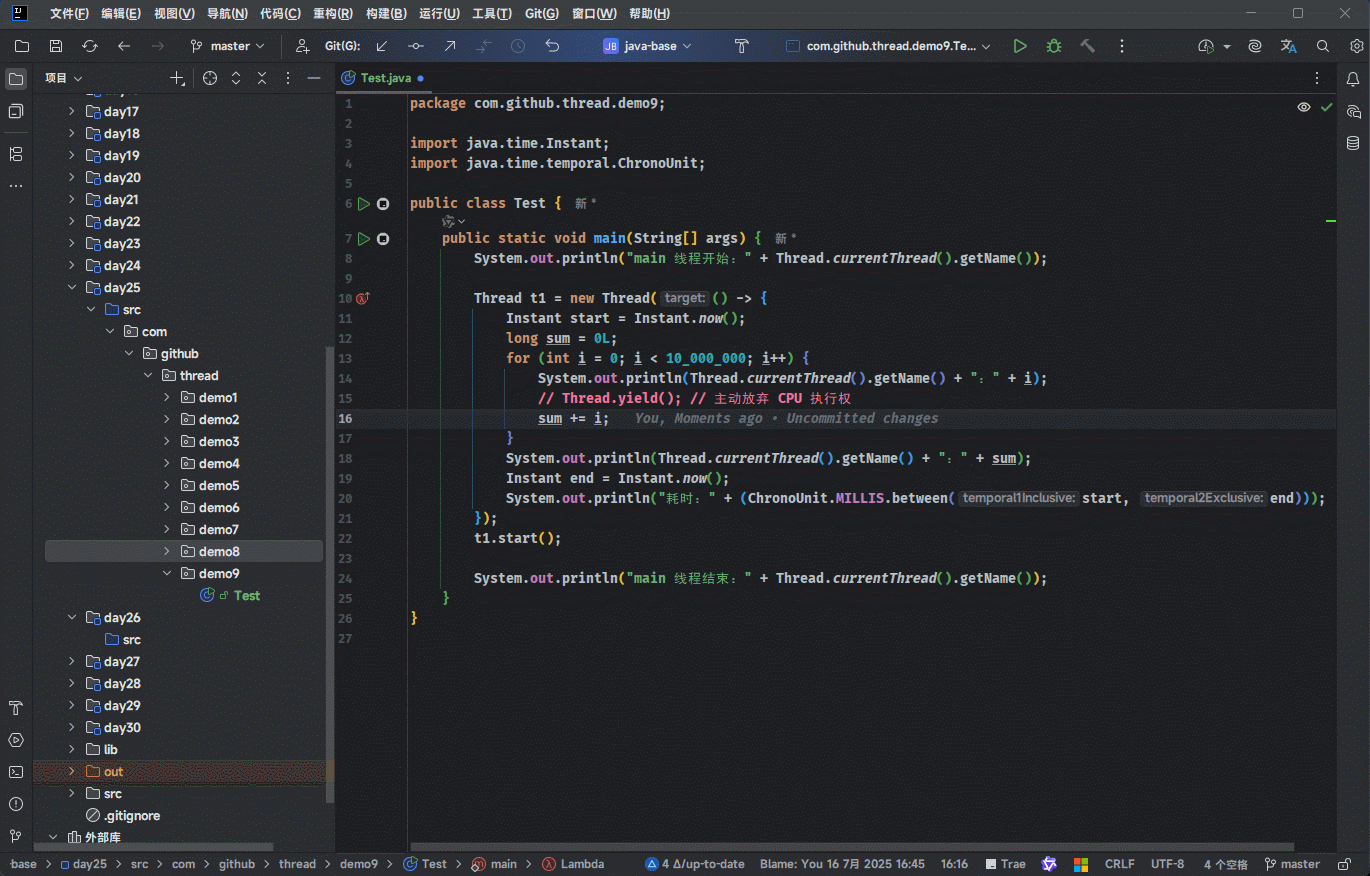第一章:常见的成员方法(⭐)
1.1 概述
- Thread 类中常见的方法,如下所示:
| 方法 | 描述 |
|---|---|
public final String getName(){} | 返回此线程的名称 |
public final synchronized void setName(String name) {} | 设置线程的名称(构造方法也可以) |
public static native Thread currentThread(); | 获取当前线程的对象 |
public static native void sleep(long millis); | 让当前线程休眠,单位是毫秒 |
public final void setPriority(int newPriority) {} | 设置线程的优先级 |
public final int getPriority() {} | 获取线程的优先级 |
public final void setDaemon(boolean on) {} | 设置当前线程为后台线程(守护线程) |
public final boolean isDaemon() {} | 判断当前线程是否是后台线程 |
public static native void yield(); | 设置当前线程为礼让线程(交出 CPU 的执行权) |
public final void join(){} | 设置当前线程为插入线程(加塞线程) |
public final synchronized void join(final long millis){} | 设置当前线程为插入线程(加塞线程),单位是毫秒 |
public ClassLoader getContextClassLoader(){} | 获取线程上下文的 ClassLoader |
public State getState() {} | 返回当前线程的状态 |
public static native boolean holdsLock(Object obj){} | 返回当前线程是否持有指定对象的监视器锁 |
public void interrupt() {} | 中断当前线程 |
public boolean isInterrupted() {} | 当前线程是否被中断 |
public synchronized void start() {} | 启动当前线程 |
public void run() {} | 线程执行的业务逻辑 |
1.2 概念区别
1.2.1 前台进程 VS 后台进程
- 当打开 Windows 任务管理器,会发现进程有
后台进程和前台进程(应用)之分:
提醒
- ① 有些资料,会将
后台进程称为守护进程、常驻进程或者服务,英文是daemon。 - ② 有些资料,会将
前台进程称为非后台进程、非守护进程。
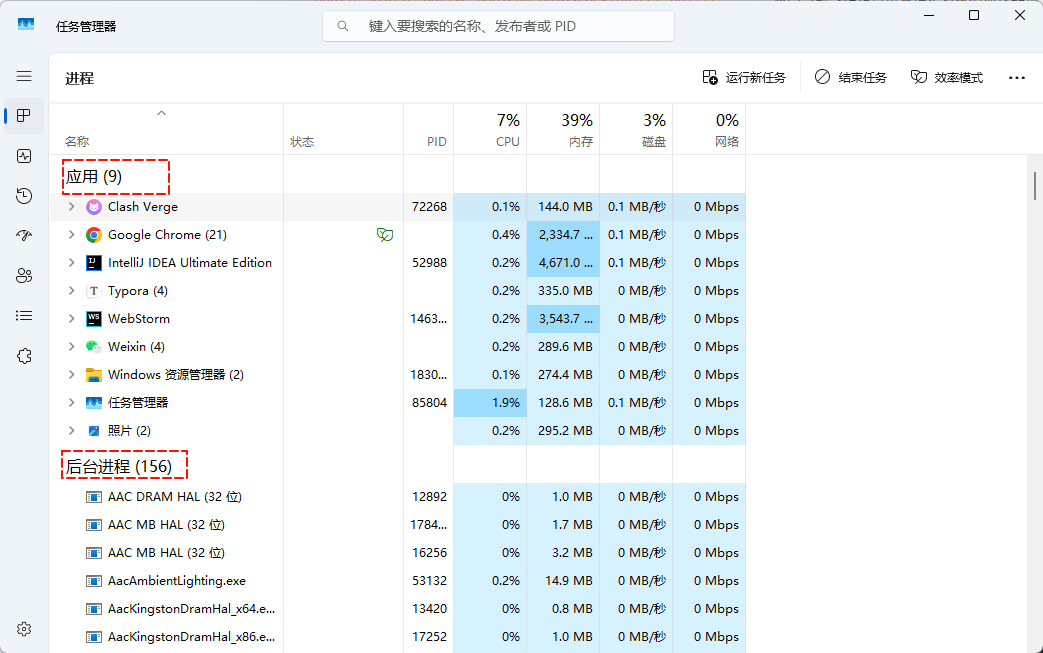
前台进程和后台进程的区别,如下所示:
| 区别 | 前台进程 | 后台进程 |
|---|---|---|
| 用户交互 | 直接交互 | 在后台运行,不直接与用户交互 |
| 终端占用 | 占用终端或有用户界面 | 不占用终端,可以独立运行 |
| 启动方式 | 用户主动启动 | 系统启动或自动启动 |
| 信号接收 | 前台进程接收终端信号,如:SIGINT, SIGTERM | 后台进程可能忽略某些信号或有特殊处理 |
| 生命周期 | 通常较短 | 可能长期运行 |
| 资源优先级 | 相对较高 | 相对较低 |
提醒
- ① 进程可以在
前台和后台之间相互切换。 - ②
前台进程和后台进程都是进程的不同运行状态:- 本质上都是操作系统进程。
- 只是运行环境和交互方式不同而已。
- ③ 在 Linux 中,后台进程(守护进程)通常以 d 结尾,以便和前台进程区别,如:sshd 等。
前台进程和后台进程的应用场景,如下所示:
| 类型 | 应用场景 |
|---|---|
| 前台进程 | 文本编译器,如:vim、记事本等。 |
| 命令行工具,如:grep、ps 等。 | |
| 交互式应用程序,如:Word、Excel 等。 | |
| WEB 浏览器,如:Chrome 等。 | |
| 后台进程 | Web 服务器,如:Apache、Nginx 等。 |
| 数据库服务,如:MySQL、 PostgreSQL 等。 | |
| 系统守护进程,如:systemd、cron 等。 | |
| 消息队列服务,如:RabbitMQ、Kafka 等。 |
1.2.2 前台线程 VS 后台线程
线程是进程中的执行路径,有前台线程和后台线程之分。
提醒
- ① 有些资料,会将
前台线程称为用户线程、非守护线程。 - ② 有些资料,会将
后台线程称为守护线程。
前台线程和后台线程的区别,如下所示:
| 区别 | 前台线程 | 后台线程 |
|---|---|---|
| 生命周期 | 决定应用程序的生命周期。 只要有一个前台线程在运行,程序就不会退出。 需要显式地完成或被终止。 | 依赖于前台线程的存在。 当最后一个前台线程结束时,所有后台线程立即终止。 不会阻止程序的正常退出。 |
| 优先级和调度 | 通常具有更高的调度优先级。 获得更多的 CPU 时间片。 系统会优先保证前台线程的执行。 | 优先级相对较低。 在系统资源紧张时可能被暂停或延迟。 为前台线程让出更多资源。 |
| 语言设置方式不同 | 在 Java 中,线程默认就是前台线程 | 在 Java 中,调用 setDaemon(true)设置线程为后台线程 |
前台线程和后台线程的应用场景,如下所示:
| 类型 | 应用场景 |
|---|---|
| 前台线程 | 用户界面处理,如:Android 主线程处理 UI 展示,Swing 事件派发线程。 |
| 主要业务逻辑执行,如:Web 服务器处理 HTTP 请求的工作线程。 | |
| 关键任务处理,如:银行系统的交易处理线程。 | |
| 用户交互响应,如:游戏主循环线程,响应玩家操作 。 | |
| 后台线程 | 垃圾回收,如: Java 虚拟机中的 GC 线程。 |
| 日志记录,如: Log4j 后台写日志线程。 | |
| 定时任务,如: Quartz 定时任务调度线程。 | |
| 后台数据处理,如:Kafka 消费者后台拉取消息线程。 | |
| 系统监控,如:Prometheus agent 后台采集监控数据线程。 |
1.3 线程名称相关方法
- 设置线程名称:
java
public Thread(String name){}1
java
public Thread(Runnable target, String name){}1
java
public final synchronized void setName(String name) {}1
- 获取线程名称:
java
public final String getName(){}1
- 示例:获取线程名称
java
package com.github.thread.demo2;
public class MyThread extends Thread {
@Override
public void run() {
for (int i = 0; i < 100; i++) {
System.out.println(getName() + "@" + i);
}
}
}1
2
3
4
5
6
7
8
9
10
11
2
3
4
5
6
7
8
9
10
11
java
package com.github.thread.demo2;
public class Test {
public static void main(String[] args) {
MyThread t = new MyThread();
t.start();
}
}1
2
3
4
5
6
7
8
9
2
3
4
5
6
7
8
9
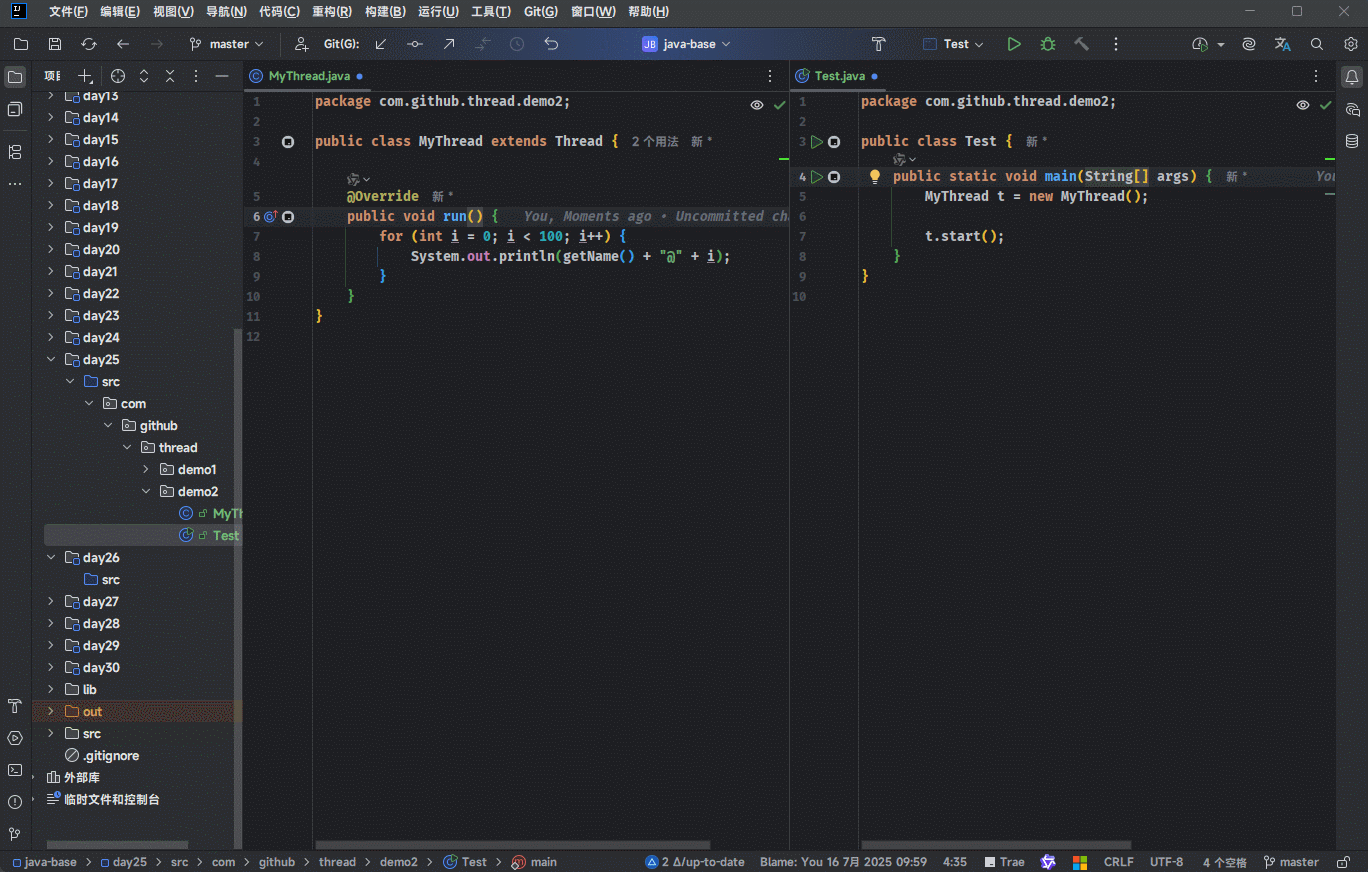
- 示例:获取线程名称
java
package com.github.thread.demo3;
public class Test {
public static void main(String[] args) {
Thread t = new Thread(() -> {
for (int i = 0; i < 100; i++) {
System.out.println(i);
}
});
String name = t.getName();
System.out.println("线程名称 = " + name);
t.start();
}
}1
2
3
4
5
6
7
8
9
10
11
12
13
14
15
2
3
4
5
6
7
8
9
10
11
12
13
14
15
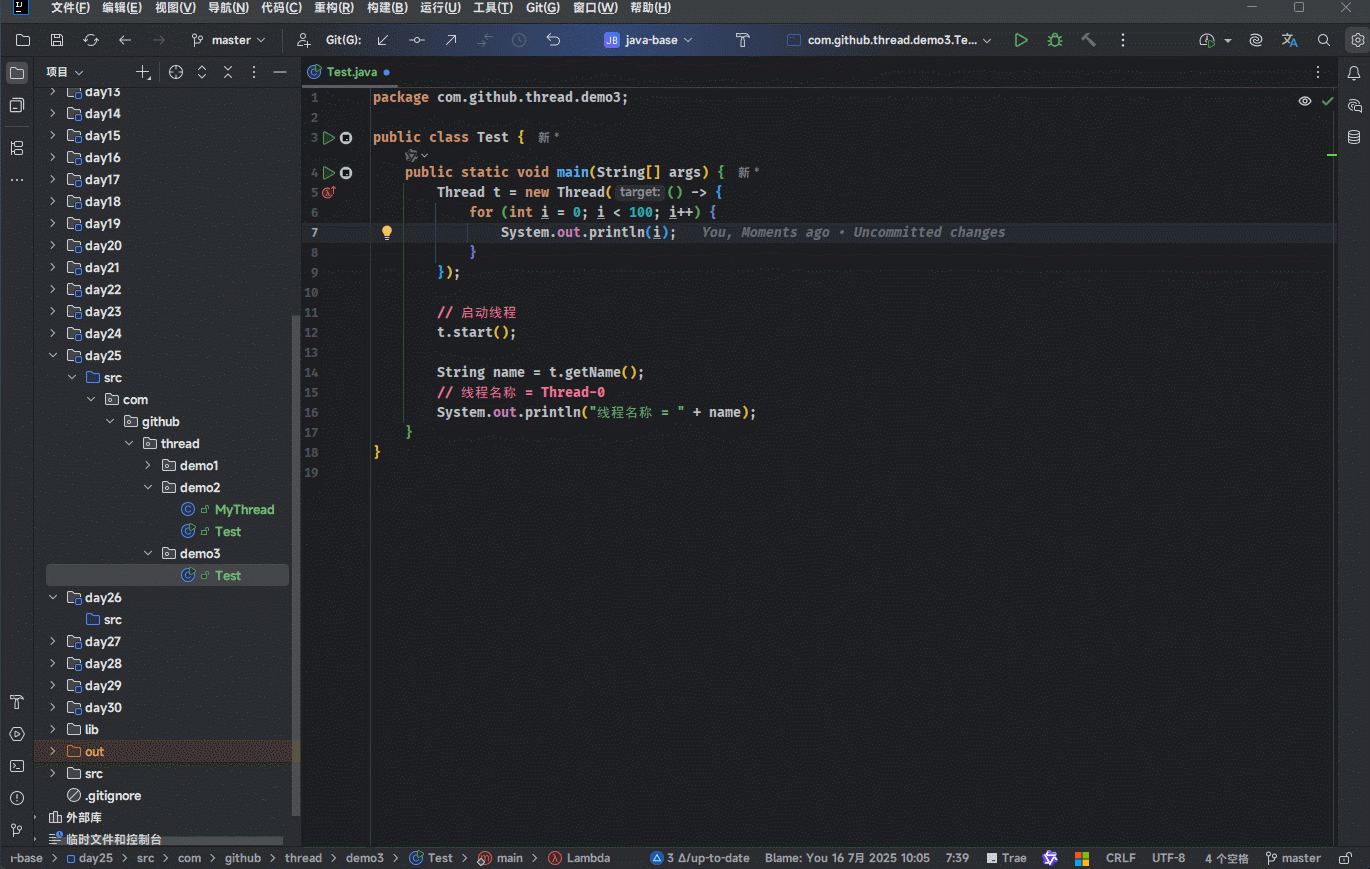
- 示例:设置线程名称
java
package com.github.thread.demo3;
public class Test {
public static void main(String[] args) {
Thread t1 = new Thread(() -> {
for (int i = 0; i < 100; i++) {
System.out.println(i);
}
});
Thread t2 = new Thread(() -> {
for (int i = 0; i < 100; i++) {
System.out.println(i);
}
});
// 设置线程名称
t1.setName("线程1");
t2.setName("线程2");
// 启动线程
t1.start();
t2.start();
String name = t1.getName();
String name2 = t2.getName();
// 线程名称1 = 线程1
System.out.println("线程名称1 = " + name);
// 线程名称2 = 线程2
System.out.println("线程名称2 = " + name2);
}
}1
2
3
4
5
6
7
8
9
10
11
12
13
14
15
16
17
18
19
20
21
22
23
24
25
26
27
28
29
30
31
32
2
3
4
5
6
7
8
9
10
11
12
13
14
15
16
17
18
19
20
21
22
23
24
25
26
27
28
29
30
31
32
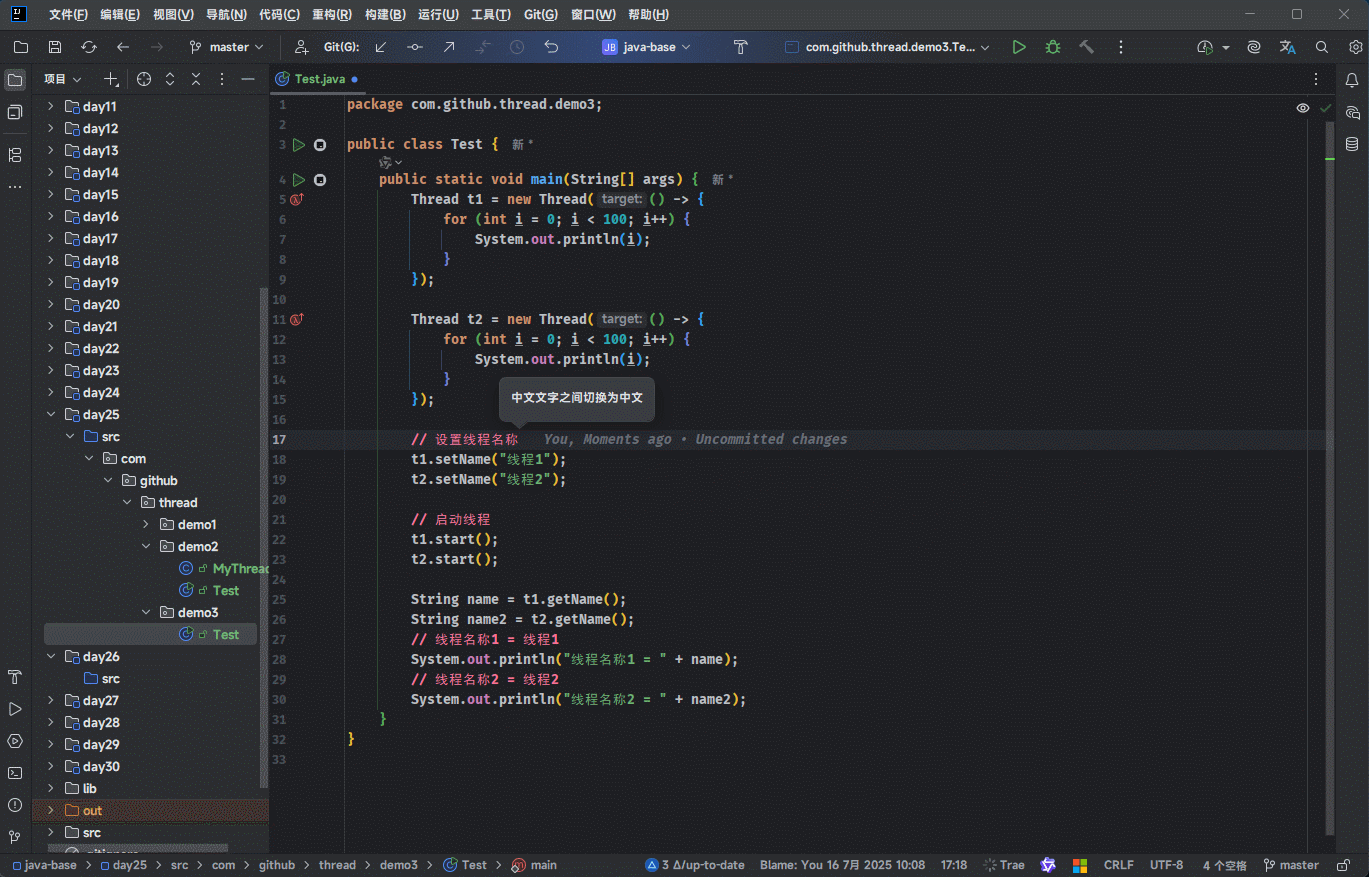
- 示例:设置线程名称
java
package com.github.thread.demo4;
public class Test {
public static void main(String[] args) {
Thread t = new Thread(
() -> {
for (int i = 0; i < 100; i++) {
System.out.println(i);
}
},
"自定义线程");
// 启动线程
t.start();
// 获取线程名称
String name = t.getName();
System.out.println("线程名称 = " + name);
}
}1
2
3
4
5
6
7
8
9
10
11
12
13
14
15
16
17
18
19
20
2
3
4
5
6
7
8
9
10
11
12
13
14
15
16
17
18
19
20
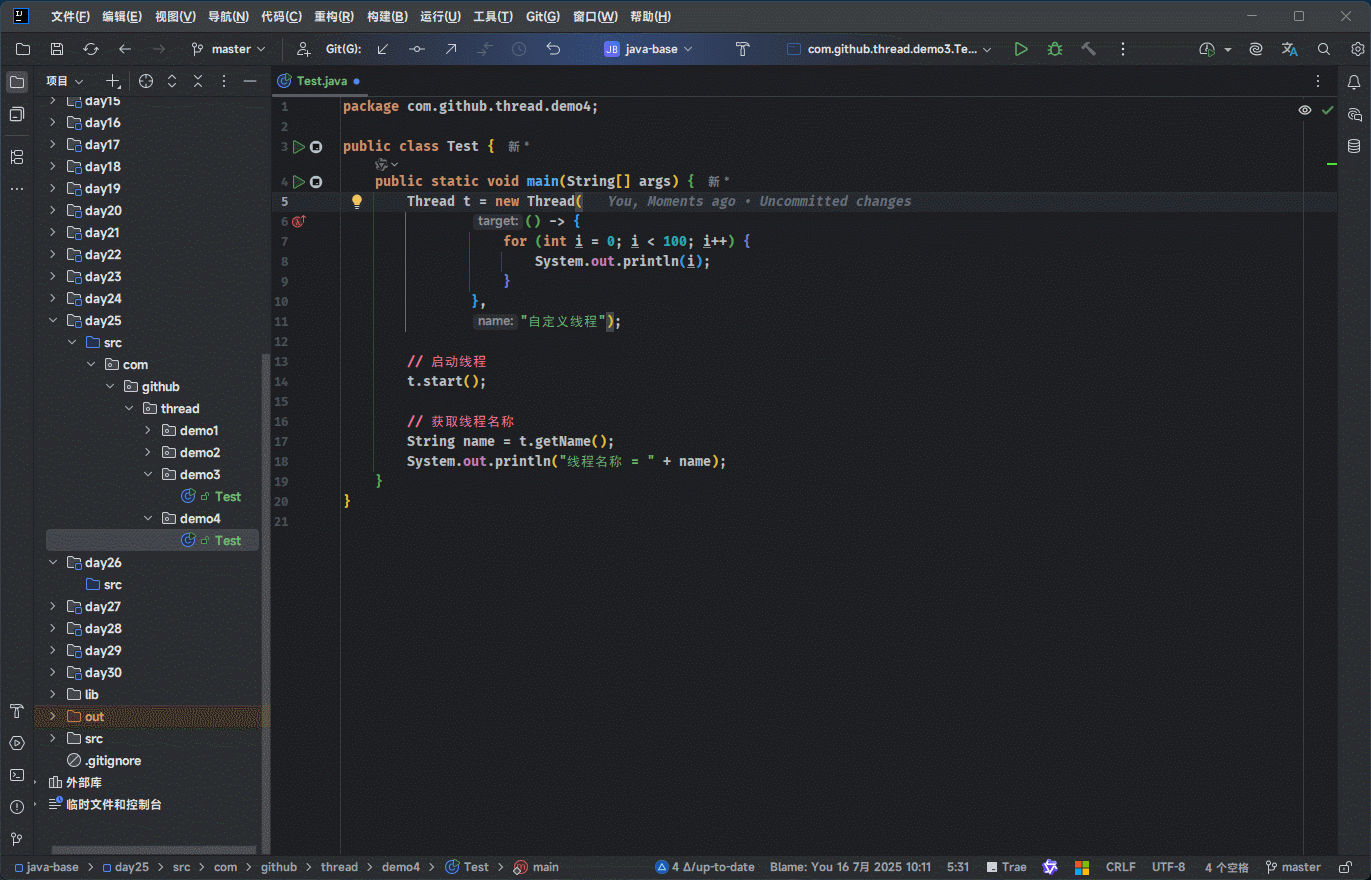
1.4 当前线程相关方法
- 获取当前线程对象:
java
public static native Thread currentThread();1
提醒
- ① 当虚拟机启动的时候,会自动启动多条线程,其中有一条线程叫做 main 线程,其作用就是调用 main 方法,并执行里面的代码。
- ② 在之前,我们写的所有代码,其实都是运行在 main 线程之中的。
- 示例:
java
package com.github.thread.demo4;
public class Test {
public static void main(String[] args) {
System.out.println("main start" + Thread.currentThread().getName());
// 线程1
Thread t1 = new Thread(() -> {
for (int i = 0; i < 100; i++) {
System.out.println(Thread.currentThread().getName() + " = " + i);
}
});
// 启动线程
t1.start();
// 线程2
Thread t2 = new Thread(() -> {
for (int i = 0; i < 100; i++) {
System.out.println(Thread.currentThread().getName() + " = " + i);
}
});
// 启动线程
t2.start();
System.out.println("main end" + Thread.currentThread().getName());
}
}1
2
3
4
5
6
7
8
9
10
11
12
13
14
15
16
17
18
19
20
21
22
23
24
25
26
27
28
2
3
4
5
6
7
8
9
10
11
12
13
14
15
16
17
18
19
20
21
22
23
24
25
26
27
28
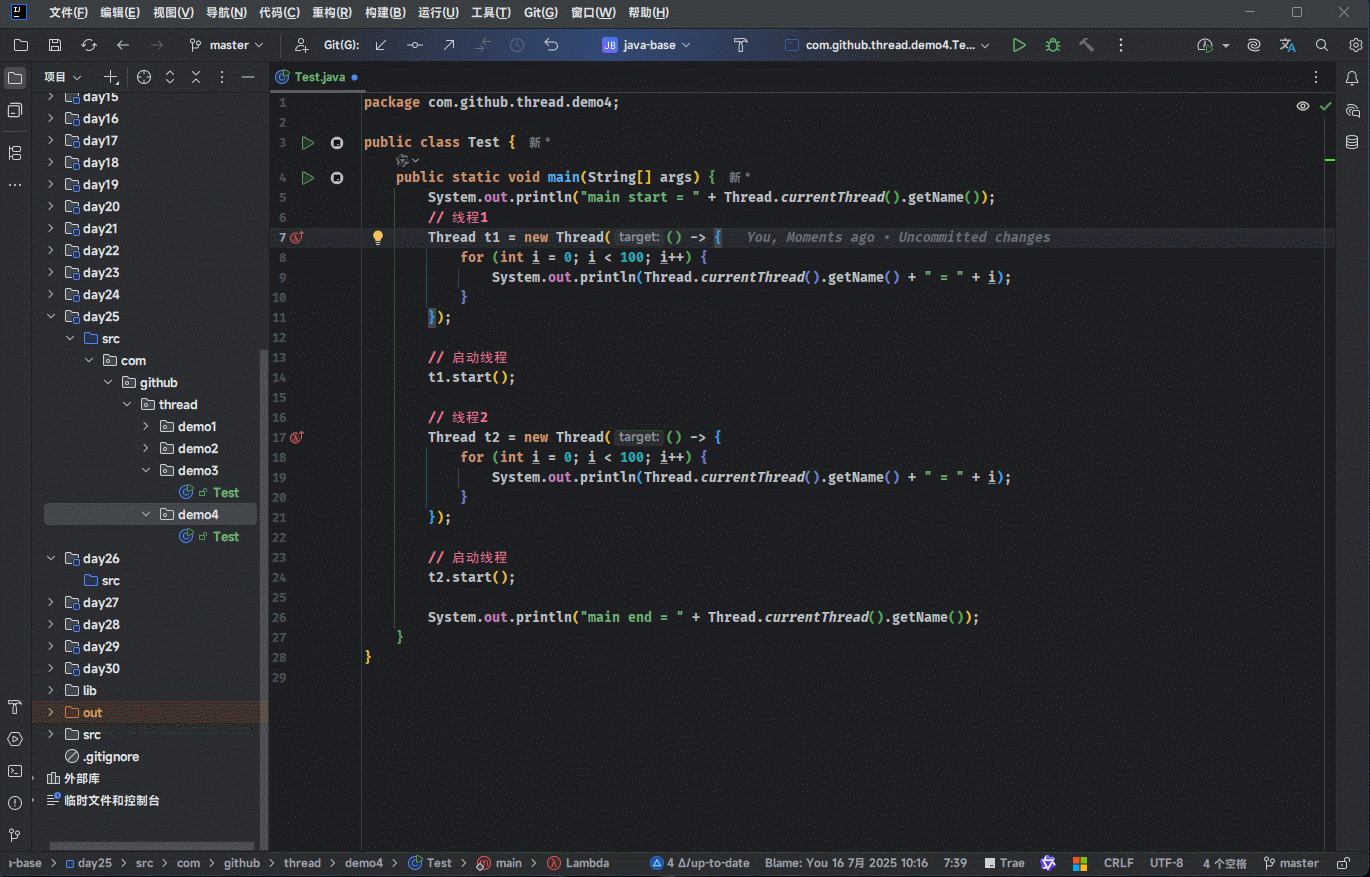
- 示例:
java
package com.github.thread.demo5;
public class MyThread extends Thread {
public MyThread() {
// MyThread = main
System.out.println("MyThread = " + Thread.currentThread().getName());
}
@Override
public void run() {
for (int i = 0; i < 100; i++) {
System.out.println(getName() + "@" + i);
}
}
}1
2
3
4
5
6
7
8
9
10
11
12
13
14
15
16
2
3
4
5
6
7
8
9
10
11
12
13
14
15
16
java
package com.github.thread.demo5;
public class Test {
public static void main(String[] args) {
System.out.println("main start = " + Thread.currentThread().getName());
// 线程
MyThread t = new MyThread();
// 启动线程
t.start();
System.out.println("main end = " + Thread.currentThread().getName());
}
}1
2
3
4
5
6
7
8
9
10
11
12
13
14
2
3
4
5
6
7
8
9
10
11
12
13
14
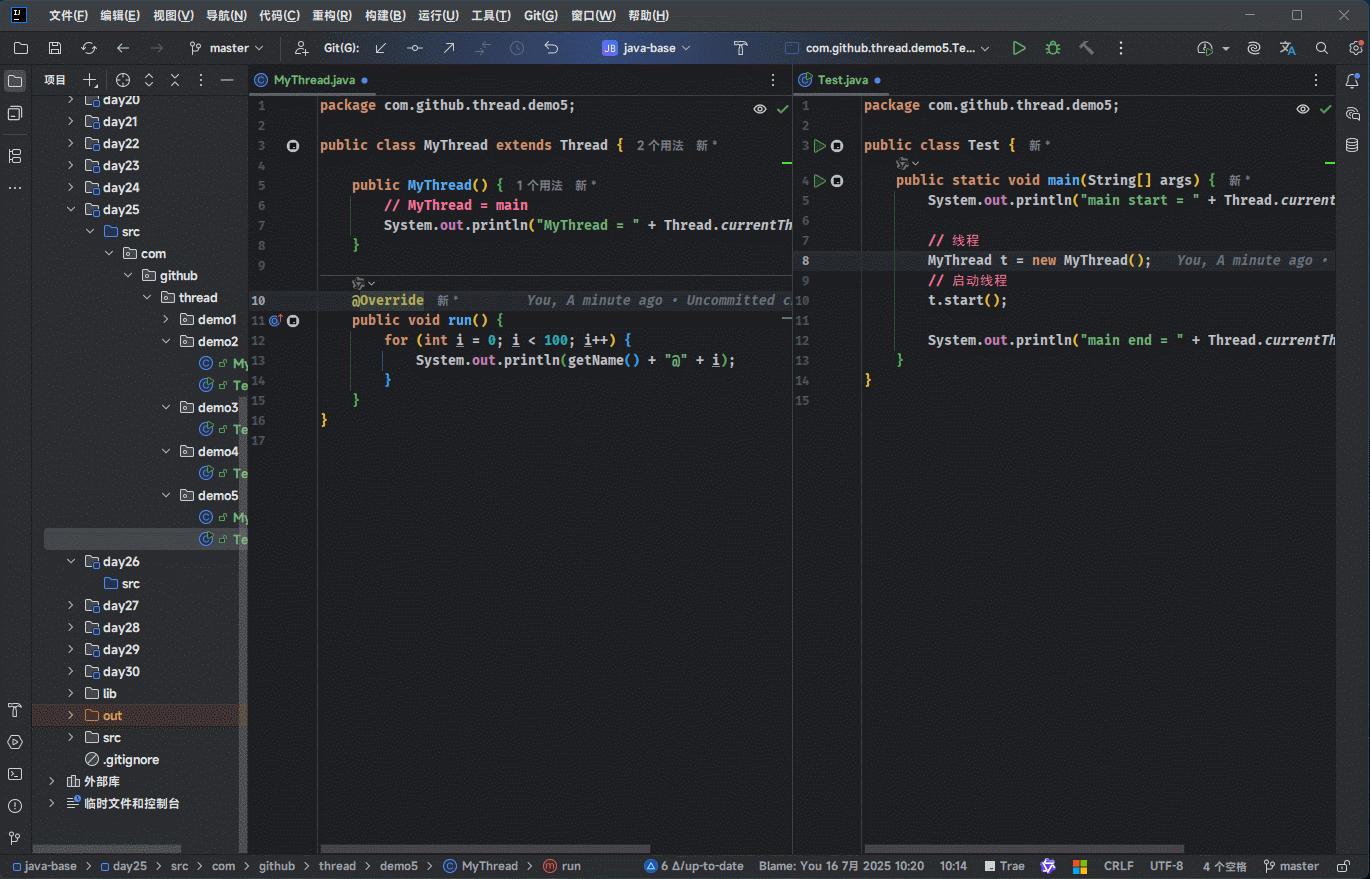
1.5 线程休眠相关方法
- 让当前线程休眠多少毫秒:
java
public static native void sleep(long millis) throws InterruptedException;1
- 让当前线程休眠指定的时间:
java
TimeUnit.MILLISECONDS.sleep(long timeout) throws InterruptedException;1
java
TimeUnit.SECONDS.sleep(long timeout) throws InterruptedException;1
提醒
- ① 那条线程执行了休眠的方法,那么那条线程就会在这里停留指定的时间;当时间到了之后,线程会自动醒来,继续执行下面的方法。
- ②
TimeUnit.SECONDS.sleep(timeout)就是对Thread.sleep(millis)的封装。 - ③ 在实际开发中,推荐使用
TimeUnit.SECONDS.sleep(timeout),因为可读性更高!!!
- 示例:
java
package com.github.thread.demo6;
public class Test {
public static void main(String[] args) {
System.out.println("main start = " + Thread.currentThread().getName());
// 线程
Thread t = new Thread(() -> {
System.out.println("t start = " + Thread.currentThread().getName());
for (int i = 0; i < 100; i++) {
try {
// 当前线程休眠,即:t 线程休眠
Thread.sleep(500);
} catch (InterruptedException e) {
throw new RuntimeException(e);
}
System.out.println(Thread.currentThread().getName() + " i = " + i);
}
System.out.println("t end = " + Thread.currentThread().getName());
});
try {
// 当前线程休眠,即:main 线程休眠
Thread.sleep(1000);
} catch (InterruptedException e) {
throw new RuntimeException(e);
}
// 启动线程
t.start();
System.out.println("main end = " + Thread.currentThread().getName());
}
}1
2
3
4
5
6
7
8
9
10
11
12
13
14
15
16
17
18
19
20
21
22
23
24
25
26
27
28
29
30
31
32
33
34
2
3
4
5
6
7
8
9
10
11
12
13
14
15
16
17
18
19
20
21
22
23
24
25
26
27
28
29
30
31
32
33
34
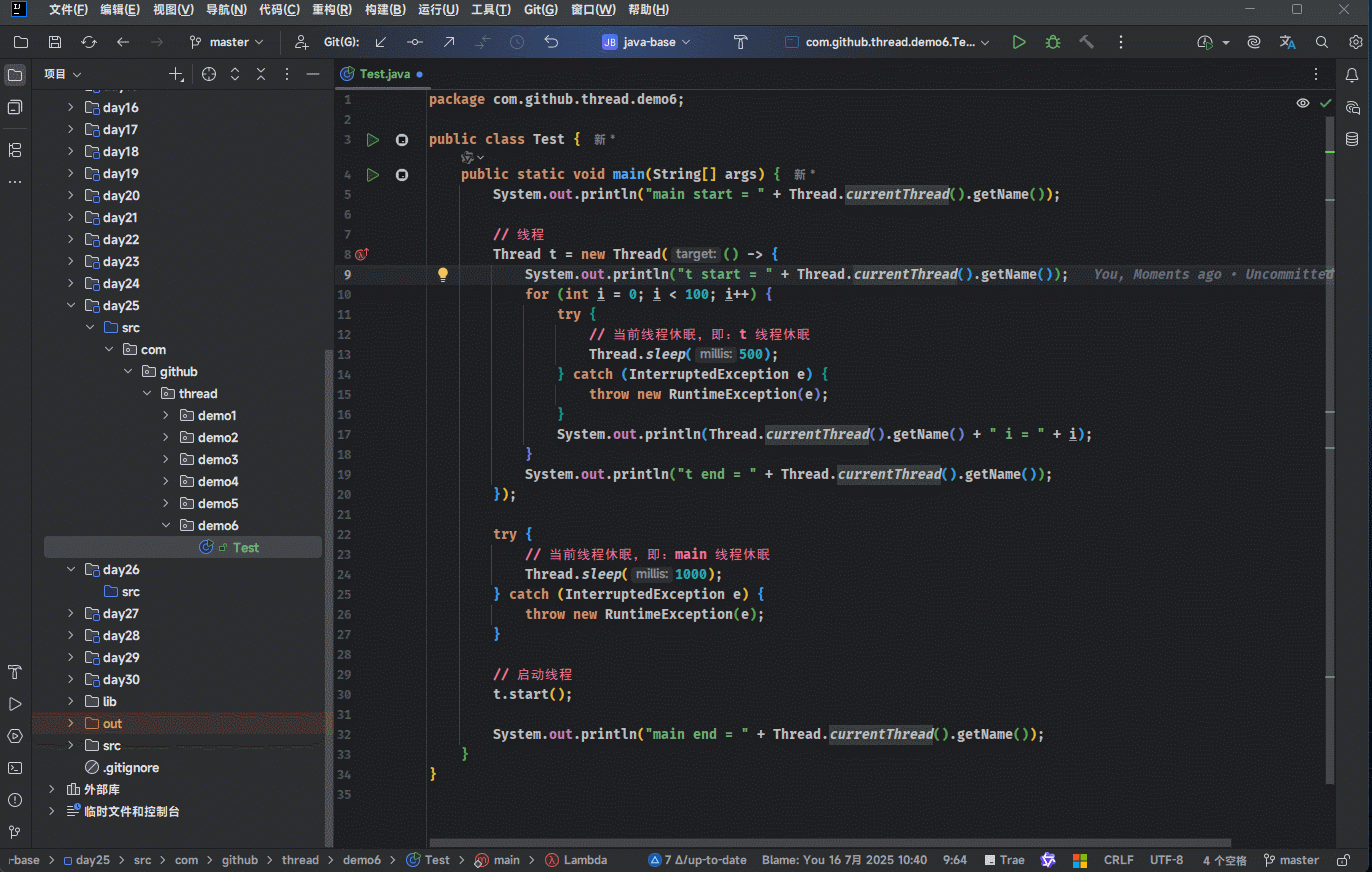
- 示例:
java
package com.github.thread.demo6;
import java.util.concurrent.TimeUnit;
public class Test {
public static void main(String[] args) {
System.out.println("main start = " + Thread.currentThread().getName());
// 线程
Thread t = new Thread(() -> {
System.out.println("t start = " + Thread.currentThread().getName());
for (int i = 0; i < 100; i++) {
try {
// 当前线程休眠,即:t 线程休眠
TimeUnit.MILLISECONDS.sleep(500);
} catch (InterruptedException e) {
throw new RuntimeException(e);
}
System.out.println(Thread.currentThread().getName() + " i = " + i);
}
System.out.println("t end = " + Thread.currentThread().getName());
});
try {
// 当前线程休眠,即:main 线程休眠
TimeUnit.SECONDS.sleep(1);
} catch (InterruptedException e) {
throw new RuntimeException(e);
}
// 启动线程
t.start();
System.out.println("main end = " + Thread.currentThread().getName());
}
}1
2
3
4
5
6
7
8
9
10
11
12
13
14
15
16
17
18
19
20
21
22
23
24
25
26
27
28
29
30
31
32
33
34
35
36
2
3
4
5
6
7
8
9
10
11
12
13
14
15
16
17
18
19
20
21
22
23
24
25
26
27
28
29
30
31
32
33
34
35
36
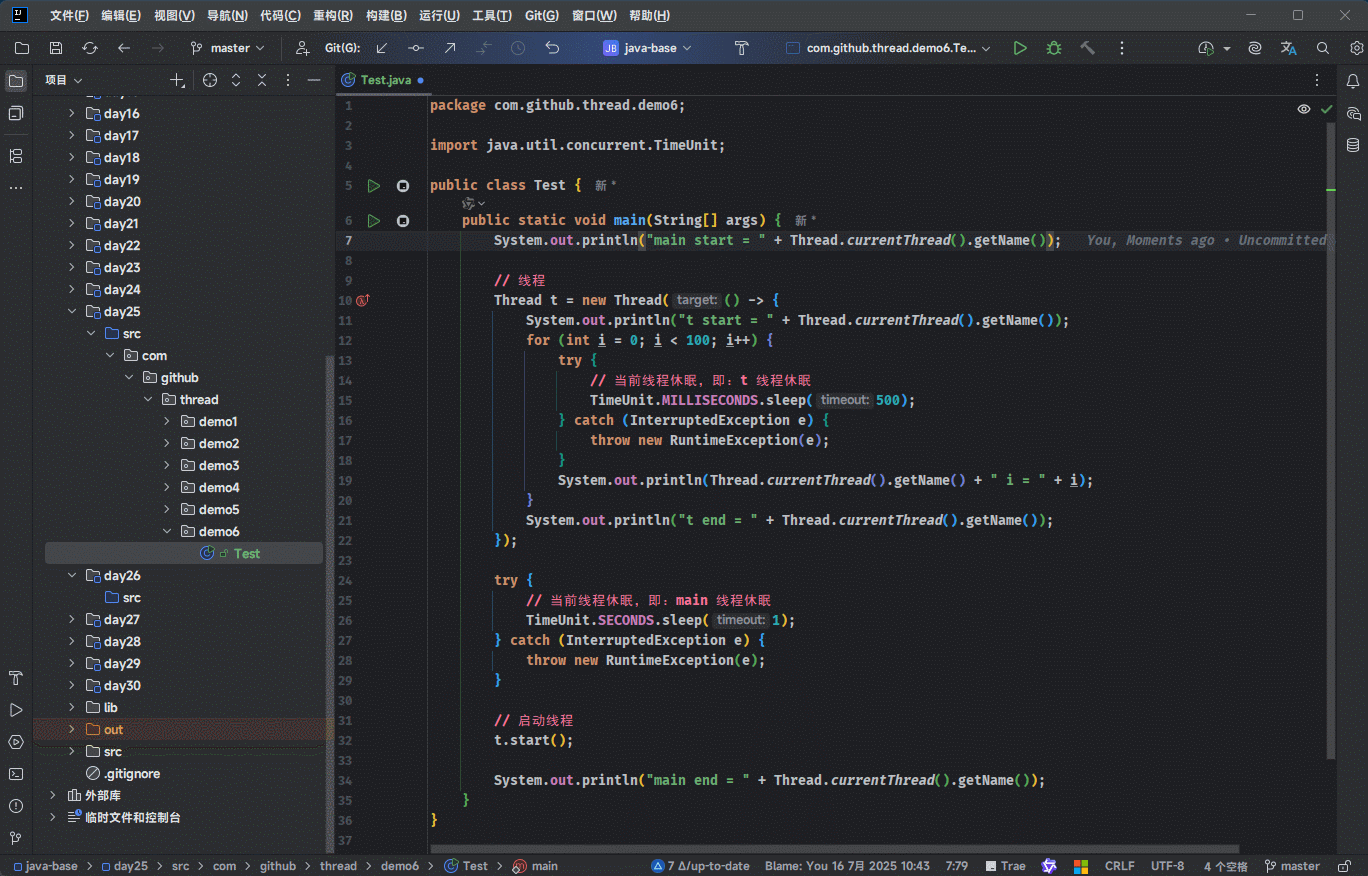
1.6 线程优先级相关方法(了解)
- 设置线程的优先级:
java
public final void setPriority(int newPriority) {}1
- 获取线程的优先级:
java
public final int getPriority() {}1
提醒
- ① 线程的优先级是 1 - 10 ,线程默认的优先级是 5 ,如下所示:
java
public static final int MIN_PRIORITY = 1;
public static final int NORM_PRIORITY = 5;
public static final int MAX_PRIORITY = 10;1
2
3
2
3
- ② 优先级高的线程通常会比优先级低的线程先被操作系统调度;但是,并不一定!!!
- ③ 在实际开发中,我们通常不会去设置线程的优先级,因为 Java 中的线程是依靠操作系统的调度器来进行调度的,所谓的优先级只是给操作系统一些建议而已!!!
- 示例:
java
package com.github.thread.demo7;
public class Test {
public static void main(String[] args) {
Thread t1 = new Thread(() -> {
System.out.println("t1线程:" + Thread.currentThread().getPriority());
});
t1.start();
Thread t2 = new Thread(() -> {
System.out.println("t2线程:" + Thread.currentThread().getPriority());
});
t2.setPriority(10);
t2.start();
}
}1
2
3
4
5
6
7
8
9
10
11
12
13
14
15
16
2
3
4
5
6
7
8
9
10
11
12
13
14
15
16
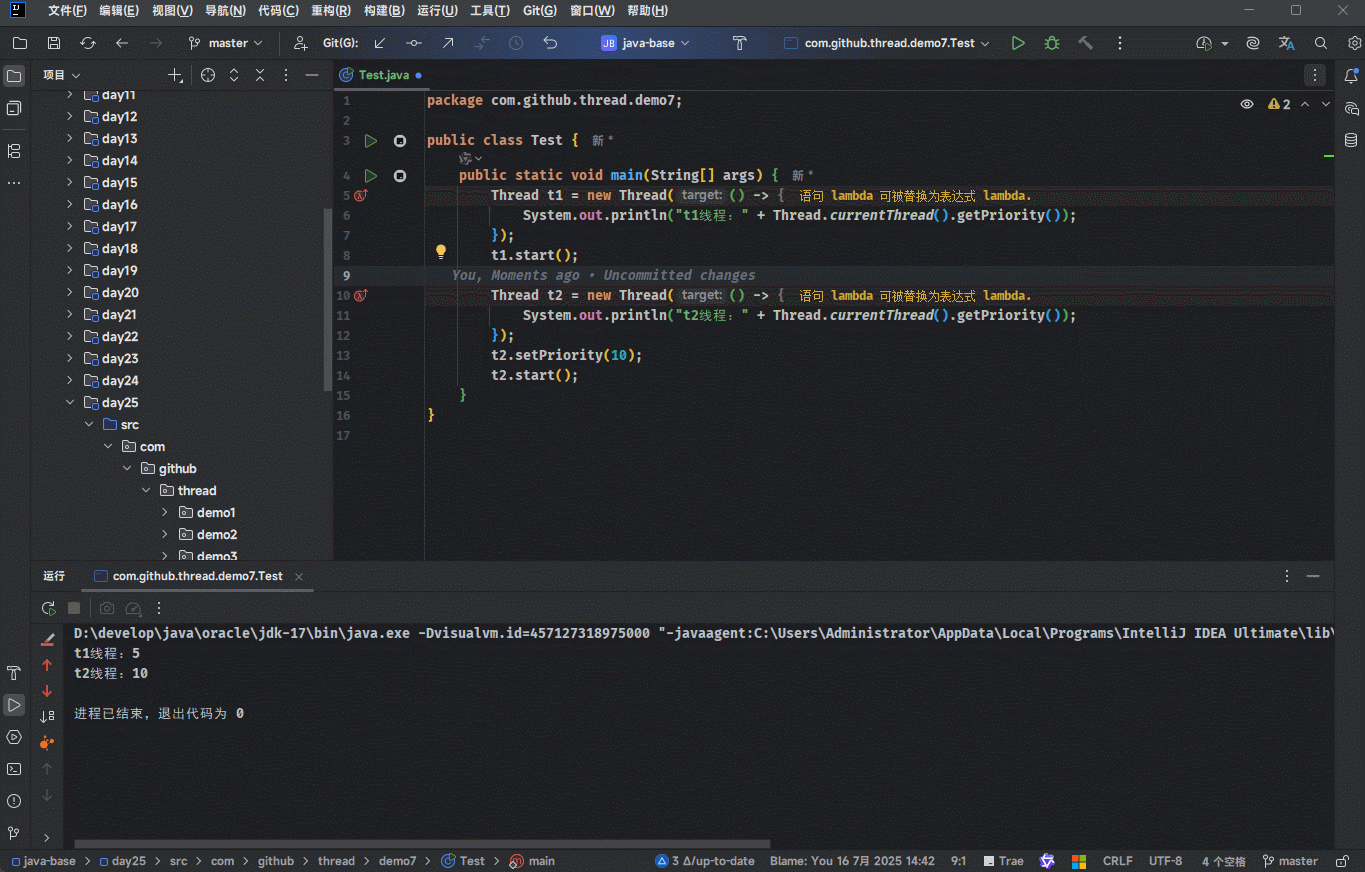
1.7 守护线程相关方法
- 设置当前线程为守护线程(后台线程):
java
public final void setDaemon(boolean on) {}1
- 判断当前线程是否是守护线程(后台线程):
java
public final boolean isDaemon() {}1
提醒
- ① Java 中默认创建的线程是非守护线程(普通线程,用户线程)。
- ② 如果一个应用中只要有一个普通线程还在运行,应用程序就不会退出;反之,则会退出。
- ③ 守护线程依赖于普通线程,当最后一个前台线程结束时,所有后台线程立即终止。
- ④ Java 中的 GC 就是典型的守护线程。
- 示例:普通线程
java
package com.github.thread.demo8;
import java.util.concurrent.TimeUnit;
/**
* 如果一个应用中只要有一个普通线程还在运行,应用程序就不会退出;反之,则会退出。
*/
public class Test {
public static void main(String[] args) {
System.out.println("main 线程开始:" + Thread.currentThread().getName());
Thread t1 = new Thread(() -> {
for (int i = 0; i < 100; i++) {
try {
TimeUnit.MILLISECONDS.sleep(100);
} catch (InterruptedException e) {
throw new RuntimeException(e);
}
System.out.println(Thread.currentThread().getName() + ":" + i);
}
});
t1.start();
System.out.println("main 线程结束:" + Thread.currentThread().getName());
}
}1
2
3
4
5
6
7
8
9
10
11
12
13
14
15
16
17
18
19
20
21
22
23
24
25
26
2
3
4
5
6
7
8
9
10
11
12
13
14
15
16
17
18
19
20
21
22
23
24
25
26
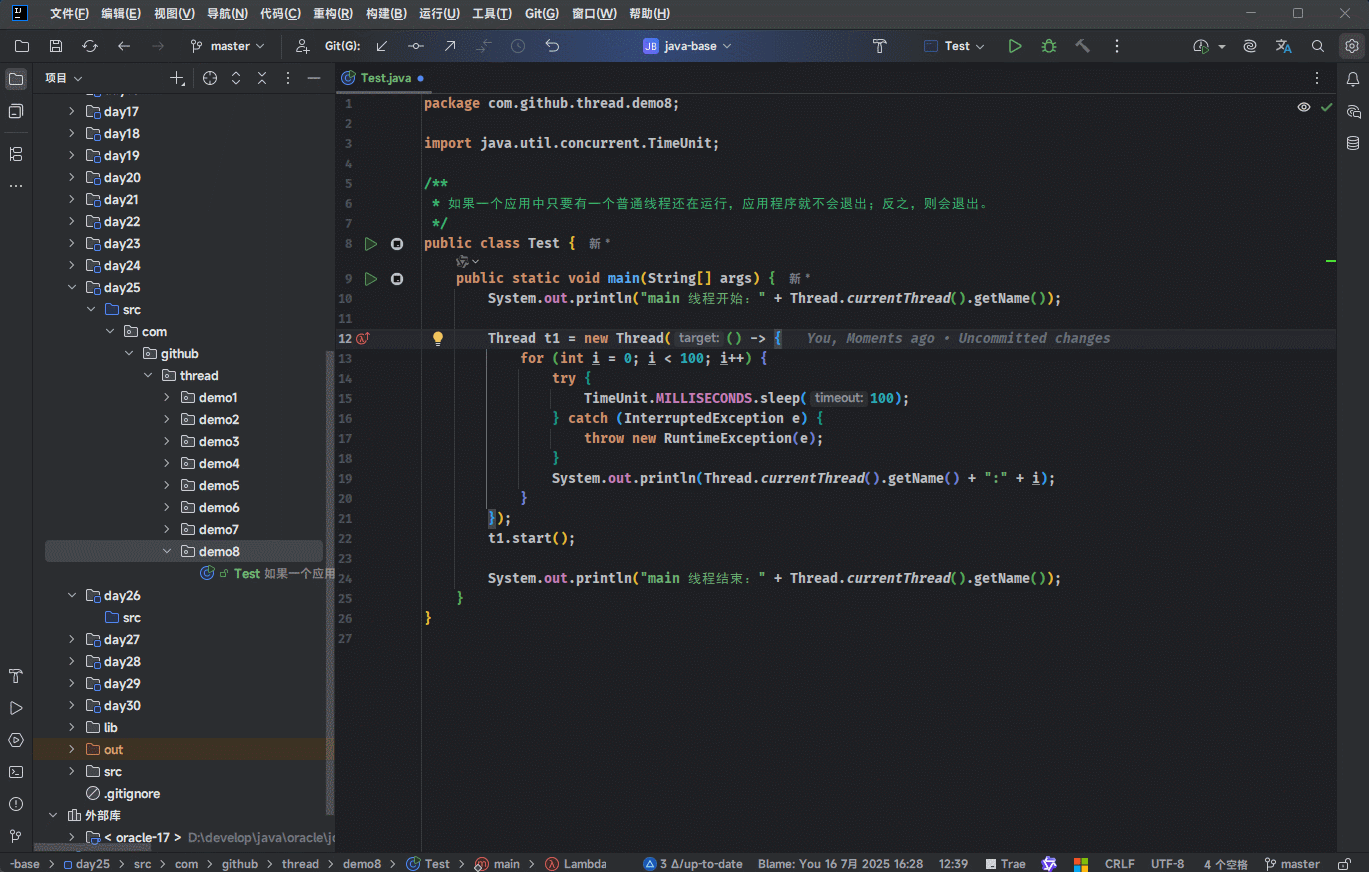
- 示例:守护线程
java
package com.github.thread.demo8;
import java.util.concurrent.TimeUnit;
/**
* 守护线程依赖于普通线程,当最后一个前台线程结束时,所有后台线程立即终止。
*/
public class Test {
public static void main(String[] args) {
System.out.println("main 线程开始:" + Thread.currentThread().getName());
Thread t1 = new Thread(() -> {
for (int i = 0; i < 100; i++) {
try {
TimeUnit.MILLISECONDS.sleep(100);
} catch (InterruptedException e) {
throw new RuntimeException(e);
}
System.out.println(Thread.currentThread().getName() + ":" + i);
}
});
// 设置为守护线程
t1.setDaemon(true);
t1.start();
System.out.println("main 线程结束:" + Thread.currentThread().getName());
}
}1
2
3
4
5
6
7
8
9
10
11
12
13
14
15
16
17
18
19
20
21
22
23
24
25
26
27
28
2
3
4
5
6
7
8
9
10
11
12
13
14
15
16
17
18
19
20
21
22
23
24
25
26
27
28
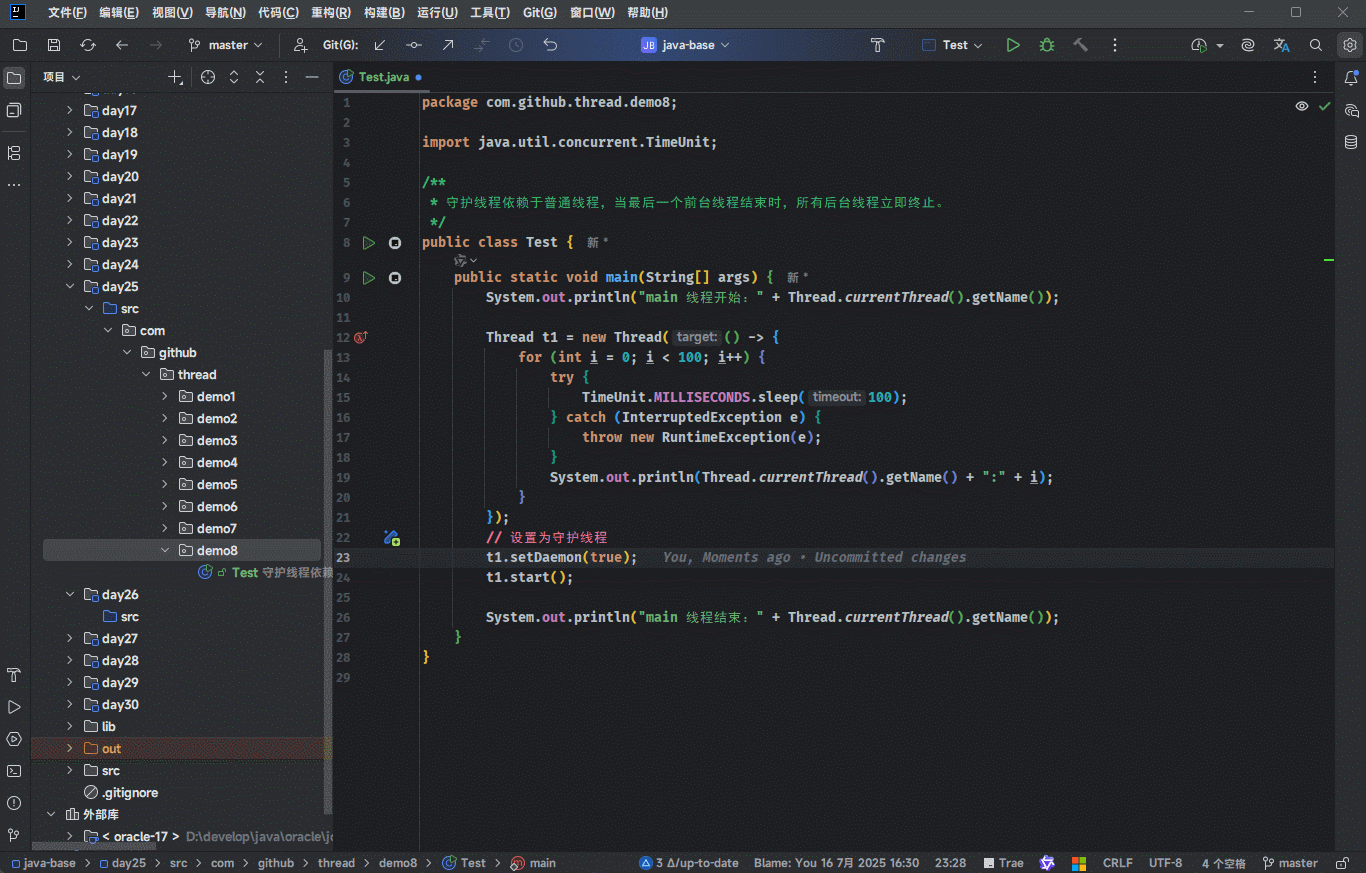
1.8 礼让线程相关方法(了解)
- 设置当前线程为礼让线程,即:放弃 CPU 的执行权:
java
public static native void yield();1
提醒
- ① Java 中的线程是映射到操作系统的内核线程,仅仅具备建议权,具体调度依靠的是操作系统内部的调度器。
- ② yield() 方法和 setPriority() 方法类似也是建议操作系统而已!!!
- 示例:
java
package com.github.thread.demo8;
import java.util.concurrent.TimeUnit;
/**
* 守护线程依赖于普通线程,当最后一个前台线程结束时,所有后台线程立即终止。
*/
public class Test {
public static void main(String[] args) {
System.out.println("main 线程开始:" + Thread.currentThread().getName());
Thread t1 = new Thread(() -> {
for (int i = 0; i < 100; i++) {
try {
TimeUnit.MILLISECONDS.sleep(100);
} catch (InterruptedException e) {
throw new RuntimeException(e);
}
System.out.println(Thread.currentThread().getName() + ":" + i);
}
});
// 设置为守护线程
t1.setDaemon(true);
t1.start();
System.out.println("main 线程结束:" + Thread.currentThread().getName());
}
}1
2
3
4
5
6
7
8
9
10
11
12
13
14
15
16
17
18
19
20
21
22
23
24
25
26
27
28
2
3
4
5
6
7
8
9
10
11
12
13
14
15
16
17
18
19
20
21
22
23
24
25
26
27
28